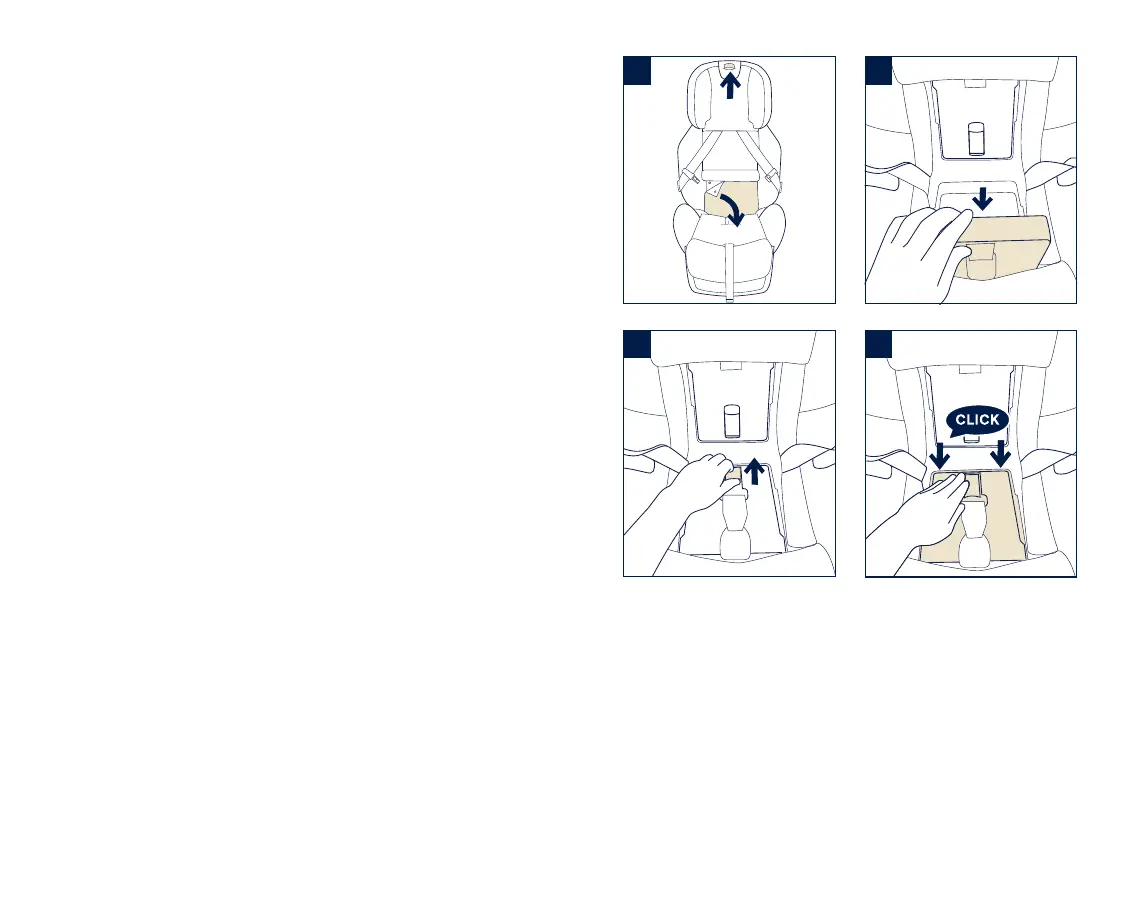True Tension
™
Door Use
This child restraint has two True Tension
™
doors
that aid in a simple and secure installation of the
child restraint in your vehicle. They are located
underneath the seat cover. The upper door (RED) is
for forward facing and booster use, and the lower
door (BLUE) is for rear facing use.
Remove infant insert, loosen and unbuckle harness,
and retain with magnetic buckle tongue holders (p.22).
1 - Adjust head support to highest position,
unsnap seat cover and pull to front of seat.
2 - Lift door release button for the appropriate
True Tension
™
door.
3 - Lift open True Tension
™
door. Follow instructions
for belt routing: Rear facing, p.42, Forward
facing, p.50, Booster, p.58
4 - Close True Tension
™
door by pressing down
firmly on door until it latches in place. Replace
seat cover and inserts (if used) (p.24).
34 EXEC
™
instructions
1
2
3
4
35EXEC
™
instructions