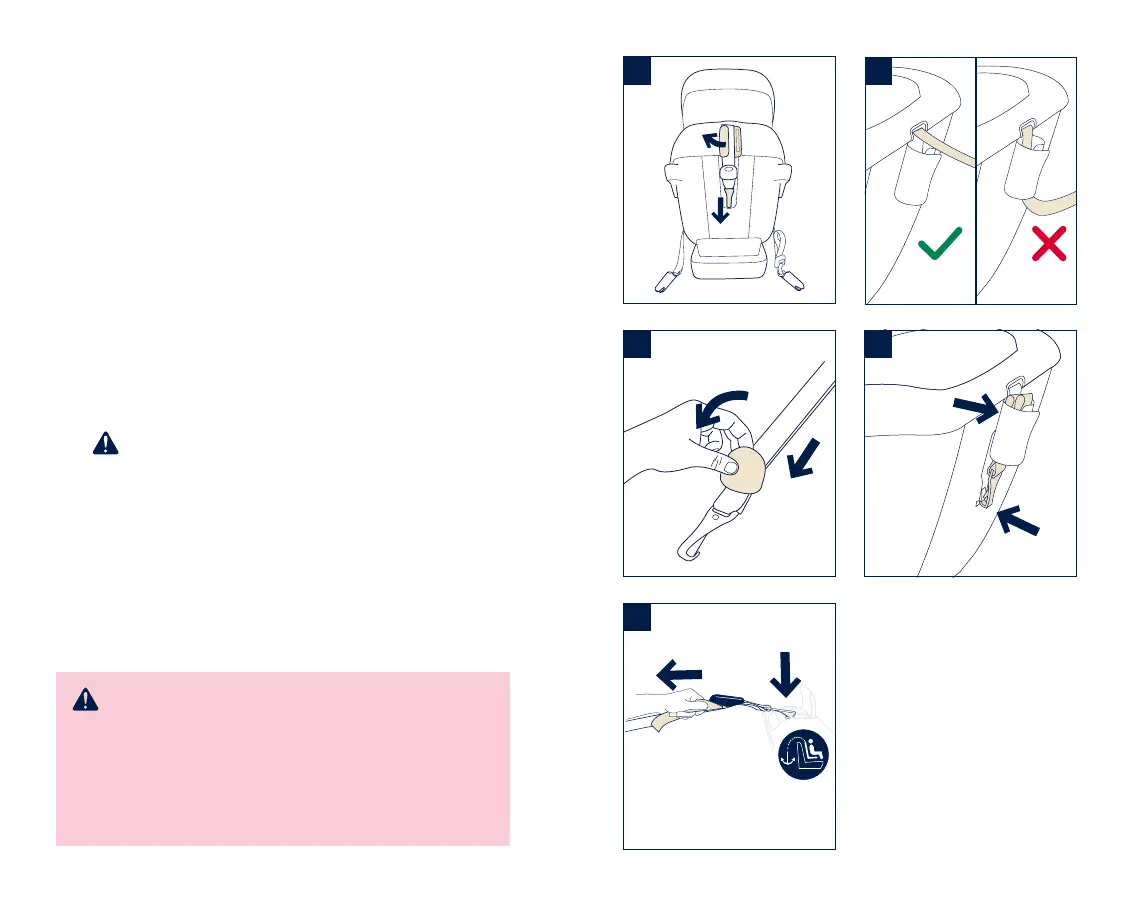Tether Use
1 - Open the tether strap cover by undoing the
hook and loop (1). Unclip the tether hook (2) by
pushing in the back of the hook while pulling
the hook down and off of the anchor.
2 - To extend tether for use, tilt tether adjuster and
pull to lengthen.
3 - Locate the tether anchor in your vehicle. Look
for the tether icon pictured here. Attach the
tether hook to the vehicle tether anchor (1).
Once tether is anchored, tighten by pulling on
tether strap to remove all slack (2).
Close the tether strap cover by attaching the hook
and loop.
4 - When attaching the tether hook to the
vehicle tether anchor, route the tether strap
over the top of the closed tether strap cover,
not out of the bottom.
5 - To store, attach tether hook to the back of the
child restraint (1) and remove slack from tether
strap. Loose strap should then be rolled neatly
and stored under tether cover (2). When not in
use, tether MUST be properly stored.
WARNING: ALWAYS USE TETHER
for forward facing installation if vehicle is
equipped with a tether anchor point and vehicle
requirements are met (see vehicle owner's
manual). NEVER use tether in rear facing or
booster installation.
38 EXEC
™
instructions
1
2 5
4
39EXEC
™
instructions
2
1
1
2
3
2
1