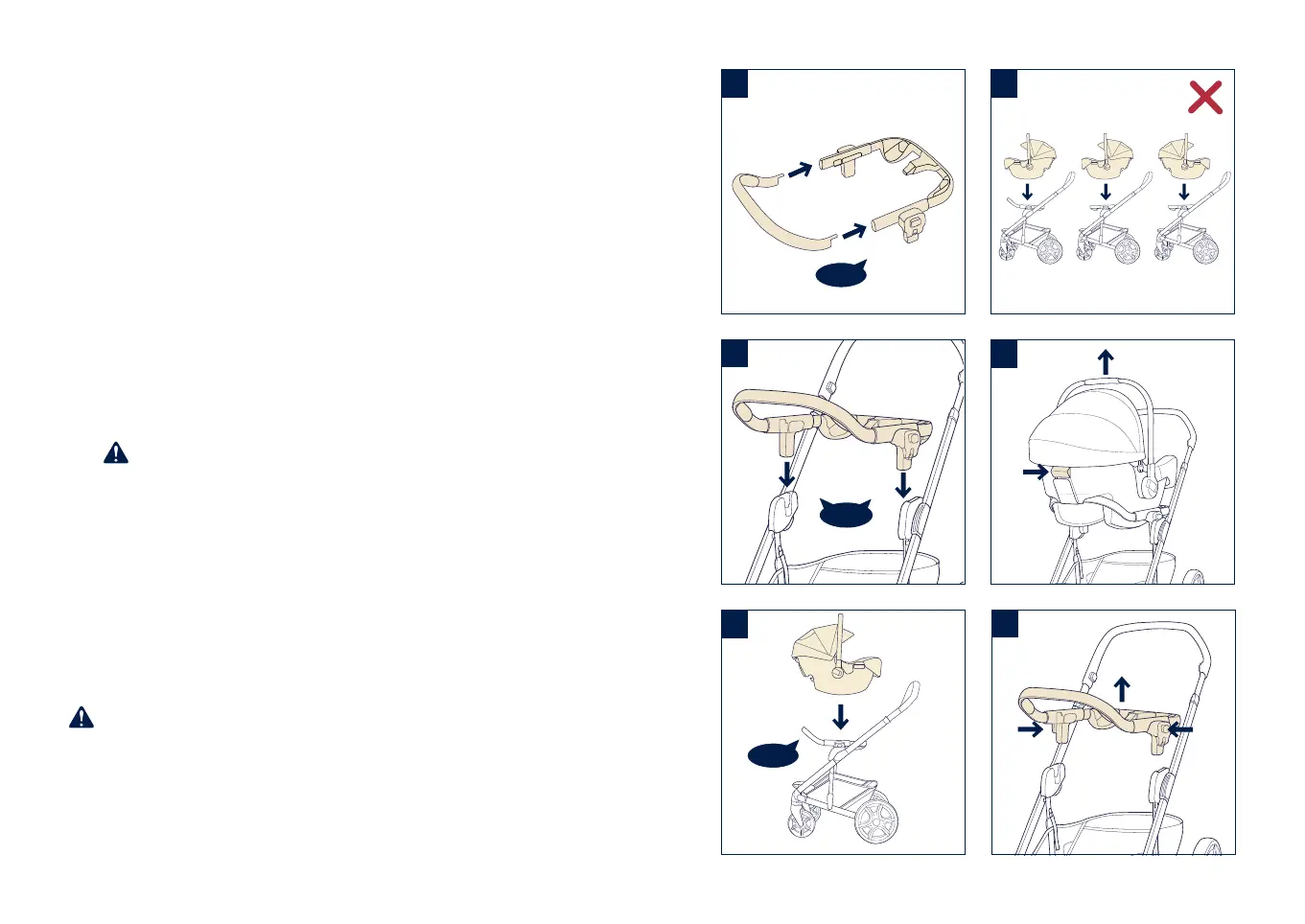Accessories
Car Seat Ring Adapter
1 - Slide the two pieces of the adapter together until you
hear a click. The “click” sound means the adapter is
connected.
Pull outwards on either end to ensure the attachment
is secure.
2 - To attach the adapter to the MIXX series stroller, place
the adapter onto the seat mounts until it clicks into
place. A “click” sound means the adapter is attached.
3 - To attach the infant carrier, place the infant carrier onto
the adapter and press down.
Listen for a “click” to ensure it is locked.
Pull up on the infant carrier to check that it is
securely locked to the adapter and that the adapter
is securely locked to the stroller.
4 - DO NOT attach the infant carrier in any of these
configurations.
5 - To release the infant carrier, squeeze the release button
located on the back of the infant carrier (1), and pull up
on the infant carrier (2).
6 - To remove the adapter, press the adapter release
buttons on both sides (1) and then lift up the adapter (2).
See PIPA series instruction manual for proper usage of
the infant carrier.
Remove the infant carrier before folding.
30 MIXX instructions 31MIXX instructions
1
6
5
4
2
3
click
click
click
click
2
2
1
1
1
