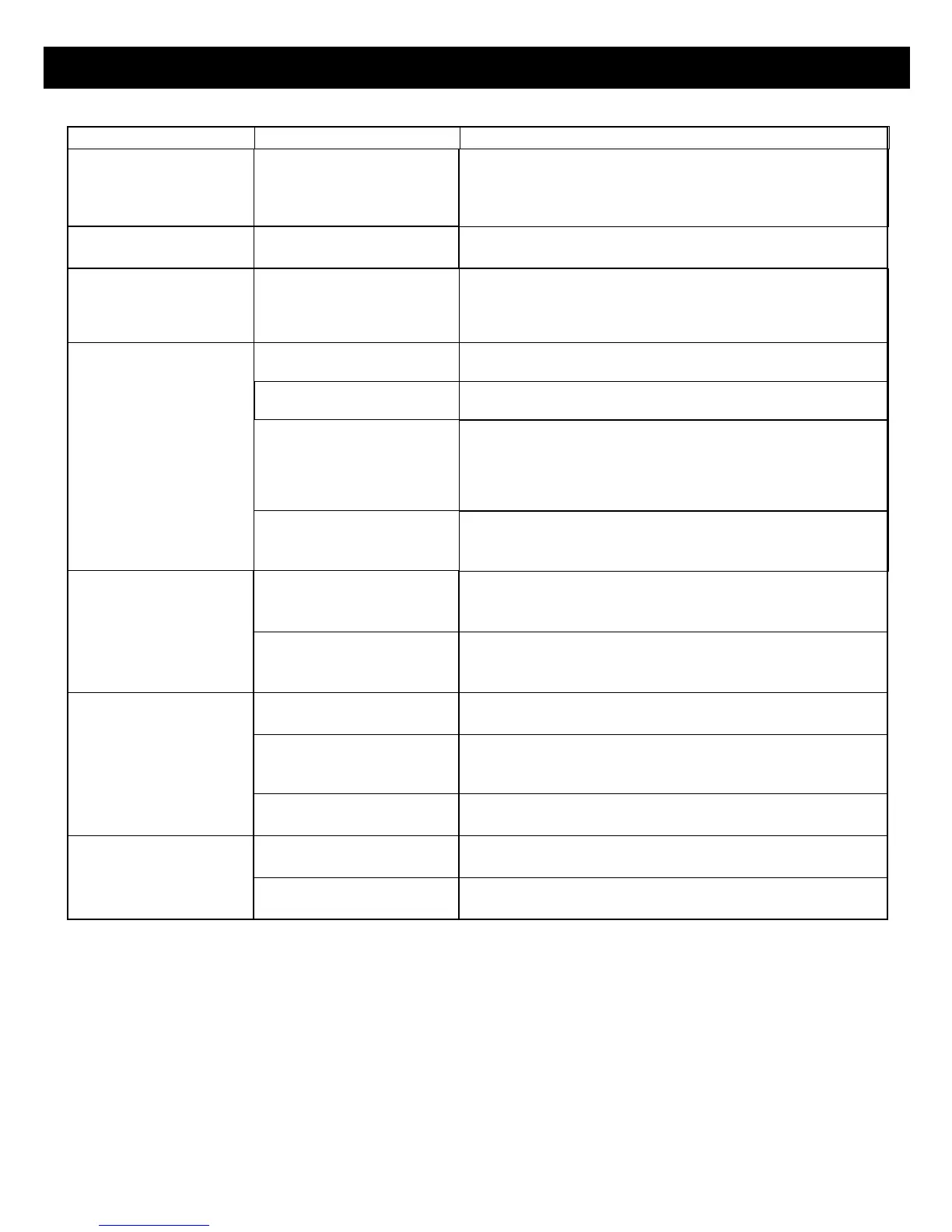1111
INSTALLER'S TROUBLESHOOTING GUIDE
TROUBLE
Low or distorted radio
volume.
Low or no intercom volume
from remote speaker in
MONITOR mode.
System squeals when using
intercom.
Incorrect volume setting.
Improper operation.
Shorted wire on Master or
Remote screw terminals.
Two or more Remote Stations on
same wire run to Master.
Speakers in adjacent rooms
mounted on common wall or
mounted back to back.
Improper wire used in
installation.
Follow “Setting Program Audio Controls” instructions.
Be sure remote speaker set for MONITOR has its volume control set at
maximum and receiving speakers have volume controls set between
2
⁄3
and maximum. Follow “Using the Monitor Function” instructions in the
“Intercom Operation” section of the Homeowner’s Manual.
Check for short between terminals or loose wire.
Make separate (IW-4UL) cable runs from each Remote Station to the
Master.
If speakers are mounted directly back to back, one speaker will have
to be relocated. If speakers are in a common wall, try placing
fiberglass insulation behind each speaker, or isolate the speakers from
the wall by placing rubber washers or weather stripping between
speaker and wall.
NuTone Model IW-4UL 4-wire flat-ribbon cable must be used.
Telephone cable, twisted cable, etc. will not give suitable isolation
between wires in cable for proper operation.
POSSIBLE CAUSE POSSIBLE REMEDY
IU is displayed continuously
in the LCD display.
Shorted IW-4UL remote speaker
wiring or improper wire
connection at master or remote
station.
Remove all Copper wires from the CONTROL screw terminal on
Master Station. Reconnect each copper wire one at a time until IU is
displayed in LCD display. Check defective IW-4UL cable for shorts
between wires and at remote station screw terminals.
Hum in speakers.
Static.
Remote Station not working.
Intercom wiring run too close to
household AC power wiring.
Interference from household
electrical fixtures.
Loose ground connection.
Interference from household
electrical fixtures.
Interference from household
electrical appliances.
Wire installation.
Speaker.
Keep intercom wiring as far as practical from household AC power
wiring. Do not run intercom wiring parallel to AC power wiring.
A dimmer may cause interference. For dimmer and fluorescent lighting
interference, use filters (G.E. 89G635 or equivalent; NuTone Part No.:
1559A-000).
Check ground connection to Master and connection to earth ground
source.
A dimmer may cause interference. For dimmer and fluorescent lighting
interference, use filters (G.E. 89G635 or equivalent; NuTone Part No.:
1559A-000).
Correct interference at the source ( fish tank, heater, hand tool, coffee
pot, etc).
Check screw terminals at Master Station and Remote Stations for
broken wire or loose connection. Check continuity of wire.
Check continuity of speaker. Clean speaker and switch controls.
Substitute with speaker known to be in working order.
