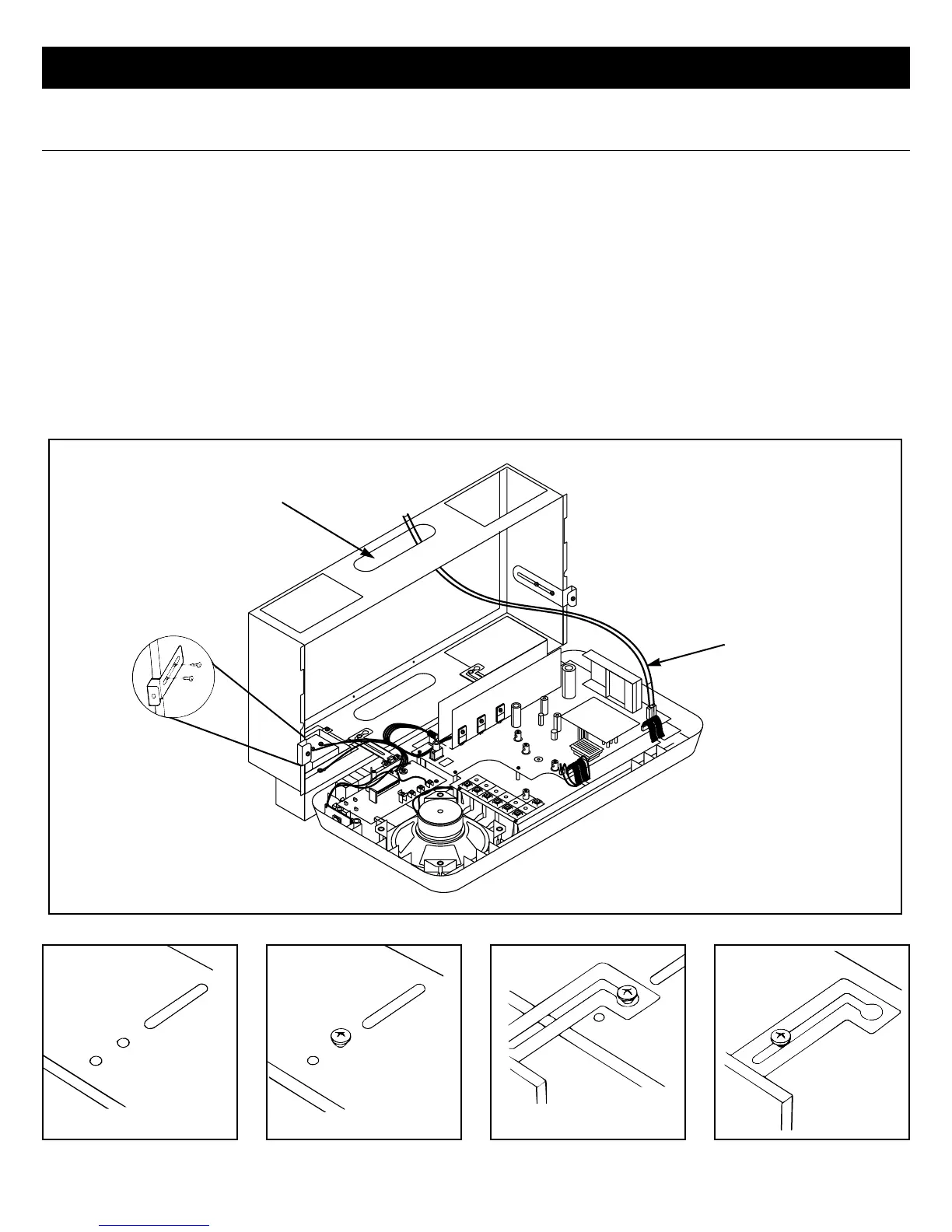4
Mounting the Master Station
Refer to Figure 3
1. Use two (2) #6 x 3/8" screws to attach each of the two (2) mounting brackets to the rough-in frame. Before tightening the screws at each
mounting bracket, slide the bracket so it is flush with the wall surface (flush with rough-in frame if the rough-in is installed after the wall
board). Tighten all four (4) screws.
Refer to Figure 4 & 5
2. For rough-in frames which are recessed into the wall opening, insert two (2) shoulder screws (provided) into the front two holes in the
rough-in frame. For rough-in frames which are mounted flush with the wall, insert two (2) shoulder screws (provided) into the back two
holes in the rough-in frame.
Refer to Figure 6
3. Attach the master station panel to rough-in frame by placing keyhole slots in both mounting hinges over screw heads of shoulder screw in
rough-in frame.
Refer to Figure 7
4. Slide the master station panel to the right, then forward until the panel is flush with the wall.
5. Leave the master station panel faced down to connect wiring.
FIGURE 3
INSTALLATION
(Continued)
FIGURE 4
FIGURE 5 FIGURE 6 FIGURE 7
AM/FM
ANTENNA
ROUTE SPEAKER
WIRES THROUGH
OBLONG HOLE
