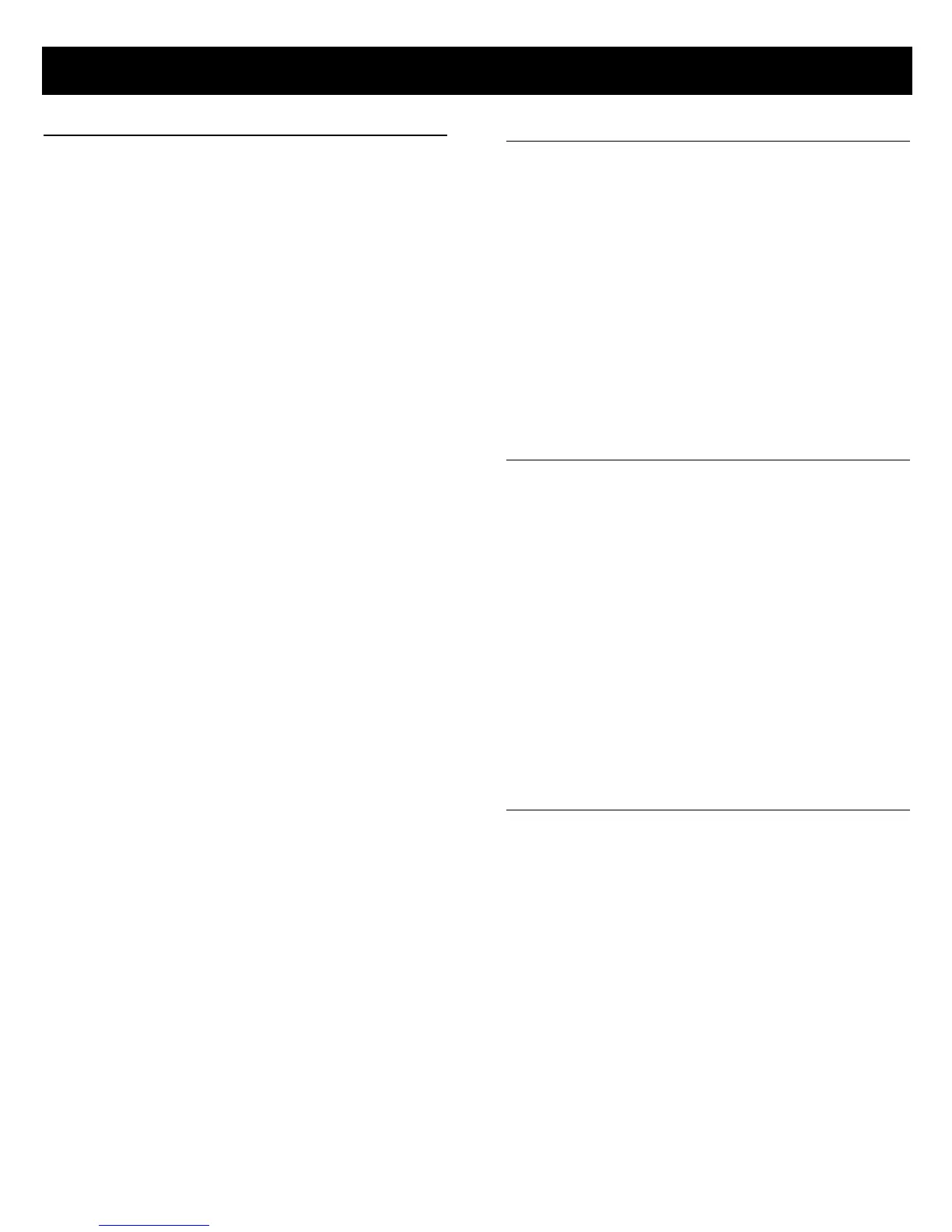2
TABLE OF CONTENTS / INSTALLATION
TABLE OF CONTENTS
INSTALLATION PAGE
Contents of Carton . . . . . . . . . . . . . . . . . . . . . . . . . . . . . . . . . . . . . . . . . . . .2
Precautions and Guidelines . . . . . . . . . . . . . . . . . . . . . . . . . . . . . . . . . . . .2
Wiring Specifications . . . . . . . . . . . . . . . . . . . . . . . . . . . . . . . . . . . . . . . . . .2
Remote Station Wiring . . . . . . . . . . . . . . . . . . . . . . . . . . . . . . . . . . . . . . . .3
Maximum Number of Remote Stations . . . . . . . . . . . . . . . . . . . . . . . . . . .3
Mounting the Optional Chime Module in the Master Station Panel . . . . .3
Mounting the Master Station . . . . . . . . . . . . . . . . . . . . . . . . . . . . . . . . . . . .4
Connecting the Remote Wiring . . . . . . . . . . . . . . . . . . . . . . . . . . . . . . . . . .5
Connecting Volume Control Wiring . . . . . . . . . . . . . . . . . . . . . . . . . . . . . . .5
Connecting Door Speaker Wiring . . . . . . . . . . . . . . . . . . . . . . . . . . . . . . . .5
Connecting the Power Transformer . . . . . . . . . . . . . . . . . . . . . . . . . . . . . .6
Connecting the Ground Wire . . . . . . . . . . . . . . . . . . . . . . . . . . . . . . . . . . .6
Connecting the Antenna . . . . . . . . . . . . . . . . . . . . . . . . . . . . . . . . . . . . . . .6
Connecting the Optional Chime Module . . . . . . . . . . . . . . . . . . . . . . . . . .6
Connecting Optional Accessories . . . . . . . . . . . . . . . . . . . . . . . . . . . . . . . .7
Securing the Master Station Panel . . . . . . . . . . . . . . . . . . . . . . . . . . . . . . .7
Powering Up the System . . . . . . . . . . . . . . . . . . . . . . . . . . . . . . . . . . . . . . .7
SYSTEM OPERATING CONTROLS
Master Station Controls . . . . . . . . . . . . . . . . . . . . . . . . . . . . . . . . . . . . . . . .8
Operational Checkout . . . . . . . . . . . . . . . . . . . . . . . . . . . . . . . . . . . . . . . . .9
Setting Program Audio Controls . . . . . . . . . . . . . . . . . . . . . . . . . . . . . . . . .9
Setting Intercom Volume . . . . . . . . . . . . . . . . . . . . . . . . . . . . . . . . . . . . . . .9
Diagnostic Tests . . . . . . . . . . . . . . . . . . . . . . . . . . . . . . . . . . . . . . . . . . . . .10
Resetting the Microprocessor . . . . . . . . . . . . . . . . . . . . . . . . . . . . . . . . . .10
Troubleshooting Guide . . . . . . . . . . . . . . . . . . . . . . . . . . . . . . . . . . . . .10-12
WARRANTY . . . . . . . . . . . . . . . . . . . . . . . . . . . . . . . . . . . . . . . . . . . . . .12
Contents of Carton
Check (✓) for following IM-3204 carton contents:
■■
■■ IM-3204 master station
■■
■■ Hardware bag assembly containing:
(2) shoulder screws
(4) #6x3/8 screws
(2) White panel mounting screws
(2) “L” panel mounting bracket
■■
■■ Homeowner’s manual with room labels
■■
■■ Installation Instructions
■■
■■ Registration Card
Note to installer: Do not discard these installation
instructions. Please give all installation instructions,
warranty registration and homeowner’s manual to
homeowner.
Precautions and Guidelines
The NuTone IM-3204 master station has been designed for
ease of installation. Please read and follow ALL installation
instructions, guidelines and precautions. Any deviation from
these instructions or miswiring will cause the unit to fail and all
NuTone warranties will be void.
Warning: 120 Volt AC power to the transformer in the
IR-103 rough-in must remain OFF until all system wiring at
the master and remote stations is complete.
• Observe all local regulations and codes in your area.
• All screw terminals at the master and remote stations must be
secure.
• Observe all color codes of wires when connecting master to
remote stations.
• The IM-3204 is designed to be used with NuTone specified
wire; no other wire should be used. The use of wire other
than NuTone wire will void all NuTone warranties and
may result in faulty installation and improper operation.
Wiring Specifications
See IR-103 rough-in frame installation instructions for detailed
wiring information.
Use NuTone IW-4UL, 4 wire flat ribbon cable for connecting:
• Master to remote controls
• Master to remote stations
Use NuTone IW-2-UL, 22 ga. twisted pair for connecting:
• Master to door speakers
• Remote controls to speakers
• Master to speaker volume control (IC-901WH, IC-902)
• Speaker volume control (IC-901WH, IC-902) to speakers
• Chime module to pushbuton
Use NuTone S-143, 18 ga. twisted pair for connecting:
• Electro-mechanical chime or electronic chime to pushbutton.
Use No. 14/2 with ground, 60Hz power cable Class 1 UL listed
(not supplied by NuTone). Observe local codes.
Use shielded audio cable for connecting external audio source
to the master station.
