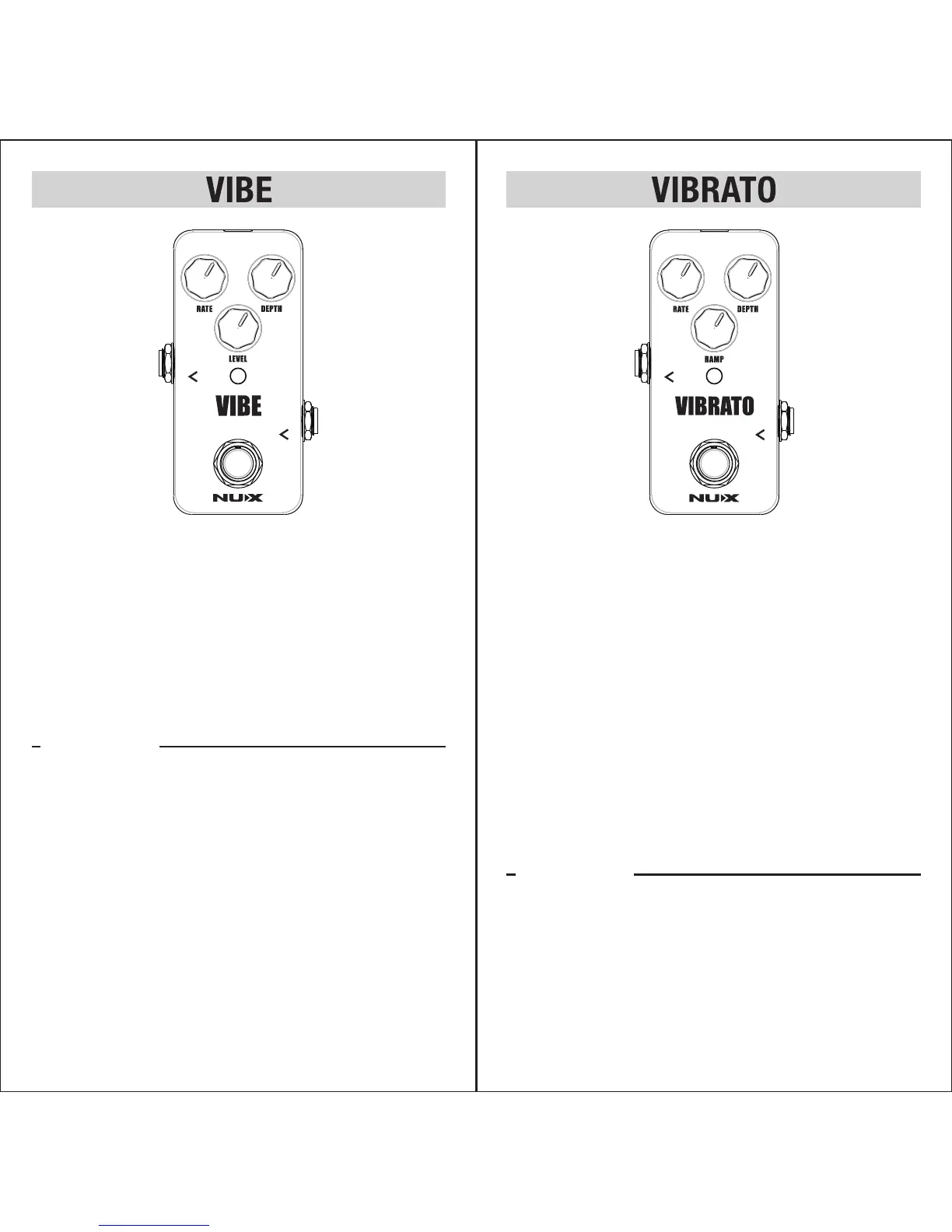RATE KNOB
Adjust sweep rate of VIBE effect
LEVEL KNOB
Control the level of the signal.
DEPTH KNOB
Control the amount of sweep deviation.
RATE
Adjust sweep rate of VIBRATO effect
RAMP
KNOB
.
KNOB
Set the attack time of VIBRATO effect, rotate the knob to
minimum to switch effect immediately; rotate the knob to
maximum to switch effect slowly.
DEPTH KNOB
Control the intensity of the VIBRATO effect.
FOOTSWITCH
Standard Mode
To turn the pedal on, press the foot switch briefly.
To turn the pedal off, press the foot switch again.
Momentary Mode
To engage effect, hold down the foot switch.
To disengage, release the footswitch.
113 14
●Analog rotary speaker effect.
●4-stage phase-change simulation.
●True bypass .
●Powered by AC adapter .
●
●
●
●
Traditional vibrato effect
RAMP knob controls the switching time of different speed
A single footswitch is smartly designed to switch
effects and speed.
True bypass, Powered by AC adapter .
OVERVIEW
OVERVIEW
❖
❖
Weight: 175g
Dimensions: 94(L) X 53(W) X53(D) mm
❖
❖
Weight: 175g
Dimensions: 94(L) X 53(W) X53(D) mm