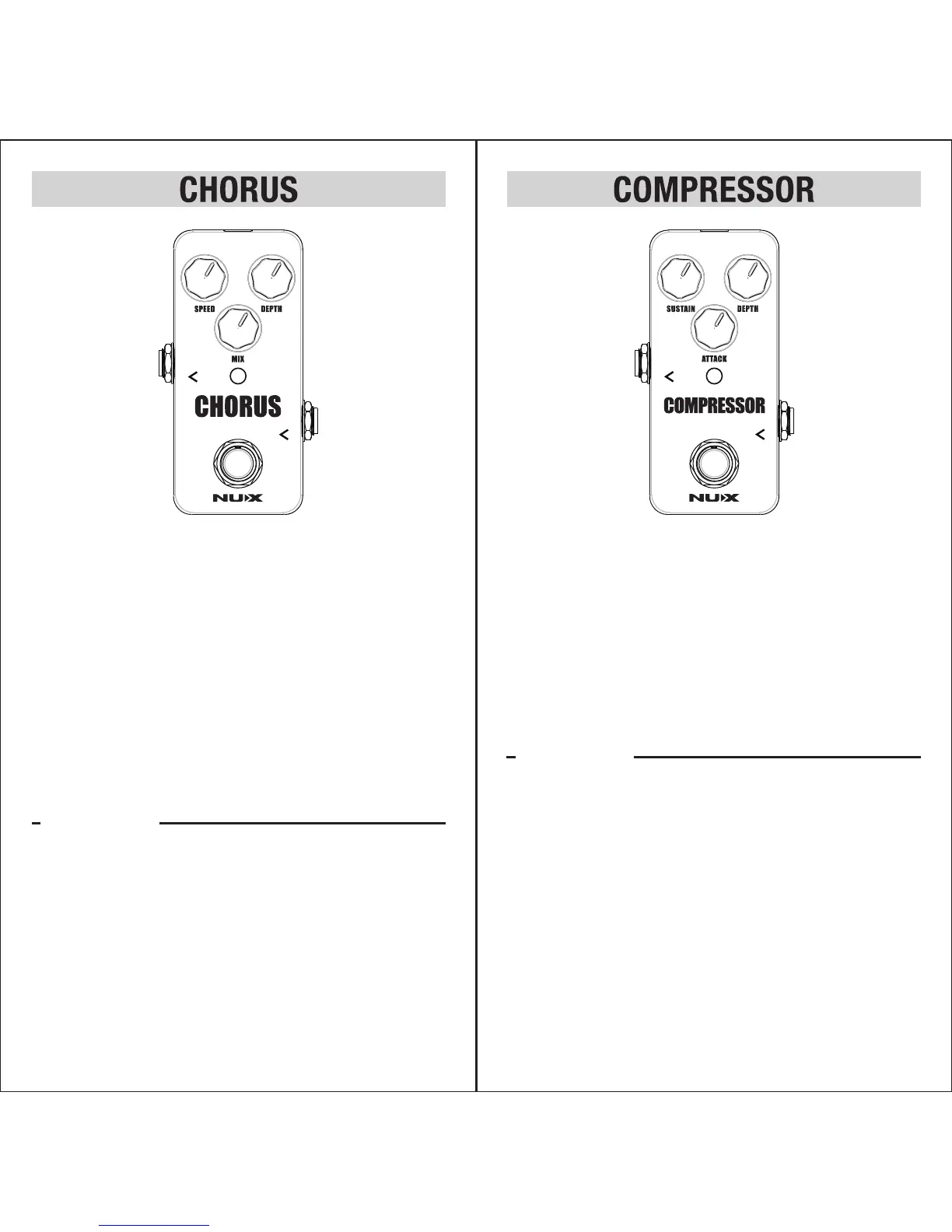SPEED KNOB
varies sweep rate.
MIX KNOB
Use this knob to adjust the mix between the dry signal and the
effect sound.
DEPTH KNOB
Control the amount of sweep deviation.
NOTE: Press and hold foot switch while power on, bypass mode
can be selected between true bypass and buffered bypass.
SUSTAIN KNOB
Adjust the compression ratio.
ATTACK KNOB
Set the attack time of compression effect.
LEVEL KNOB
Control the level of the signal.
9 10
●Warm analog chorus effect.
●MIX KNOB flexibly adjusts the mixing ratio of chorus effect and
original sound.
●True bypass.
●Powered by AC adapter.
●Fully analog circuit.
●A broader adjustable range.
●True bypass.
●Powered by AC adapter.
OVERVIEW
OVERVIEW
❖
❖
Weight: 176.6g
Dimensions: 94(L) X 51(W) X53(D) mm
❖
❖
Weight: 175.5g
Dimensions: 94(L) X 51(W) X53(D) mm