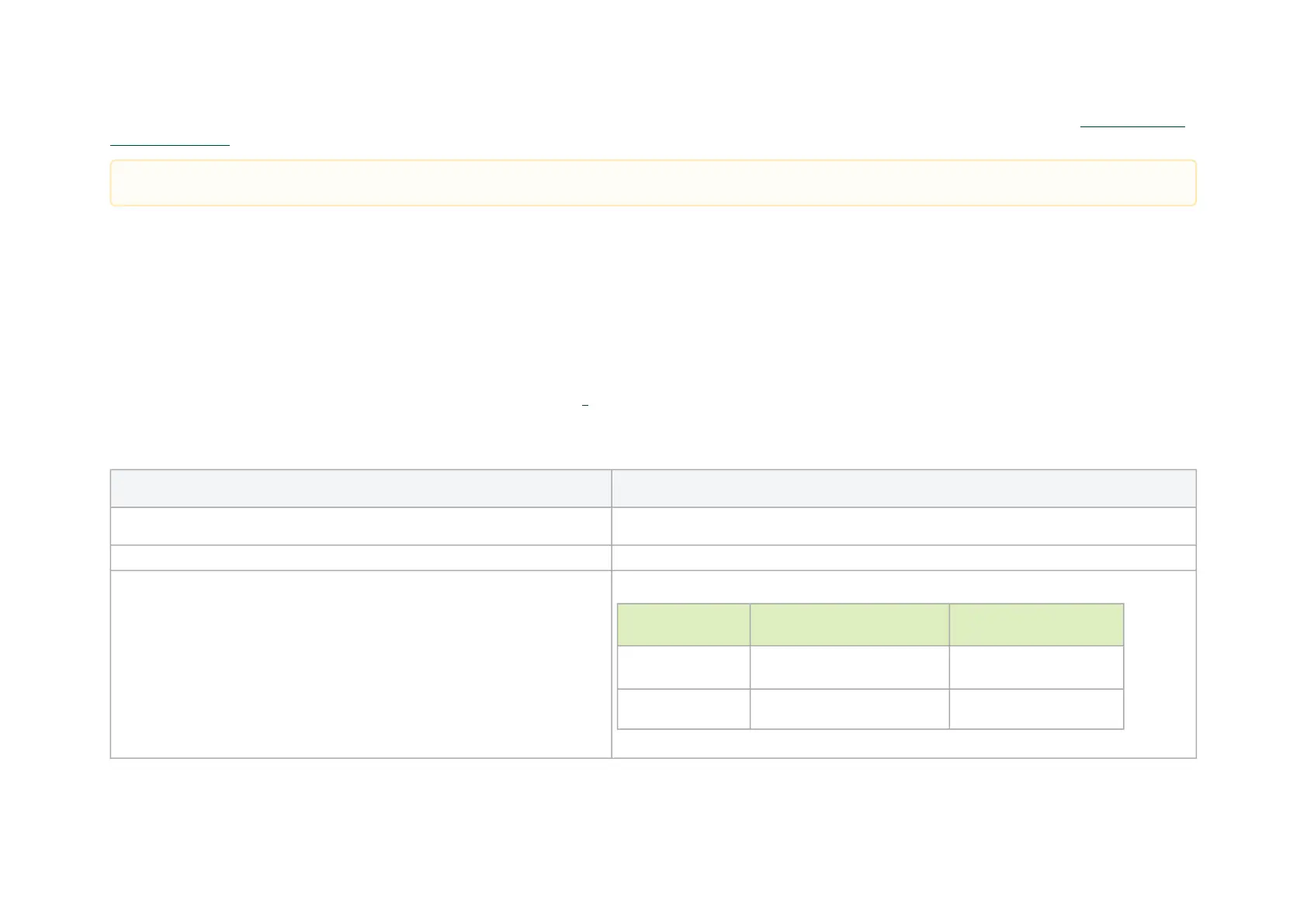miscellaneous items.The 3.3V from PCIe edge connector is floating on the board.For the external PCIe power supply pins, please refer toExternal Power
Supply Interfaces.
eMMC Interface
The BlueField-2 BF2500 DPU Controller incorporatesan eMMC interface on the card's print side. The eMMC is 16GB x8 NAND flash and is used for Arm boot,
operating system storage and disk space.
Networking LED Interfaces
There is a one bi-color I/O LED per port to indicate link status. See the below figure for the networking LEDs locations on the BF2500 DPU Controller
bracket.
LED1 and LED2 Link Status Indications- Ethernet Protocol:
LED Color and State Description
Off A link has not been established
Beacon command for locating the adapter card 1Hz blinking Yellow
Error 4Hz blinking Yellow Indicates an error with the link. The error can be one of the following:
Error Type Description LED Behavior
I
2
C I
2
C access to the networking
ports fails
Blinks until error is fixed
Over-current Over-current condition of the
networking ports
Blinks until error is fixed
The use of an external power supply interface is restricted to the ATX 6-pin PCIe power connector only.