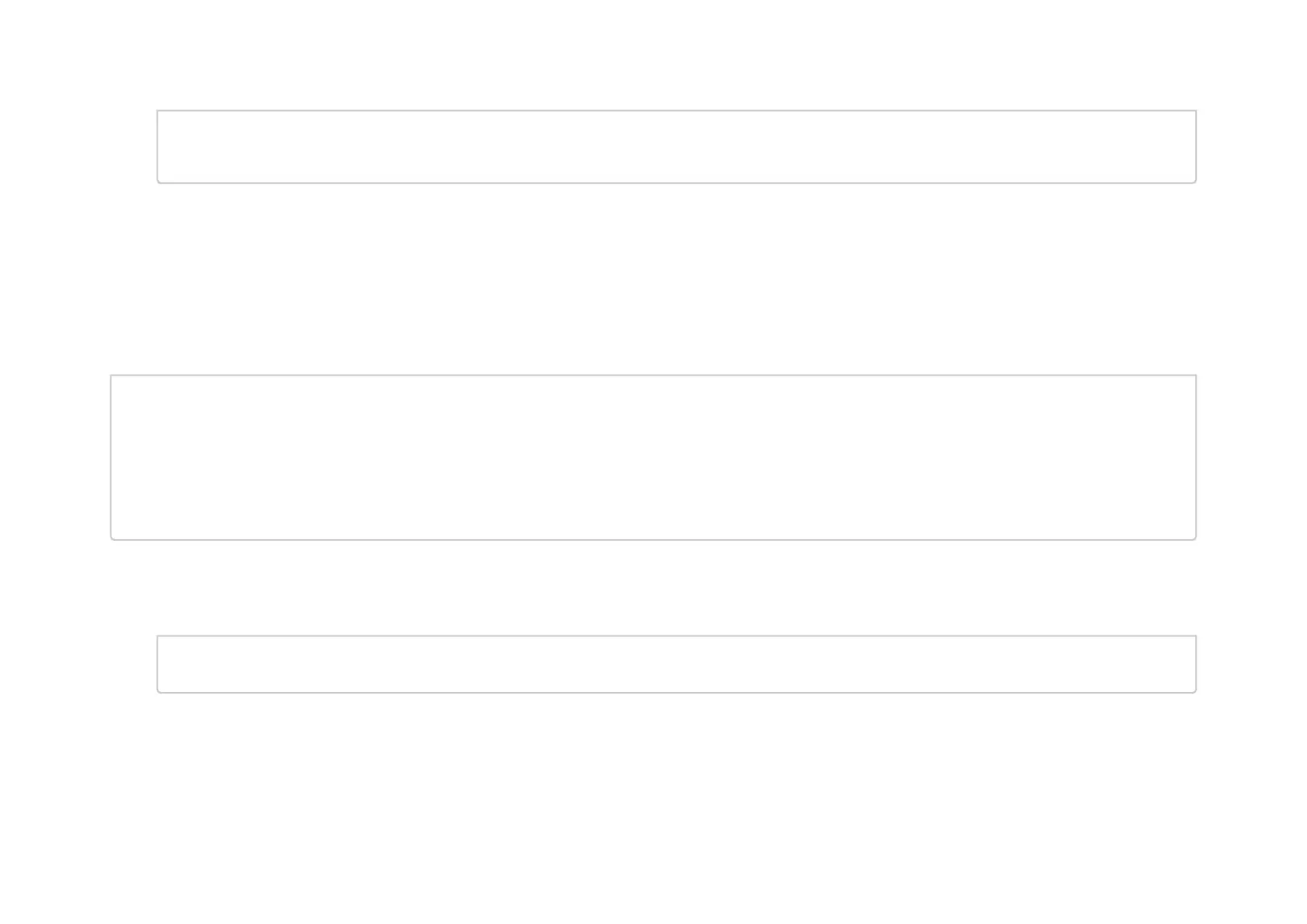1.
2.
yum install rpm-build
yum group install "Development Tools" yum install kernel-devel-`uname -r`
yum install valgrind-devel libnl3-devel python-devel yum install tcl tk
Note that this is not needed if you installed CentOS 7 with the kickstart (“-k”) option.
/auto/sw_mc_soc_project/distro/rhel/kernel-devel-4.11.0-22.el7a.aarch64.rpm
Removing Pre-installed Kernel Module
There are cases where the kernel is shipped with an earlier version of the mlx5_core driver taken from the upstream Linux code. This version does not
support the BlueField Arm, but is loaded before the MLNX_OFED driver, and therefore, needs to be removed.
To remove the kernel module from the initramfs, run the following command:
mkdir /boot/tmp
cd /boot/tmp
gunzip < ../initramfs-4*64.img | cpio -i
rm -f lib/modules/4*/updates/mlx5_core.ko
rm -f lib/modules/4*/updates/tmfifo*.ko
cp ../initramfs-4*64.img ../initramfs-4.11.0-22.el7a.aarch64.img-bak
find | cpio -H newc -o | gzip -9 > ../initramfs-4*64.img
rpm -e mlx5_core
depmod -a
Installing MLNX_OFED on the BlueField Controller Card
Copy the MLNX_OFED image to the BlueField Controller Card via the USB network. The MLNX_OFED images should be provided in the software drop:
scp MLNX_OFED_LINUX-4.2-1.4.8.0-rhel7.4alternate-aarch64.iso \
root@192.168.100.2:/root
Mount the image on the BlueField Controller Card:
