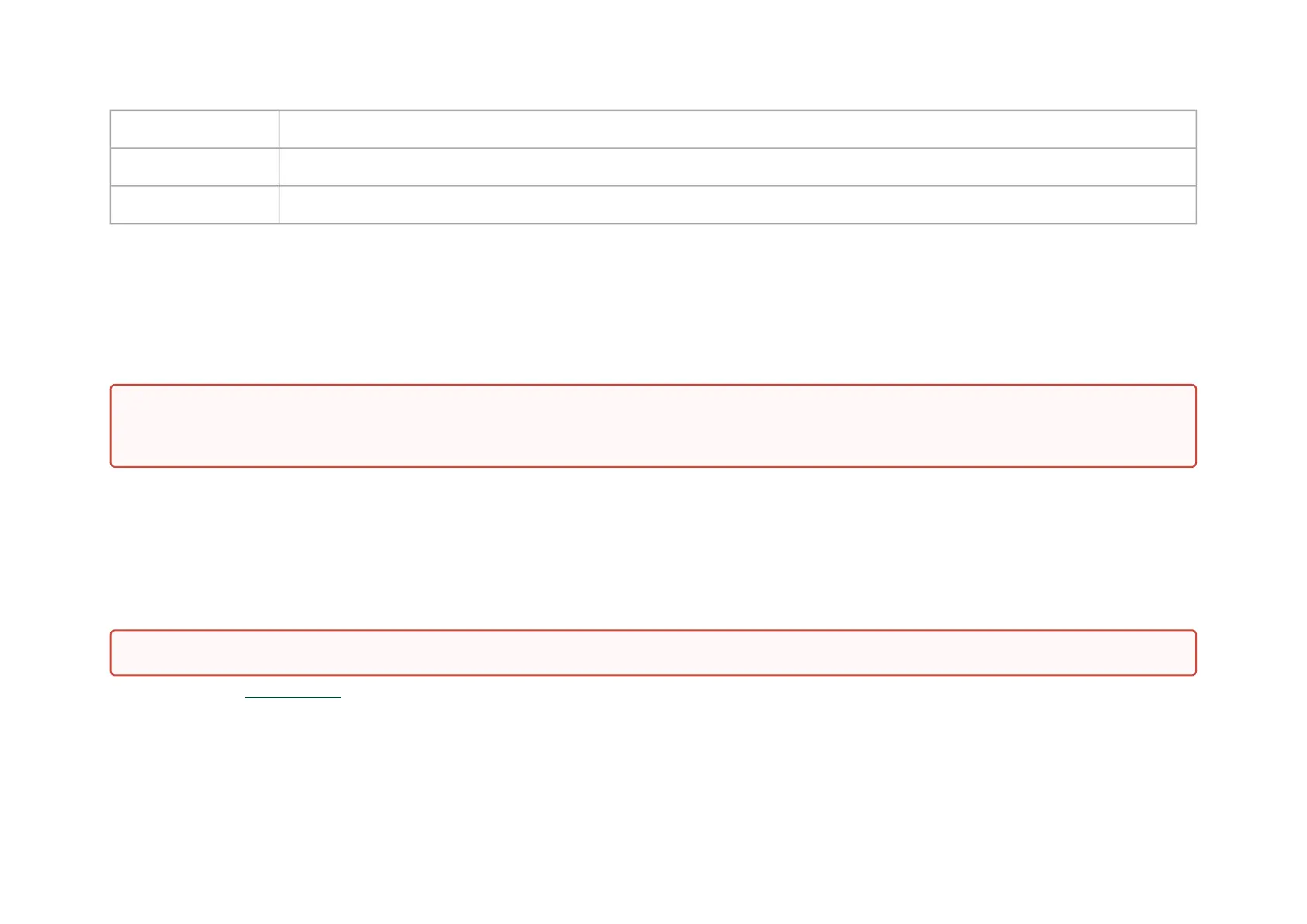7 Connect the external power supply to the BF2500 DPU Controller
8 Power on the system
9 Perform initial system bring-up
System Requirements
Hardware Requirements
A system that supports PCI Express high power cards is required for installing the card.
The system should be able to support 75W through the PCIe x16 interface and an additional 75W through the ATX PCIe power connector
Airflow Requirements
BlueField-2 BF2500 DPU Controller is offered with one airflow pattern: from the BlueField-2 SoC to the QSFP28 ports.
Please refer to theSpecifications
section for airflow numbers for each specific card model.
Unless otherwise specified, NVIDIA products are designed to work in an environmentally controlled data center with low levels of gaseous and dust
(particulate) contamination.
The operating environment should meet severity level G1 as per ISA 71.04 for gaseous contamination and ISO 14644-1 class 8 for cleanliness level.
All systems in the same rack should be planned with the same airflow direction. All components need to have the same airflow direction.