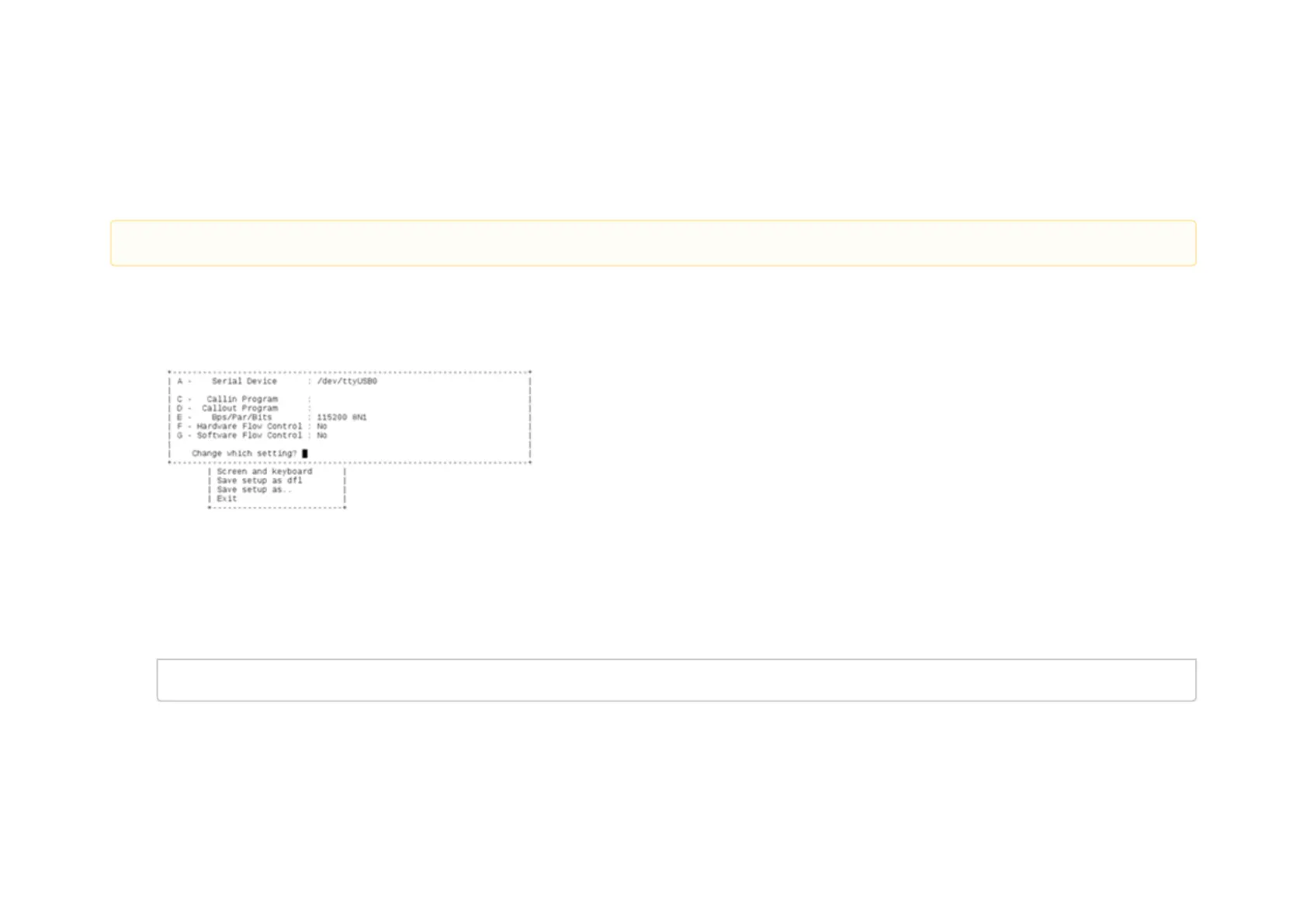1.
2.
3.
4.
1.
Opening Terminal Connection to BlueField Controller Card
To open a console window to the BlueField Controller Card, a terminal application is required. The application “minicom” is used for the flow, however,
any standard terminal application can work, e.g. “screen”.
On the host, type “minicom” to open minicom on the current terminal, use “minicom -s” to set it up.
Go to the settings menu by pressing “Ctrl-a + o” (the setting menu opens by default when launching with the “-s” option). Navigate to the “Serial
port setup” submenu and set the “Serial Device” to the one connected (should be one of the /dev/ttyUSBx if using the serial- UART cable).
Change the baud rate to 115200 8N1, and ensure that the hardware and software flow control are set to “No”.
Minicom Settings - Example
Select “Save setup as dfl” in order not to have to set it again in the future.
Using Initial Install Bootstream
On the host side, ensure that the RShim driver is running:
An RShim device is located under the /dev directory, if you only have one, it should be “rshim0”:
Install minicom by running “yum install minicom” or “apt-get install minicom”.
