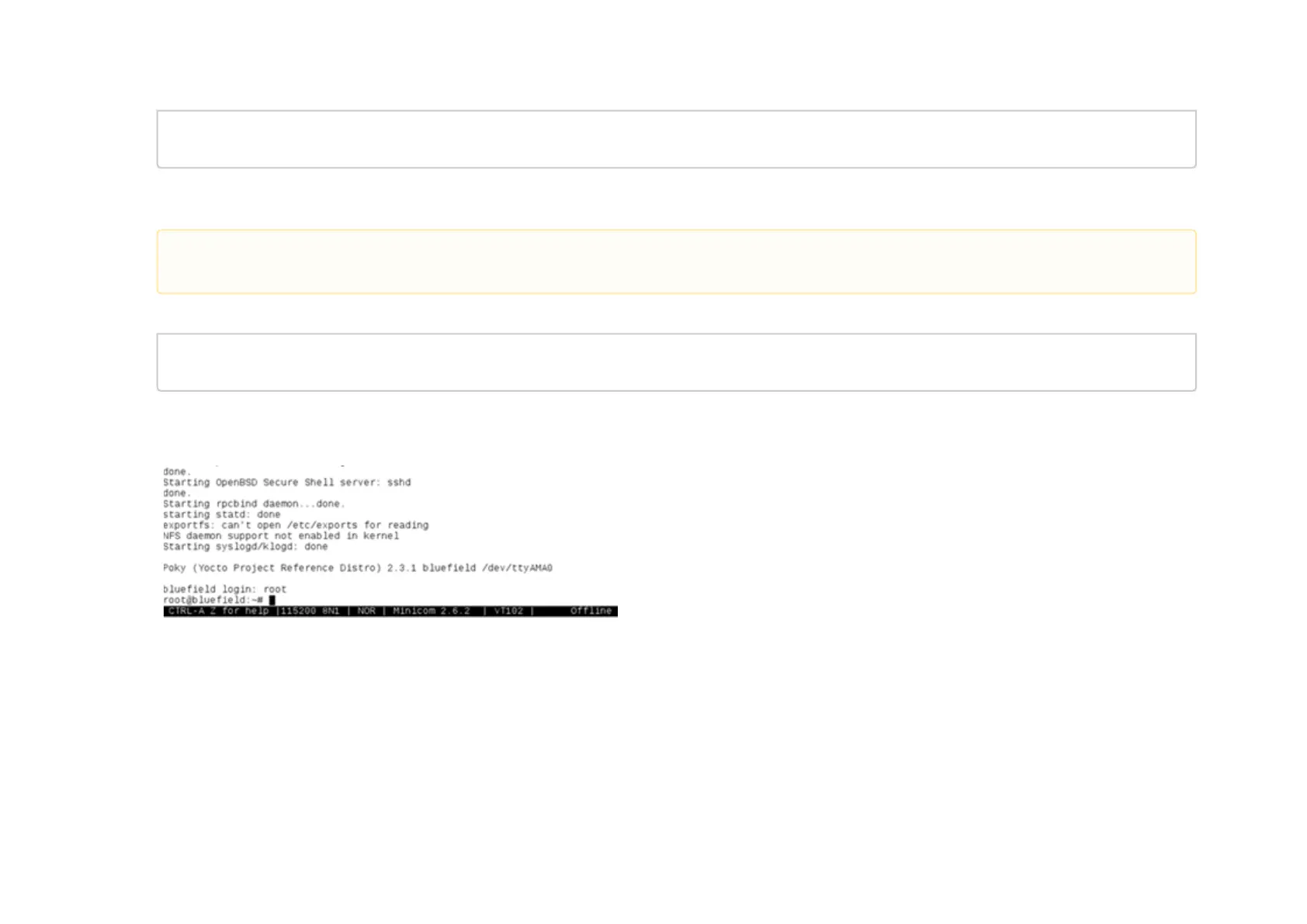2.
3.
4.
[root@bu-lab02 ~]# ls /dev/rshim0/
boot console net rshim
The boot device is used to push the bootstream to the BlueField Controller Card. Upon writing to it, it automatically resets the Arm cores so that it
is booted using the pushed bootstream.
Push the initial install bootstream to the BlueField Controller Card:
cat /root/BlueField-1.0.alphaX.XXXXX/sample/install.bfb > \
/dev/rshim0/boot
On the terminal, various boot messages appear until Linux is loaded. This is the Yocto embedded Linux running off the kernel initramfs pushed in the
bootstream.
When prompted, type in “root” to get to the command prompt without any password.
Yocto Log
After Linux is loaded, in the terminal, run the /opt/mlnx/scripts/bfrec script to update the bootloader.
The console device can be used as a console instead of the serial-USB console. The primary bootloader does not support this device,
however, UEFI and Linux support it. In cases where the special UART adapter board is unavailable, this can be used instead.