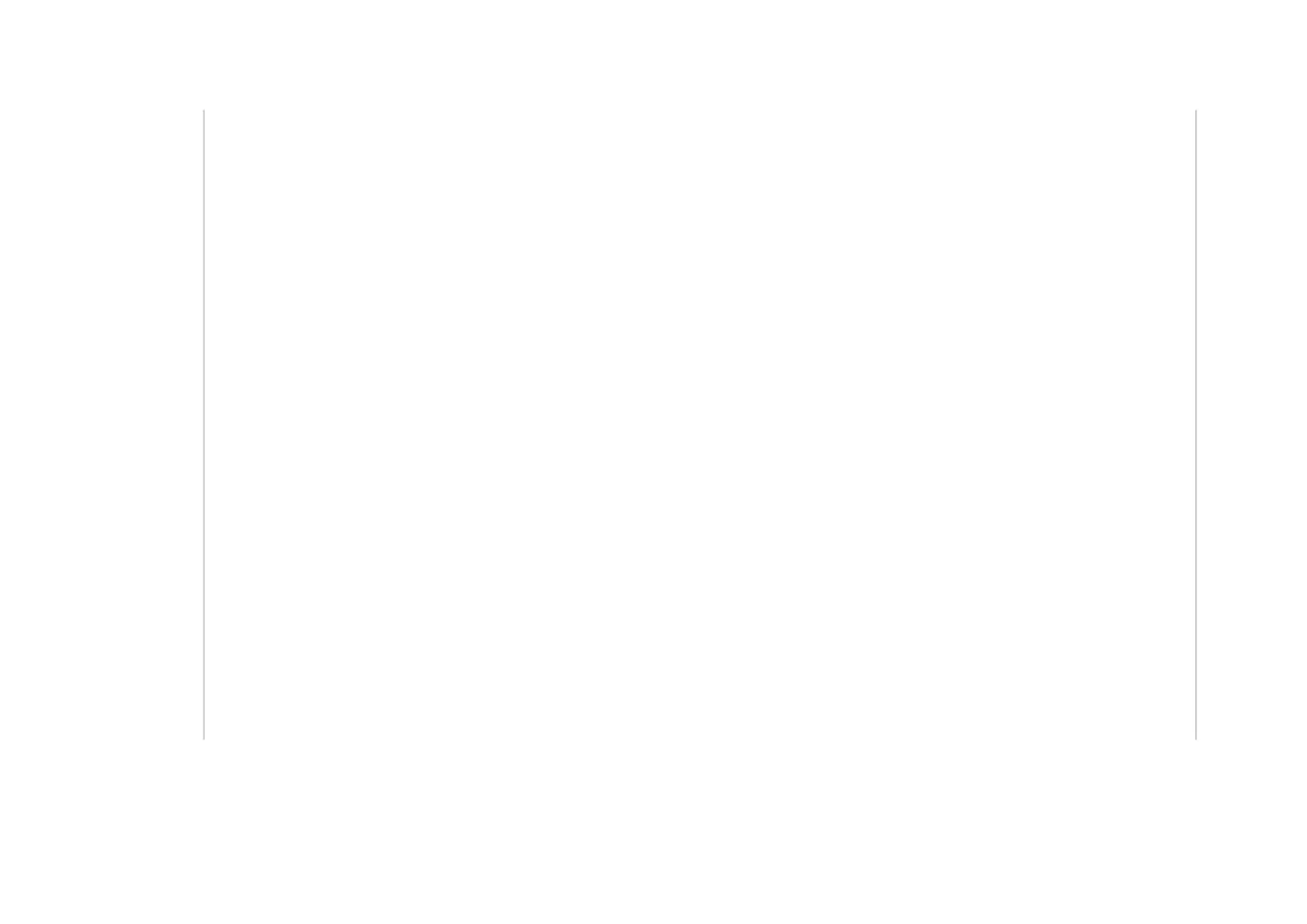[ ] 3) Use Free Space
Installation requires partitioning of your hard drive. Select what space to use for the install target.
Please make your choice from above ['q' to quit | 'c' to continue | 'r' to refresh]: c
======================================================================================
======================================================================================
Partition Scheme Options [ ] 1) Standard Partition [ ] 2) Btrfs
[x] 3) LVM
[ ] 4) LVM Thin Provisioning
Select a partition scheme configuration.
Please make your choice from above ['q' to quit | 'c' to continue | 'r' to refresh]: 1
======================================================================================
======================================================================================
Partition Scheme Options [x] 1) Standard Partition [ ] 2) Btrfs
[ ] 3) LVM
[ ] 4) LVM Thin Provisioning
Select a partition scheme configuration.
Please make your choice from above ['q' to quit | 'c' to continue | 'r' to refresh]: c Generating
updated storage configuration
Checking storage configuration...
======================================================================================
======================================================================================
Installation
1) [x] Language settings 2) [x] Time settings (English (United States)) (US/Eastern timezone)
3) [x] Installation source 4) [x] Software selection (http://192.168.100.1/centos7) (Development
and Creative
5) [x] Installation Destination Workstation) (Automatic partitioning 6) [x] Kdump
selected) (Kdump is enabled)
7) [x] Network configuration 8) [!] Root password
(Wired (eth0) connected) (Password is not set.)
9) [!] User creation
(No user will be created)
Please make your choice from above ['q' to quit | 'b' to begin installation | 'r' to refresh]: 8
