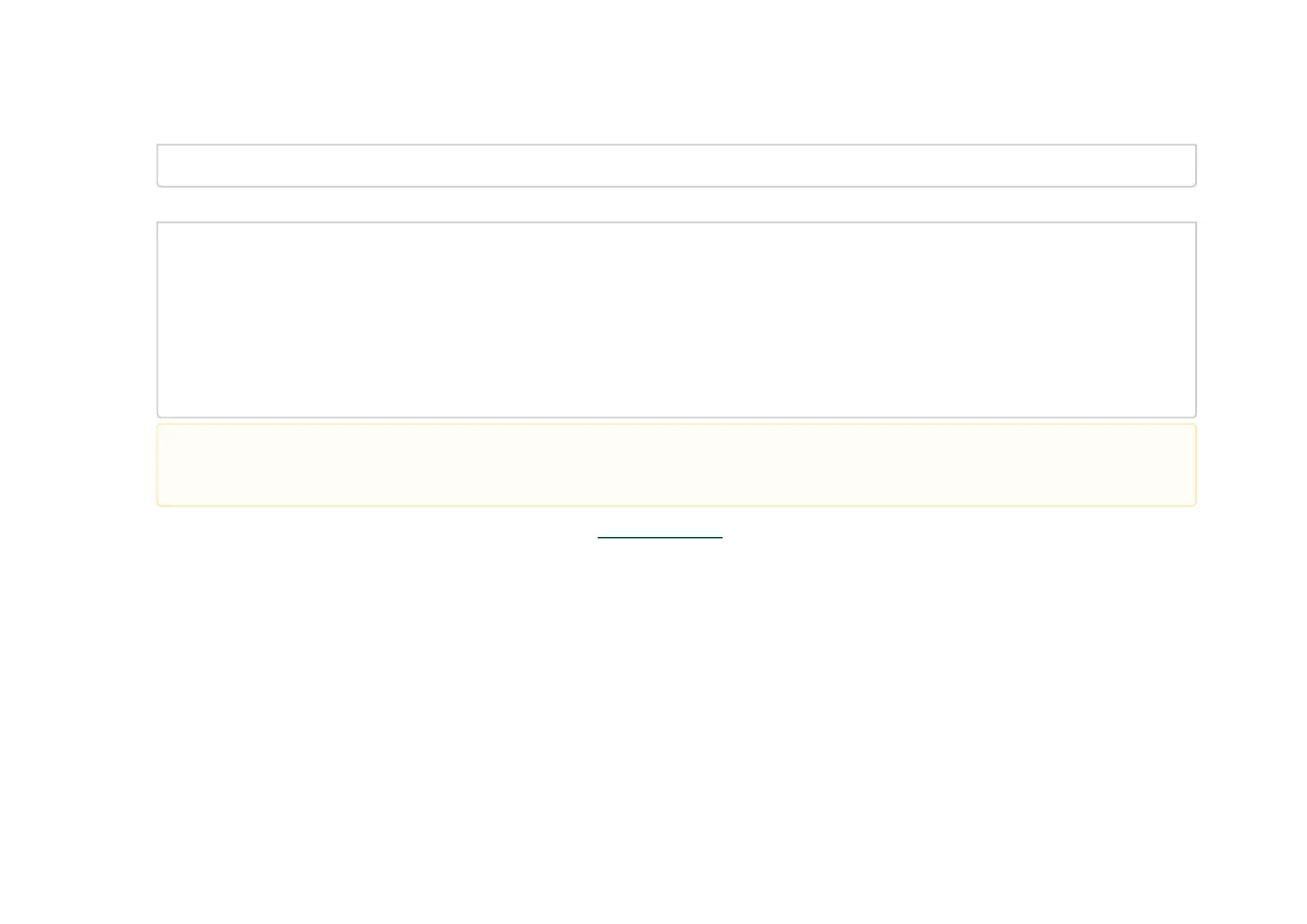3.
To burn the firmware which comes with OFED after OFED is installed, run:
/opt/mellanox/mlnx-fw-updater/firmware/mlxfwmanager_sriov_dis -force
Power cycle the BlueField Controller Card for the new firmware to take effect.
root@bluefield:~# flint -i /opt/fw-Bluefield-red-18_99_4608_MBF1M6X6A-CSNA_Ax-
Flexboot-3.5.404_UEFI-14.15.20.bin -d /dev/mst/mt41682_pciconf0 b
Current FW version flash: 18.24.0013
New FW version: 18.99.4608
Burning FW image without signatures - 55%
Burning FW image without signatures - OK
Restoring signature
-I- To load new FW run mlxfwreset or reboot machine.
root@bluefield:~#
To install the kernel modules, please follow the instruction in sectionRShim Host Driver.
After MLNX_OFED is installed on the Arm cores, use the mlx5_core driver to use the two Ethernet ports on the BlueField Controller Card. If
the Ethernet ports on the BlueField Controller Card are connected to the network, there is no need to bridge the host via RShim net to
access the network.