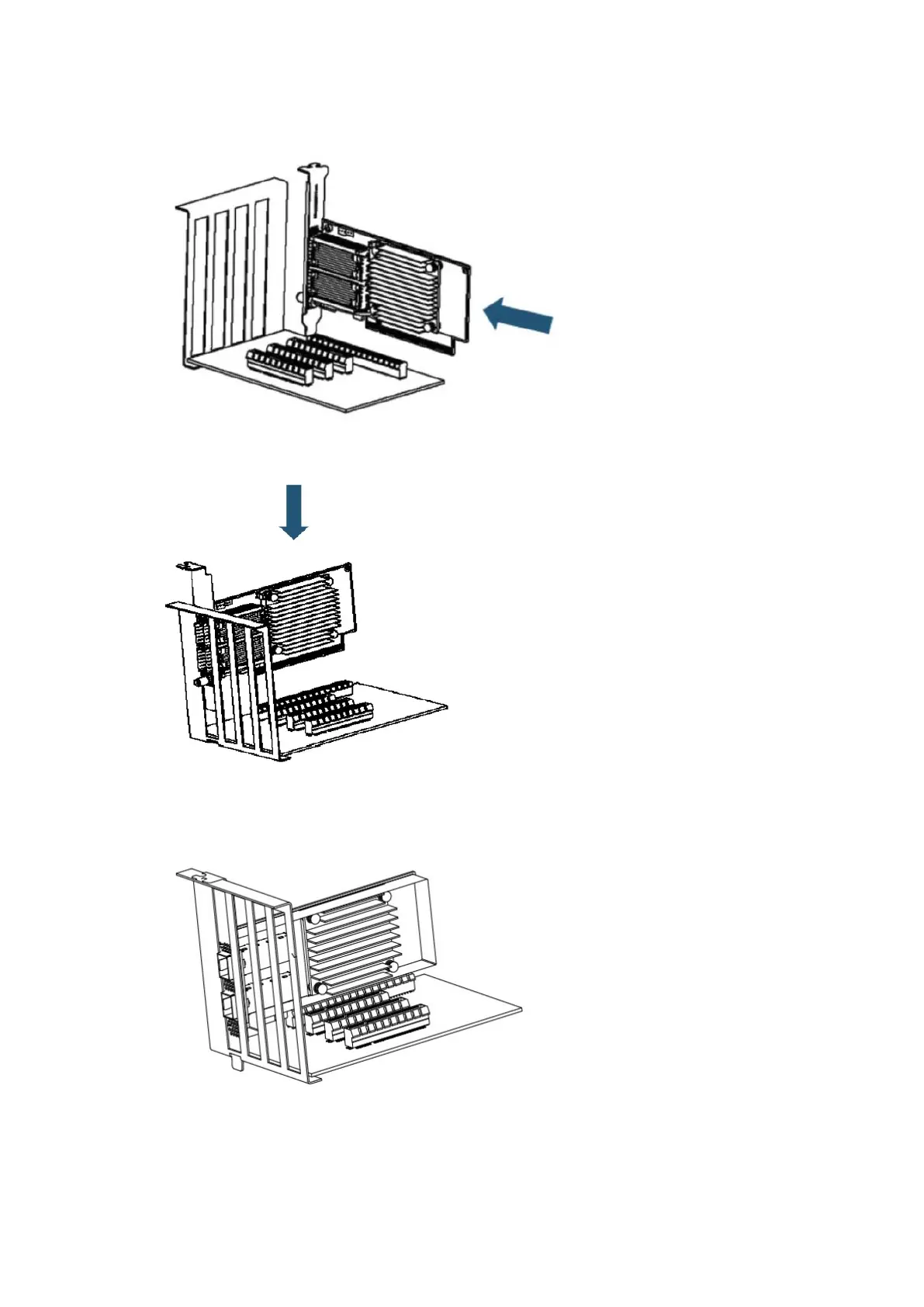3.
Place the adapter in an available PCI Express slot.
4.
Applying even pressure at both corners of the card, insert the adapter card into the PCI Express
slot until firmly seated.
5.
When the adapter is properly seated, the port connectors are aligned with the slot opening, and
the adapter faceplate is visible against the system chassis.
6.
Secure the adapter with the adapter clip or screw.
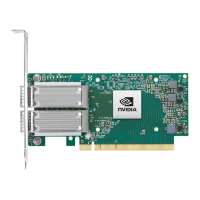