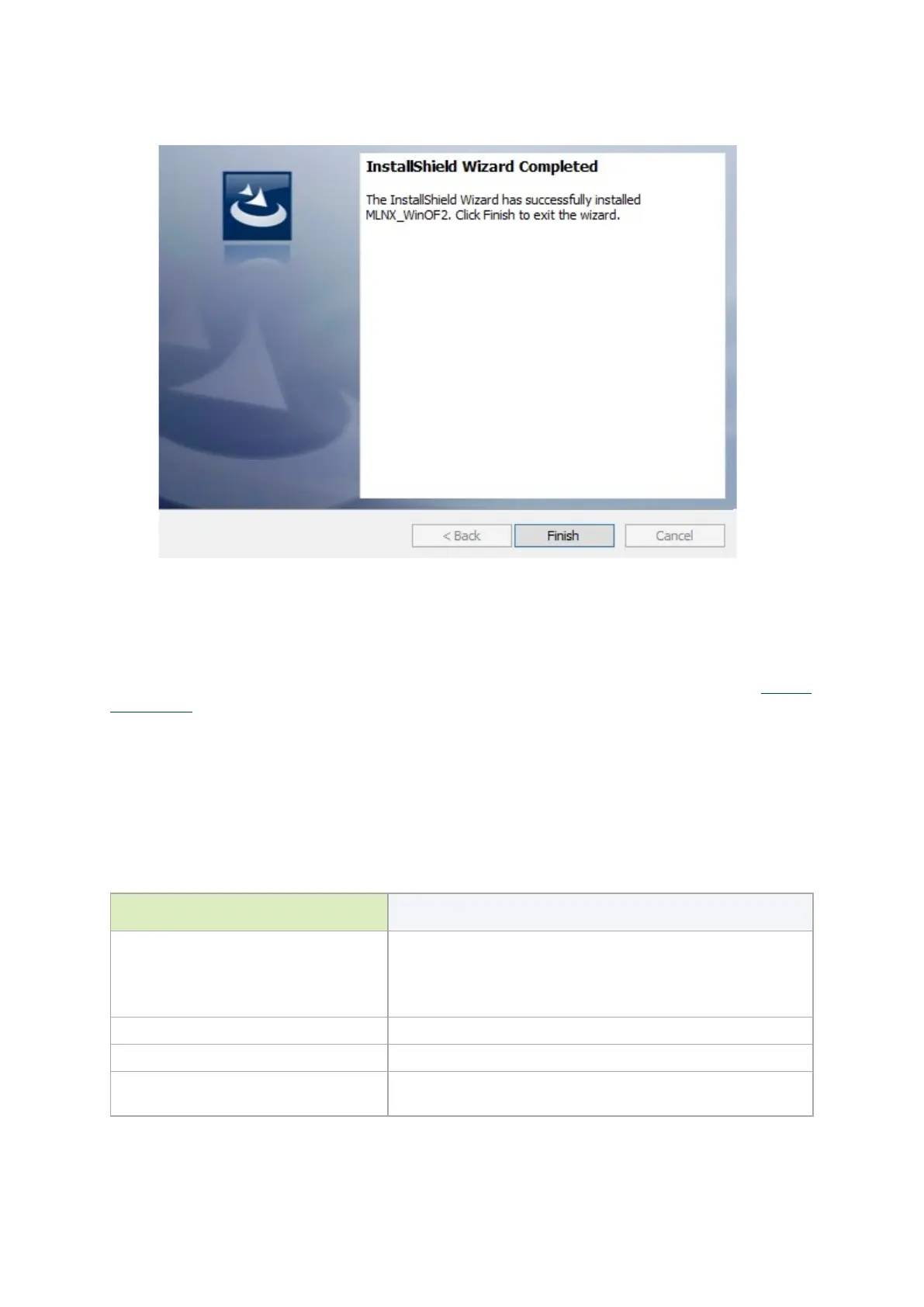6.
To complete the extraction, click Finish.
Firmware Upgrade
If the machine has a standard Mellanox card with an older firmware version, the firmware will be
automatically updated as part of the WinOF-2 package installation.
For information on how to upgrade firmware manually, please refer to the MFT User Manual at www.m
ellanox.com >Products > Ethernet Drivers > Firmware Tools.
VMware Driver Installation
This section describes VMware Driver Installation.
Hardware and Software Requirements
Requirement
Description
Platforms
A server platform with an adapter card based on one of the
following Mellanox Technologies’ devices:
•
ConnectX®-5 (EN) (firmware: fw-ConnectX5)
•
ConnectX®-5 Ex (EN) (firmware: fw-ConnectX5)
Device ID For the latest list of device IDs, please visit Mellanox's website.
Operating System ESXi 6.5
Installer Privileges
The installation requires administrator privileges on the target
machine.
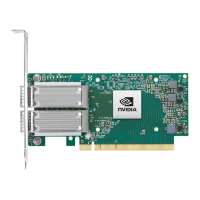