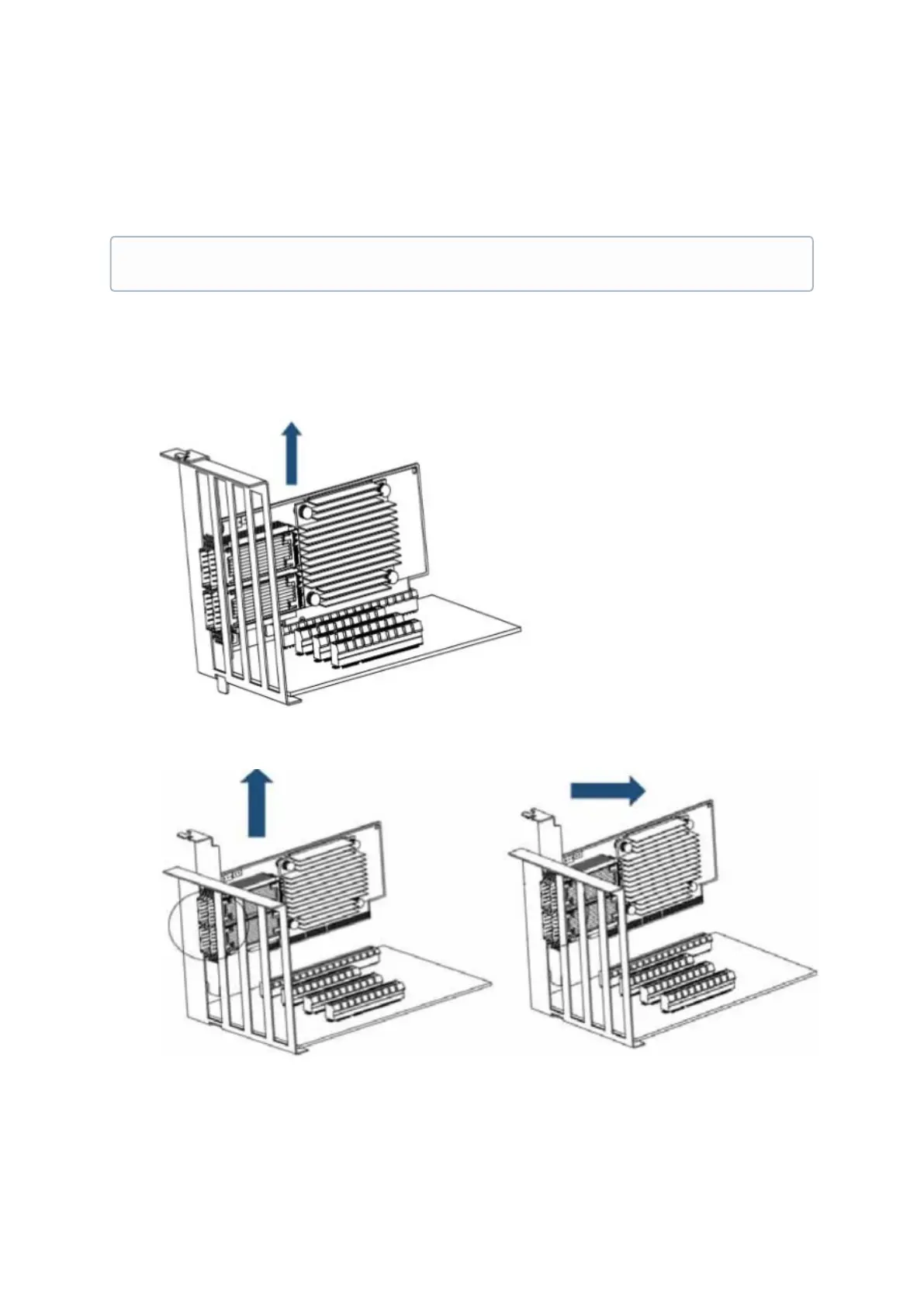Please note that the following images are for illustration purposes only.
1.
Remove any metallic objects from your hands and wrists.
2.
It is strongly recommended to use an ESD strap or other antistatic devices.
3.
Turn off the system and disconnect the power cord from the server.
Card Removal
Please note that the following images are for illustration purposes only.
1.
Verify that the system is powered off and unplugged.
2.
Wait 30 seconds.
3.
To remove the card, disengage the retention mechanisms on the bracket (clips or screws).
4.
Holding the adapter card from its center, gently pull the adapter card out of the PCI Express
slot.
5.
When the port connectors reach the top of the chassis window, gently pull the adapter card in
parallel to the motherboard.
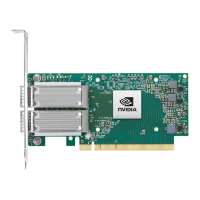