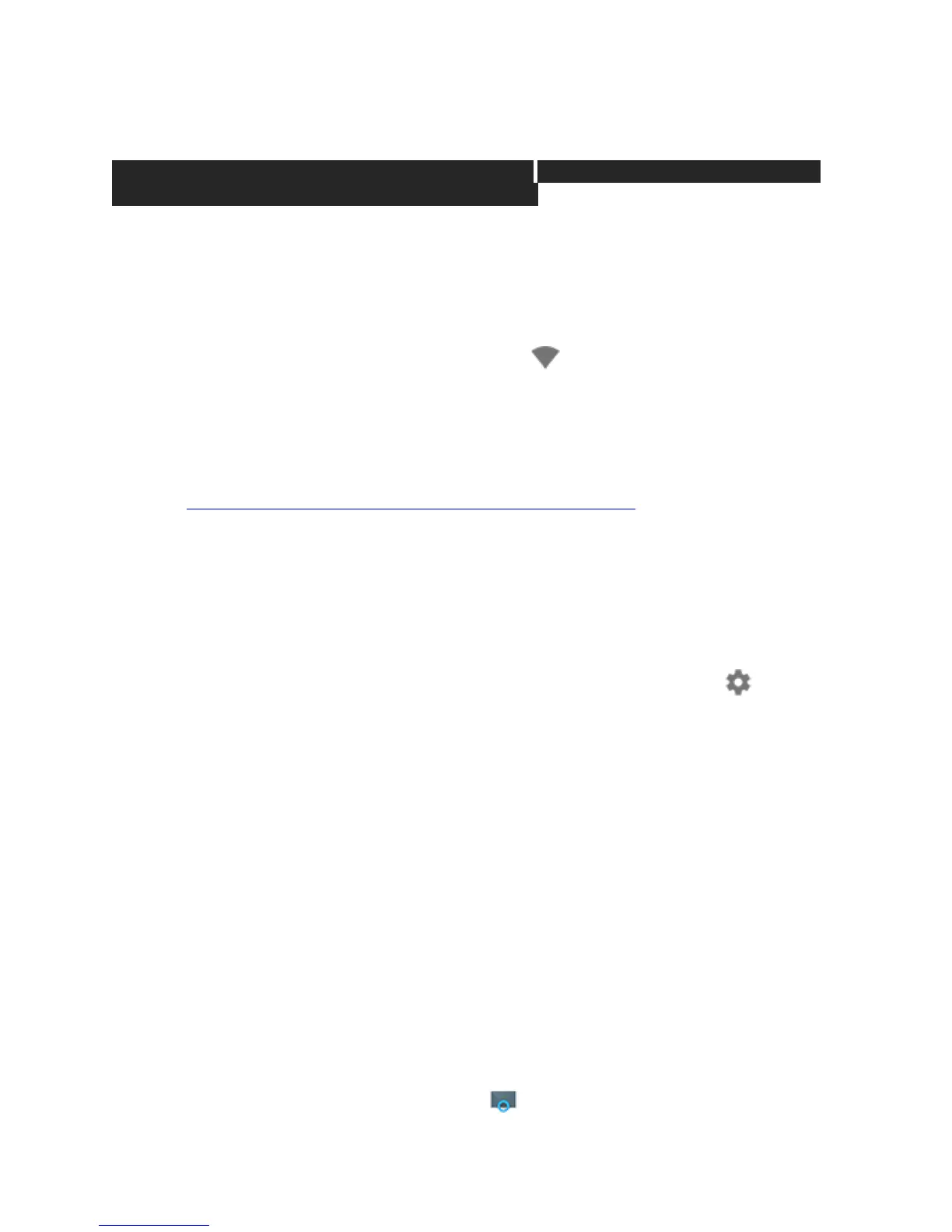Connecting SHIELD Remote
If you have purchased a new SHIELD TV Pro, the NVIDIA SHIELD Remote w/ headphone jack is
automatically paired with your SHIELD TV at the factory. or connect it to another USB power
source.
Connect to Wi-Fi
From the SHIELD home screen, go to Network Settings > Wi-Fi and from the list select the
network you want to connect to.
SHIELD also supports captive portal, so if your network requires web authentication, SHIELD will
bring up the authentication web page and allow you to sign in.
Try these troubleshooting steps if your device won't connect to Wi-Fi.
Check for System Upgrade
System upgrades are pushed to your SHIELD TV directly from NVIDIA. A notification will appear
in the Recommendations row (the top row of the SHIELD TV Home screen) when an upgrade is
available. Simply select this notification and your SHIELD TV will automatically download and
apply the update. You can also manually check for updates by going to Settings > About >
System upgrade.
Using the Android TV Remote Control App
You need an Android phone or tablet running Android 4.3 or higher to use the Android TV
Remote Control app.
You can control your TV through your phone or tablet with the Android TV Remote Control app.
Set Up the Remote Control App
1. Download and install the Android TV Remote Control app on your phone or tablet. You
can also search for "Android TV Remote Control" on Google Play.
2. Make sure your phone or tablet is on the same Wi-Fi network as your Android TV.
3. Open the Android TV Remote Control app on your phone or tablet.
