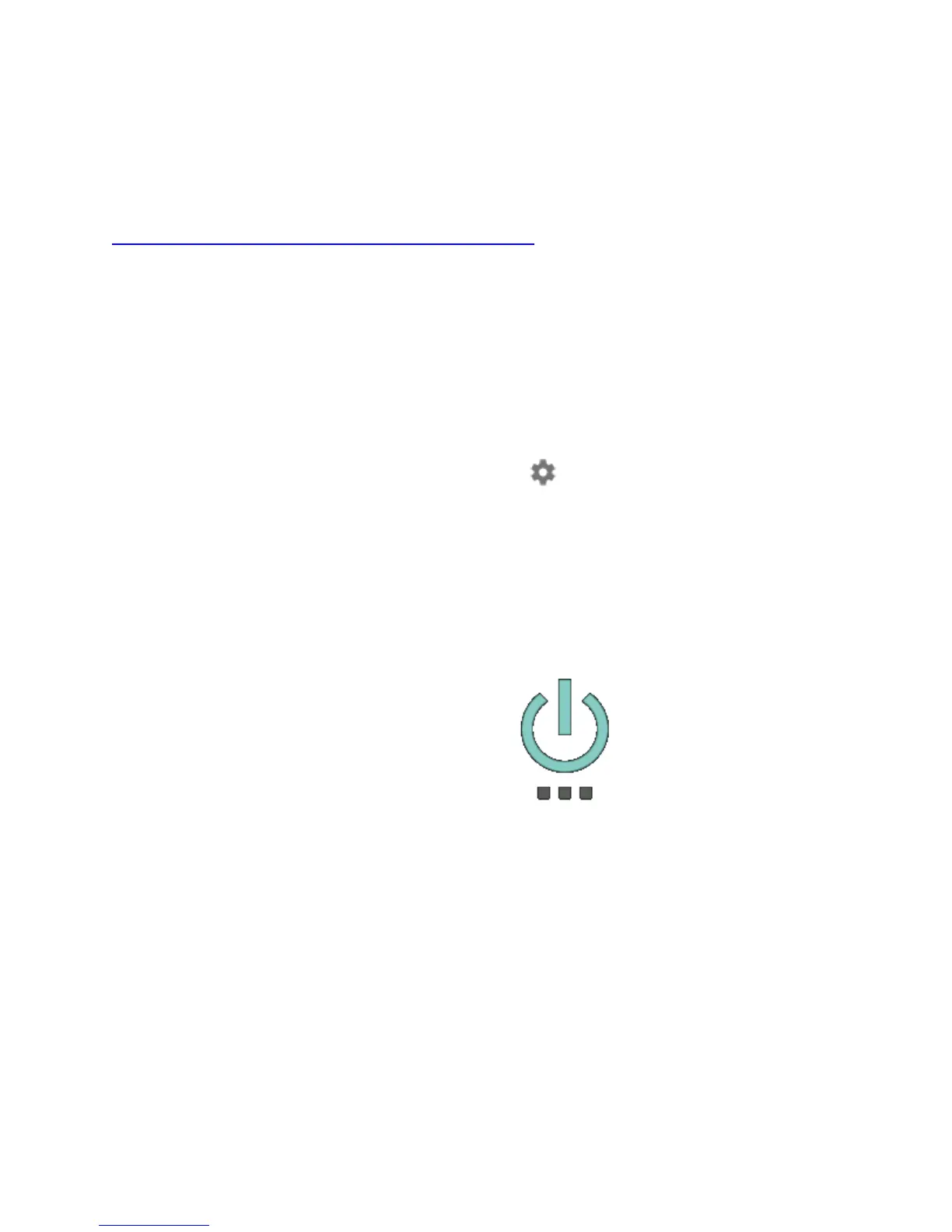5. Select On or Off.
For help with the Android TV OS, please visit Google's support site at
https://support.google.com/androidtv/#topic=6121147.
Sleep Now or Restart
Sleep Now
SHIELD TV will automatically go to sleep after the time period:
1. On the SHIELD TV Home screen, select Settings .
2. Under "Device," select Screen saver.
3. Select When to start.
4. Select one of the options.
Restart
To restart:
1. On the SHIELD TV Home screen, select Power and "Restart."
2. If this is unsuccessful, you can also unplug the power cord, wait 10 seconds, and then
plug the power cord back in.
Sleep Timing and Screen saver
You can set up a screen saver for your SHIELD TV that displays photos and colorful
designs. Daydream uses a collection of scenic photos.