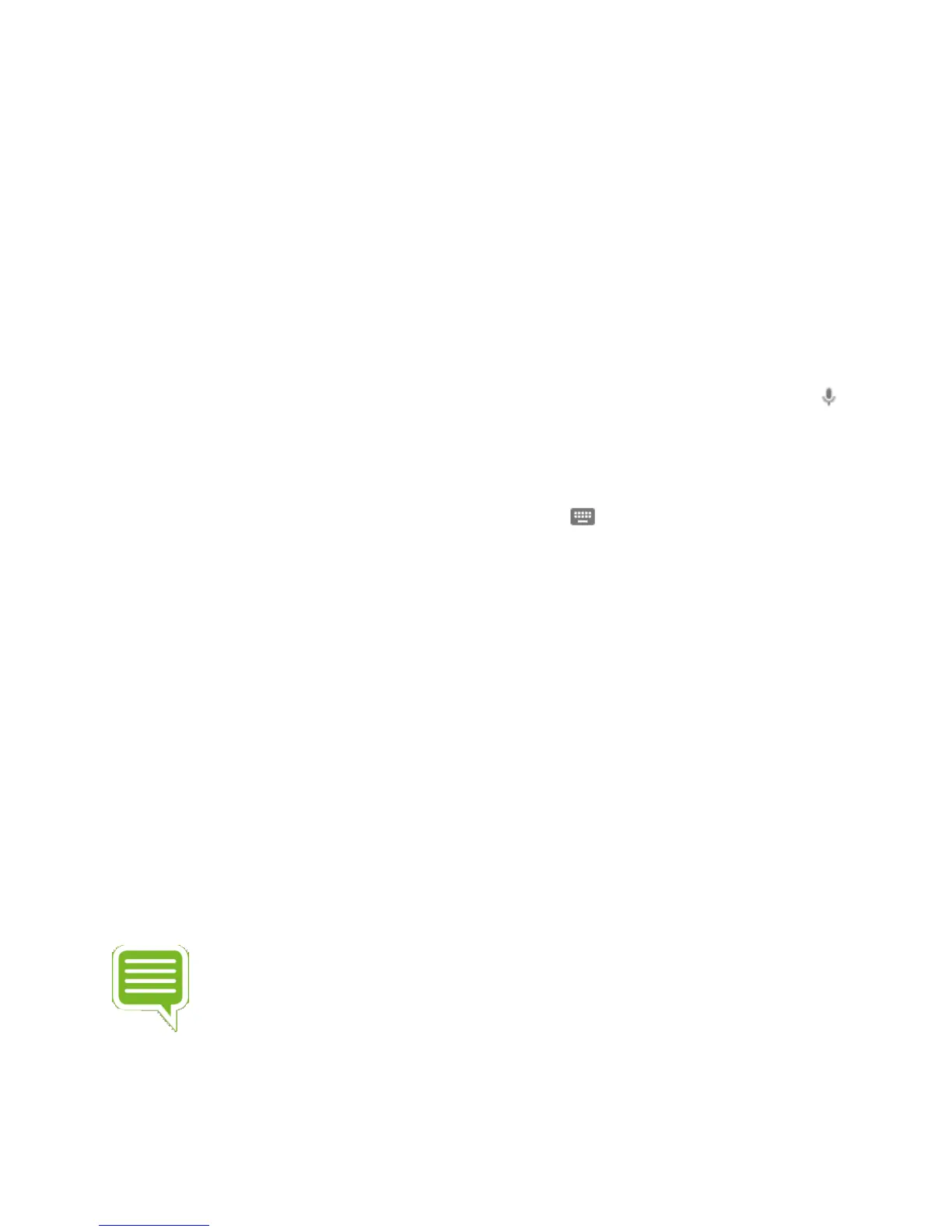4. In the app, you'll see your Android TV listed. Touch the name.
5. On your TV screen, you'll see a PIN. Enter this PIN on your phone or tablet.
6. Then touch Pair.
Use the Remote Control App
You can use the Android TV Remote Control app to navigate your TV screen.
Search
You can also use your remote to search with your voice, by touching the Voice search button
.
Keyboard
If you need to type on your Android TV, touch the keyboard at the top of the app to bing up
a keyboard. The keyboard may not be supported on all apps.
Remote Layout
You can choose from two layout for your remote:
1. Standard remote layout (D-pad)
o Touch arrows to move up, down, right, and left on your TV.
o Touch the center circle to select.
2. Trackpad remote
o Swipe your mobile device's screen up, down, left or right to navigate on your TV.
o Touch anywhere on the screen to select.
Using Your TV Remote
If your TV supports HDMI-CEC, you can also use your TV remote to navigate the SHIELD UI and
control video playboack.
NOTE HDMI-CEC must be enabled in your TV's settings. Search for your TV
manufacturer's name and "HDMI-CEC" to find out what they call it and how to enable
it.
Introduction to Android TV
