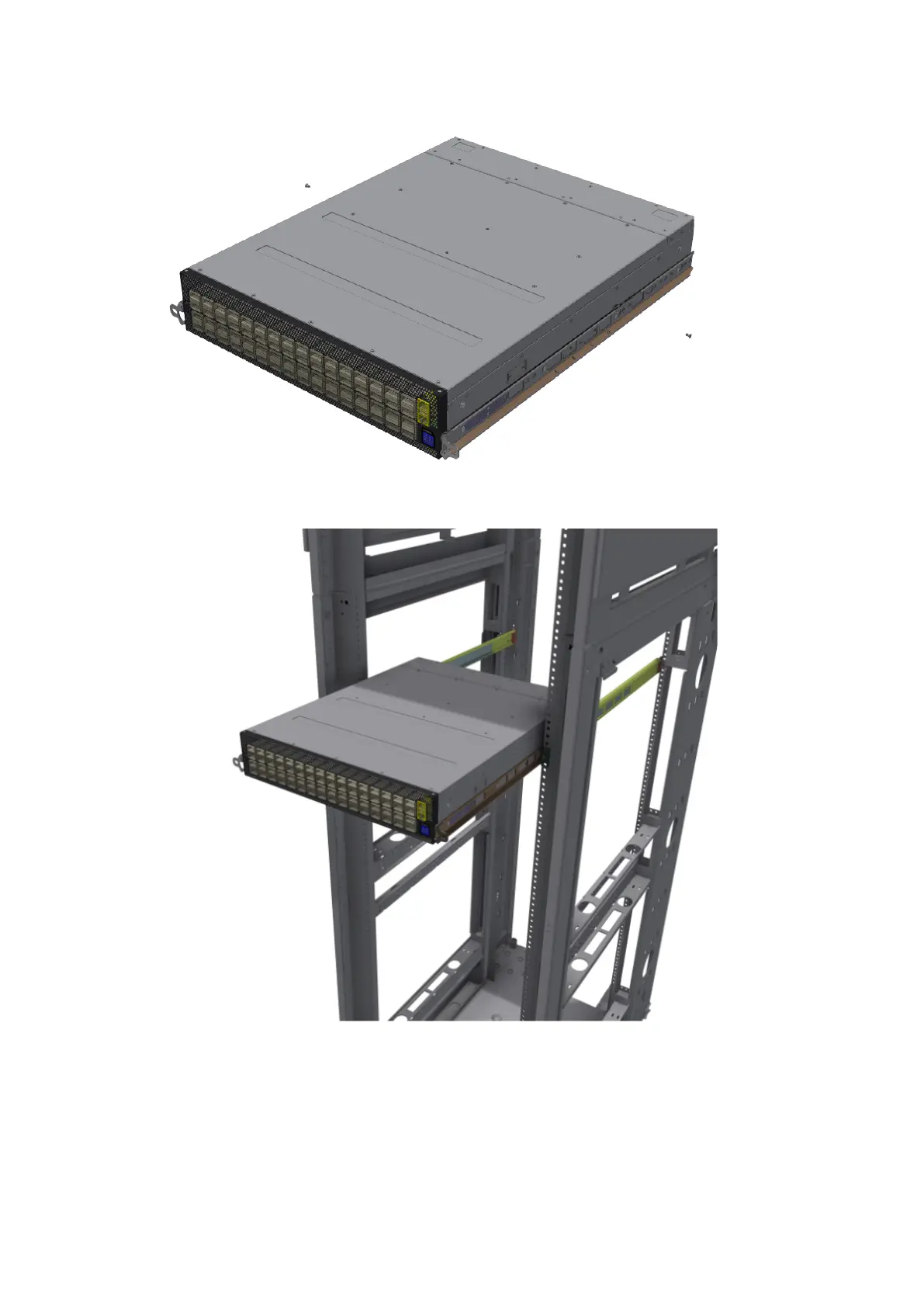6.
7.
Securing the Chassis in the Inner Rails
Slide the switch into the rack by carefully pushing the inner rails into the outer rails installed
on the rack.
Sliding the Switch into the Rack
When fully inserted, fix the switch by closing the remaining 2 screws in the middle and
tightening the 8 screws inserted in Step 2 with a torque of 4.5±0.5 Nm.
