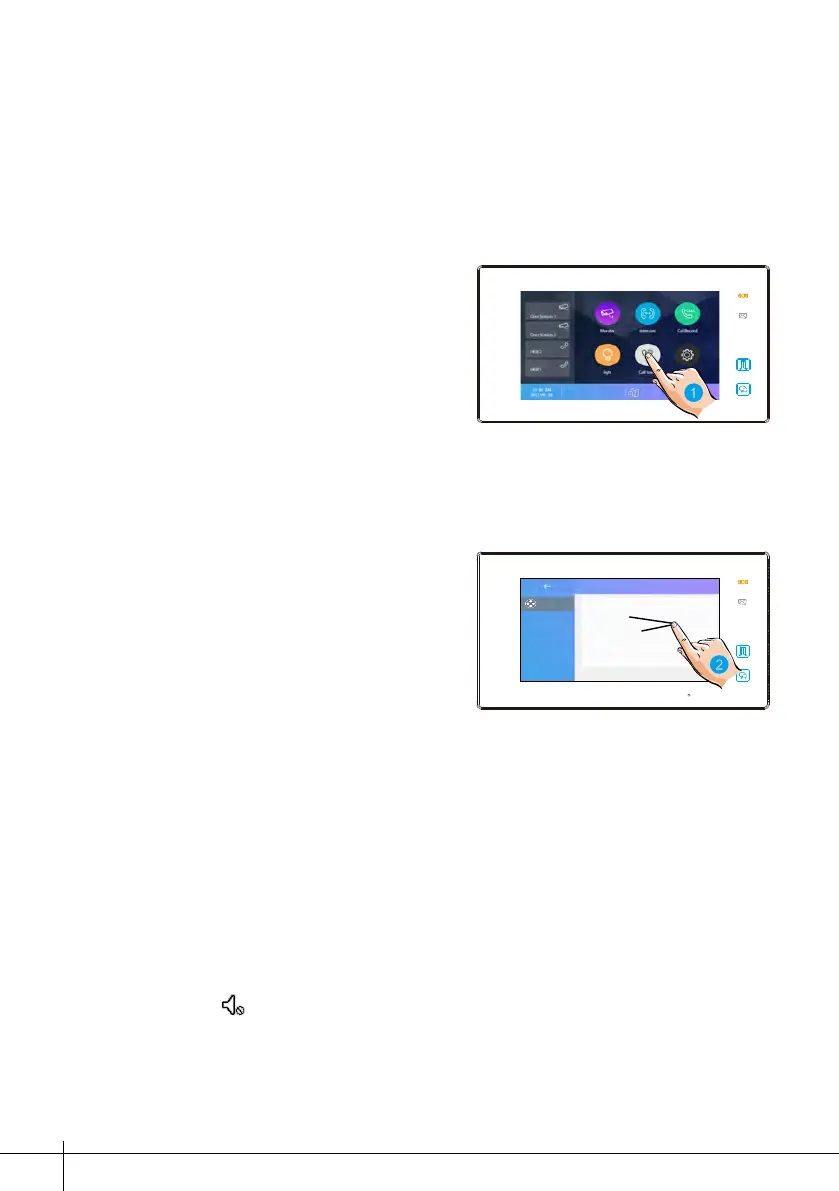-10-
9. No Disturb Function
If you don’t want to be disturbed, for example, at night. Activating the mute
function is necessary for you.
1. Touch it to enter call scene interface.
2. Touch it to set the no disturb mode: No
Disturb 8H and No Disturb Always.
CallScene Normal Use
No Disturb 8H
No Disturb Always
Divert Call If No Answer
Divert Call Always
CallScene
Note:
* This function will perform immediately if selected,and the status bar on main menu
interface will show "
" icon.
No Disturb 8H:
The calling from door station or other monitors will be forbidden for 8
hours.
No Disturb Alaways:
The calling from door station or other monitors will be forbidden all
the time until the function is released.