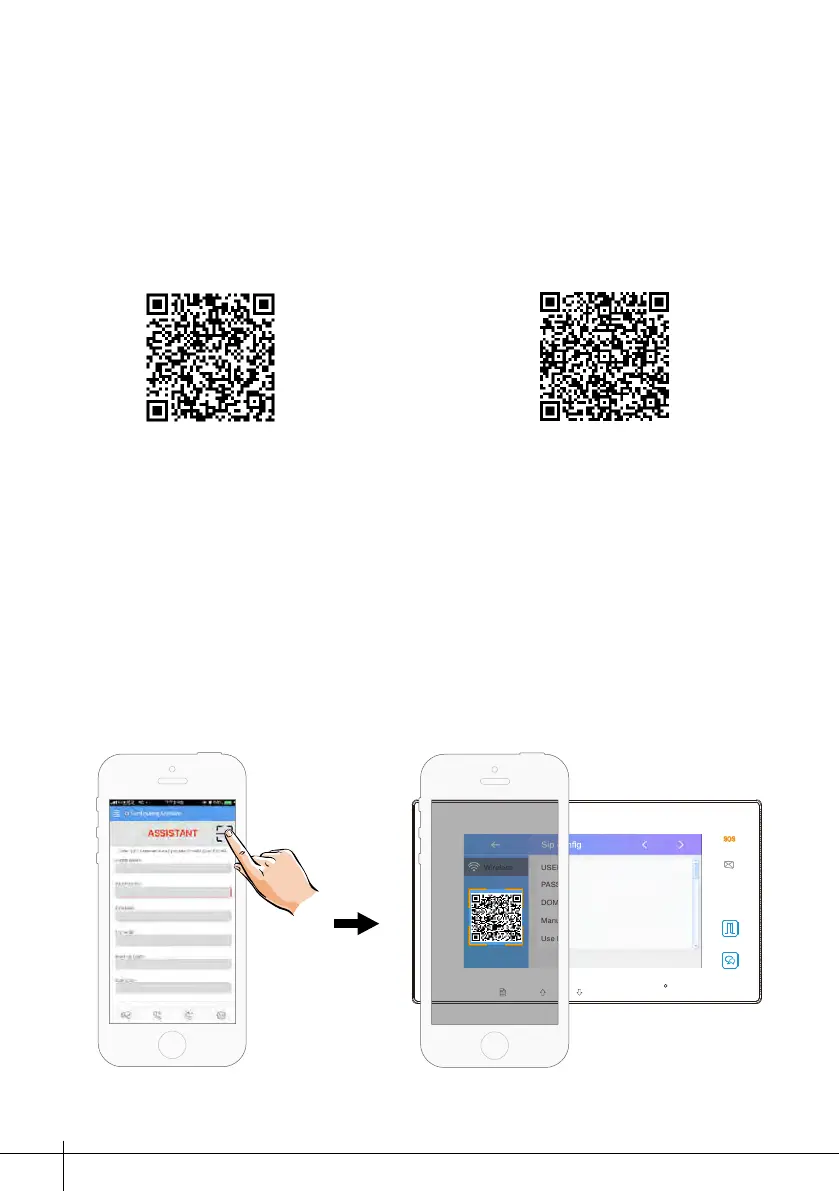-30-
1. Scan and download 2Easy APP, or search “2Easy” on APP store.
2. Permit “2Easy” with internet access and camera, on DX monitor, press “SIP
Server”icononmainmenu,andkeepin“SIPcong”,on2EasyAPP,presson
top-right, to scan QR code on DX monitor, and press “Save”.
IOS Android
12. Download Setup 2Easy APP
USER NAME 0e0019axxx
PASSWORD 230**
DOMAIN 2easyip.com
Manual registration
Use Default
Wireless