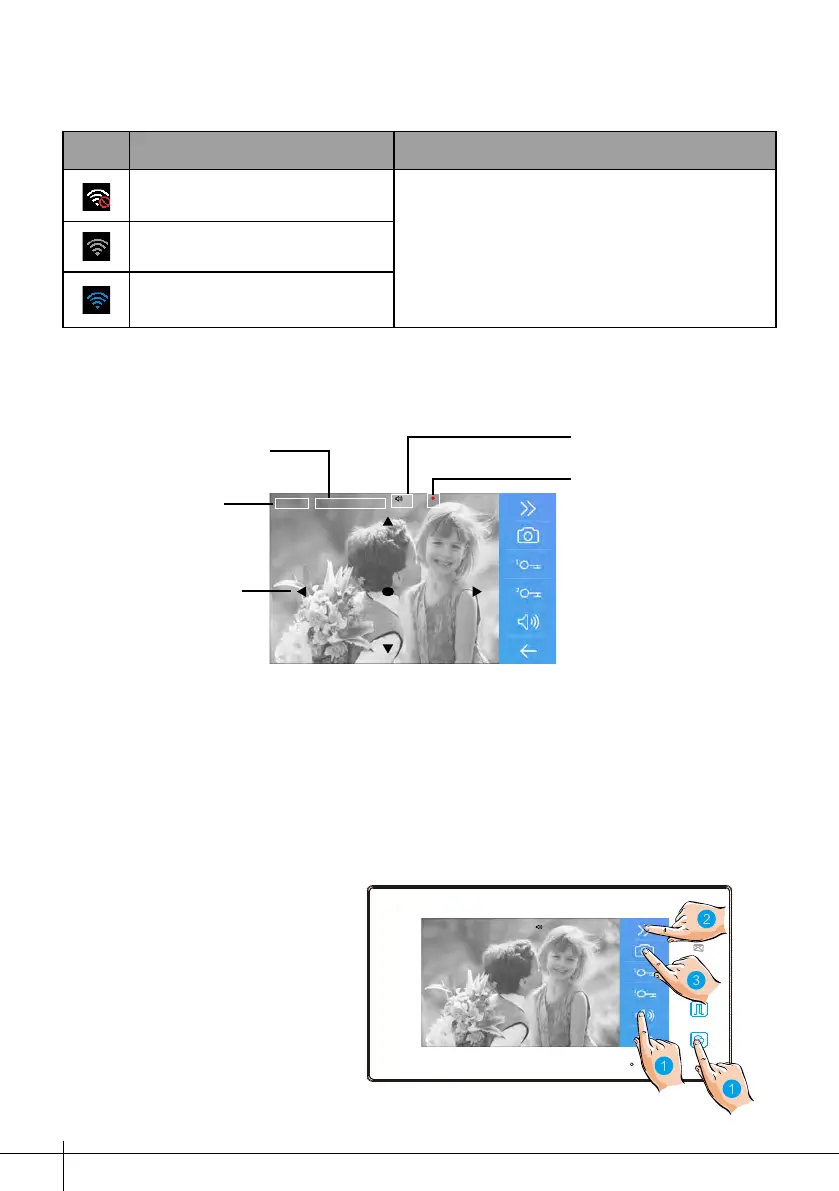-4-
Displays which door station
is calling.
Shows status of talking, unlocking
ect.
Displays talking time.
5 direction pad button,
zoom&pantilt the picture.
While talking with a door station
00:10 Door Station1
Note:The5directionpadoperationshouldmakeeectivewithsh-eye door station.
Red while recording.
4. Answering a Call
1. Touch it to answer the call.
To end the call touch it again.
2. If necessary, during the call
touch it to display the audio/
video adjustment icons.
3. Touch it to record image/
video.
Icon Meaning Description
Wi-Fi connection active and not
connected
Touch it to enter Wi-Fi setting interface in shortcut.
Wi-Fi connection disabled
Wi-Fi connection active and
congured