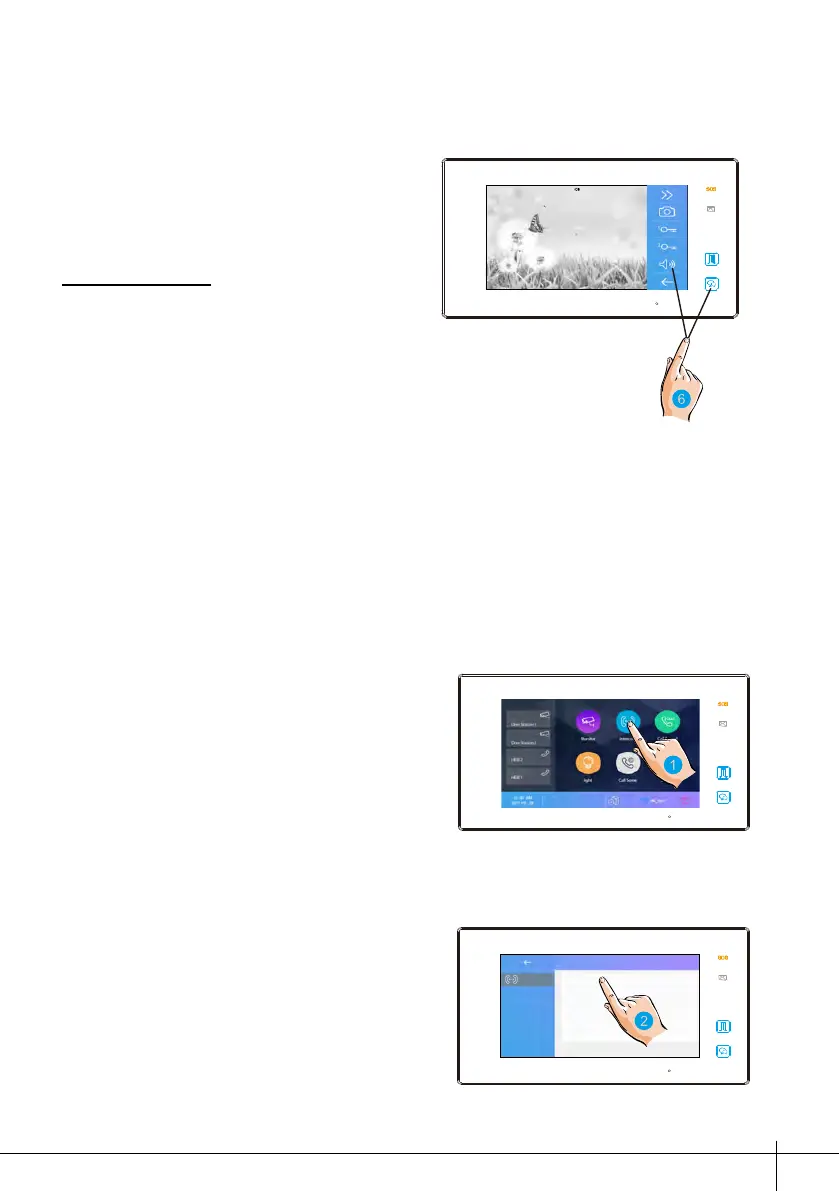-7-
6. If the camera belongs to an
Door Station, touch it to activate
audio communication.
Touch it again to return the
Monitor interface.
The display shows the images recorded by the active camera.
7. Call Another Room or Apartment (Intercom)
1. Touch it to display the available
intercoms.
2. Touch it to display the available
namelist calls.
It is possible to communicate with another device installed in another room of the
apartment or with a device of another apartment.
Intercom Namelist
Inner Call
Guard Station
Input Numbers
Intercom