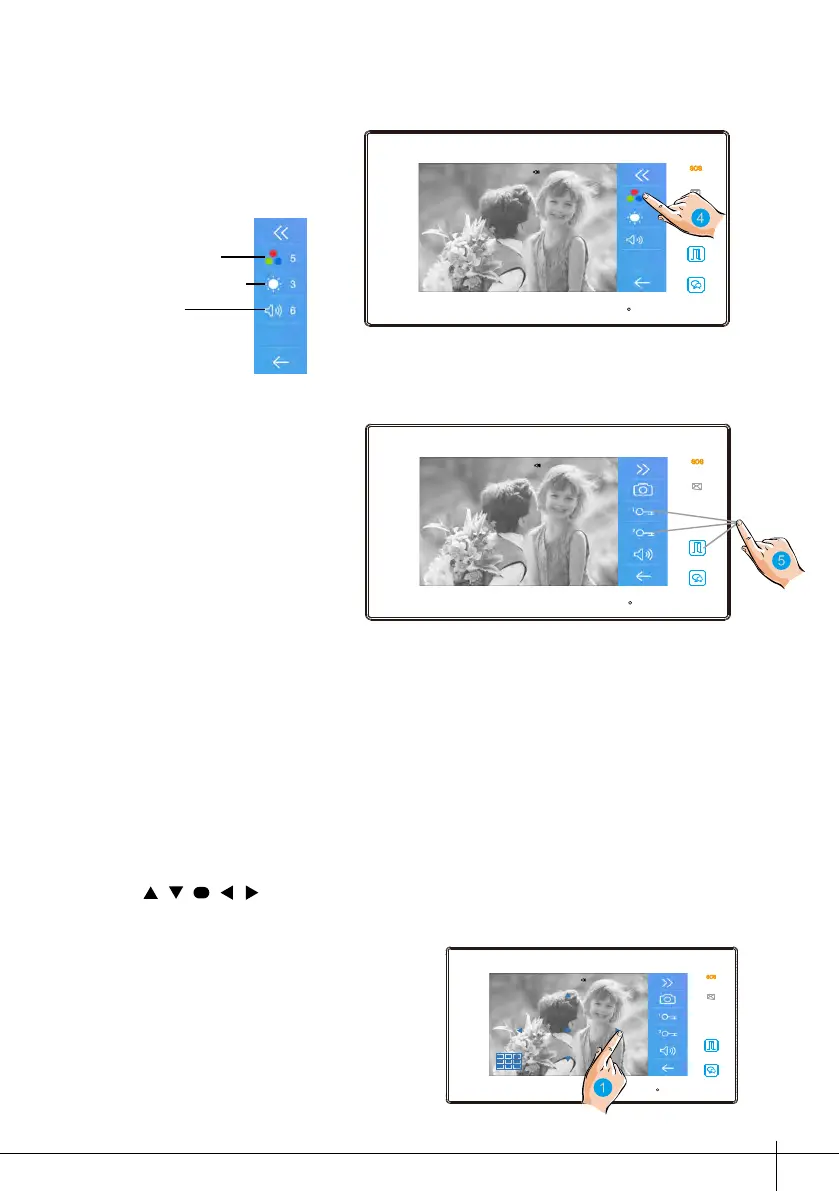-5-
4. Touch the icons to adjust
the parameters you want.
Adjust the image colour.
Adjust the image brightness.
Adjust the volume.
5. Touch it to open the door
lock for visitor.
The door lock key display
on screen briefly, to indicate
that the door lock has been
released.
5. Panview & Zoom
1. Touch it to activate the panview
and zoom function.
If wants to see greater detail about visitors,move to the desired position by
touching
on the screen to view the image in pantilt & zoom mode.
Pleasenotethatitjustsupportsheyecamera.