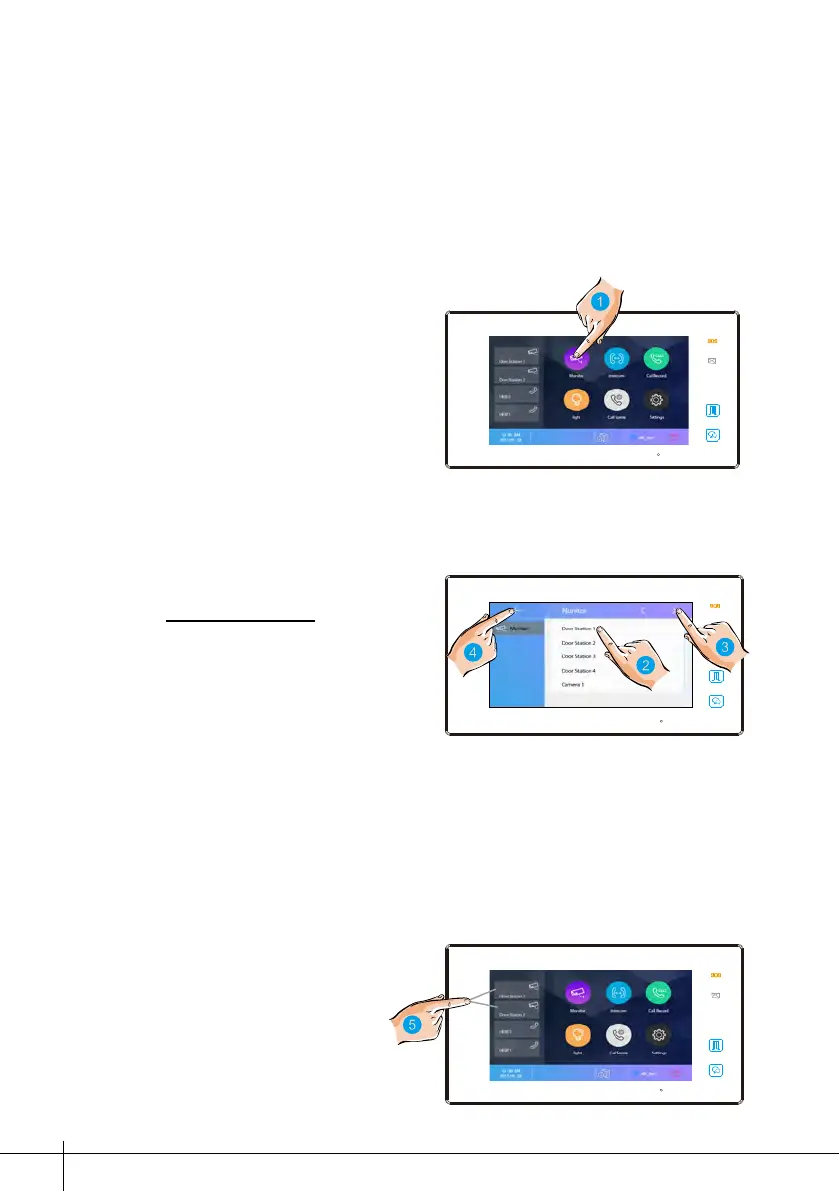-6-
6. Monitoring
1. Touch it to display the cameras
in your system.
This section can be used to monitor your home by enabling one of the cameras
inside the apartment, the common areas (e.g. garages, garden), and at the
entrance.
2. Touch it to activate the desired
camera on Monitor interface.
3. It is possible to “>” (display in
sequence) the other cameras.
4. Touch it to return the previous
menu.
5.Touchittoactivatethespecied
camera in shortcut.