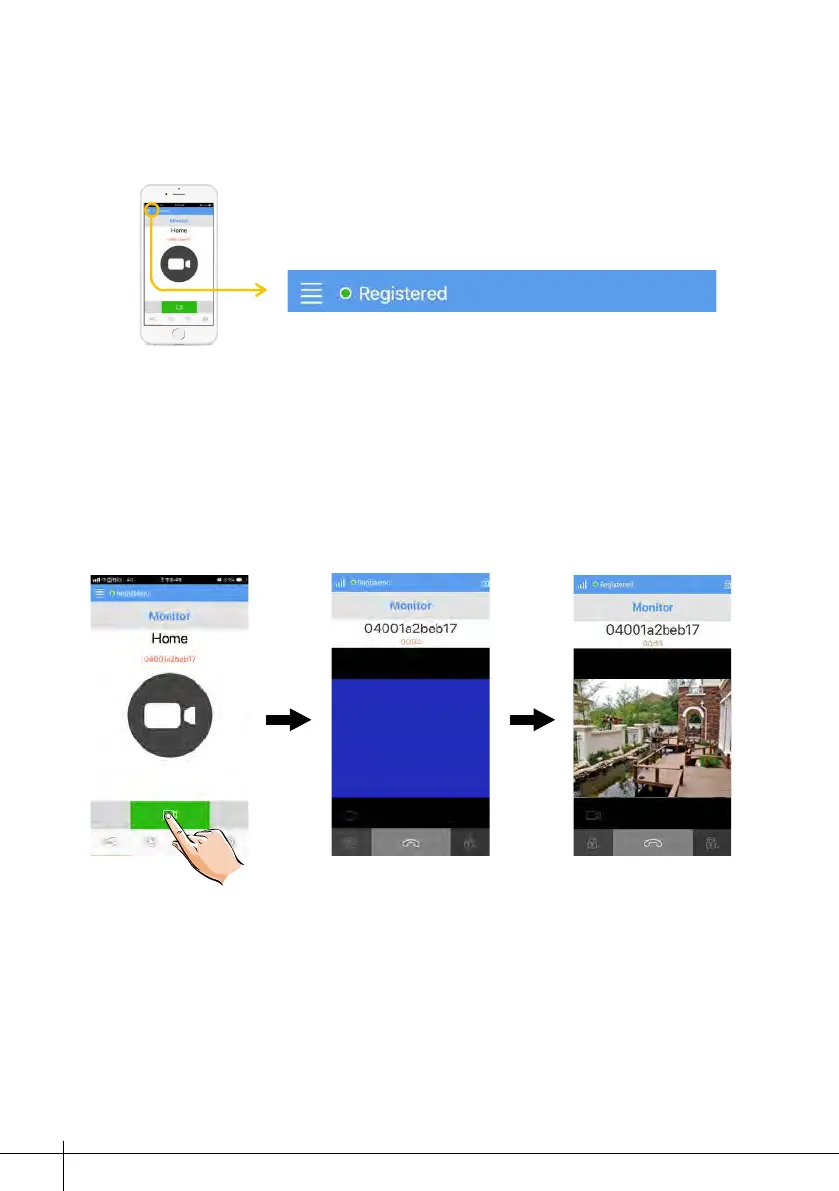-32-
14. How It Works
Two working modes
There are 2 working modes depend on whether your mobile phone is covered
with same Wi-Fi network or not, and DX master monitor can be regarded as a
gateway device.
4. After login SIP account on 2Easy APP, check on status bar, or press on the
“Registered” area to manually register, until 2Easy APP display:
On 2Easy APP, press on “Monitor” and wait for a few second (Due to 2-Wire
communication will take around 12 second to get video), blue screen is normally
due to the DX monitor is verifying the password and monitor code.
13. Surveillance door station via 2Easy APP