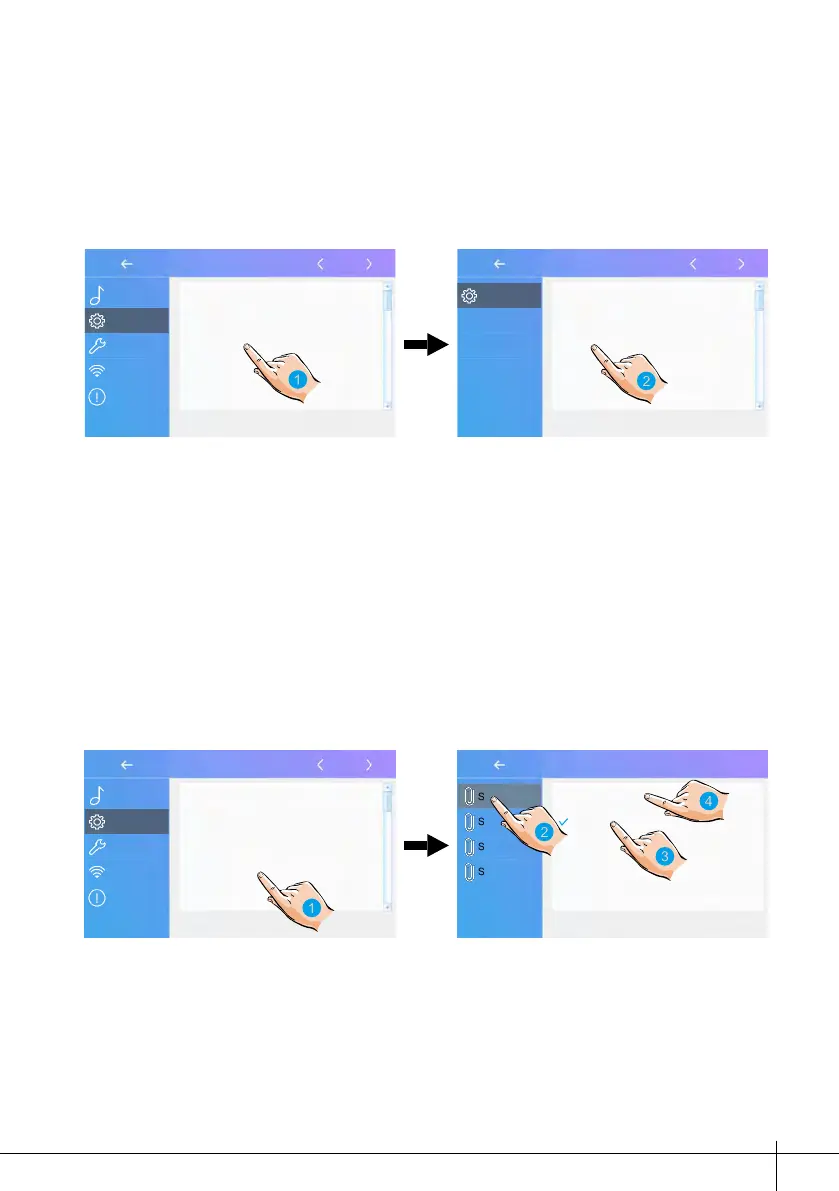-15-
Setting monitor time
Shortcut setting
1. Touch it to enter the monitor time select interface.
2.Selectthemonitortimeyouwant,andthentouchittoconrm.
The monitor time can be changed at any time. It’s available to set 30s, 60s, 90s,
120s, 150s, 180s, 210s, 240s, 270s, 300s.
* 30s is the default monitor time.
In this section it is possible to select the 4 quick actions that will appear on the
home interface.
1. Touch it to enter the shortcut set interface.
2. Select the shortcut set item you want.
3. Select the type of function for which you want to add a quick action.
4. Remove the quick action from the home interface.
Date and time
Language
Monitor time
Shortcut setting
SD card
Date and time
Language
Monitor time
Shortcut setting
SD card
30(s)
60(s)
90(s)
120(s)
150(s)
General
General
Monitor time select
Call Tune
General
Installer
Wireless
About
Call Tune
General
Installer
Wireless
About
General
Remove shorcut
Monitor list
Namelist
Inner Call
Guard Station
Shortcut set
ShortcutSet1
ShortcutSet2
ShortcutSet3
ShortcutSet4