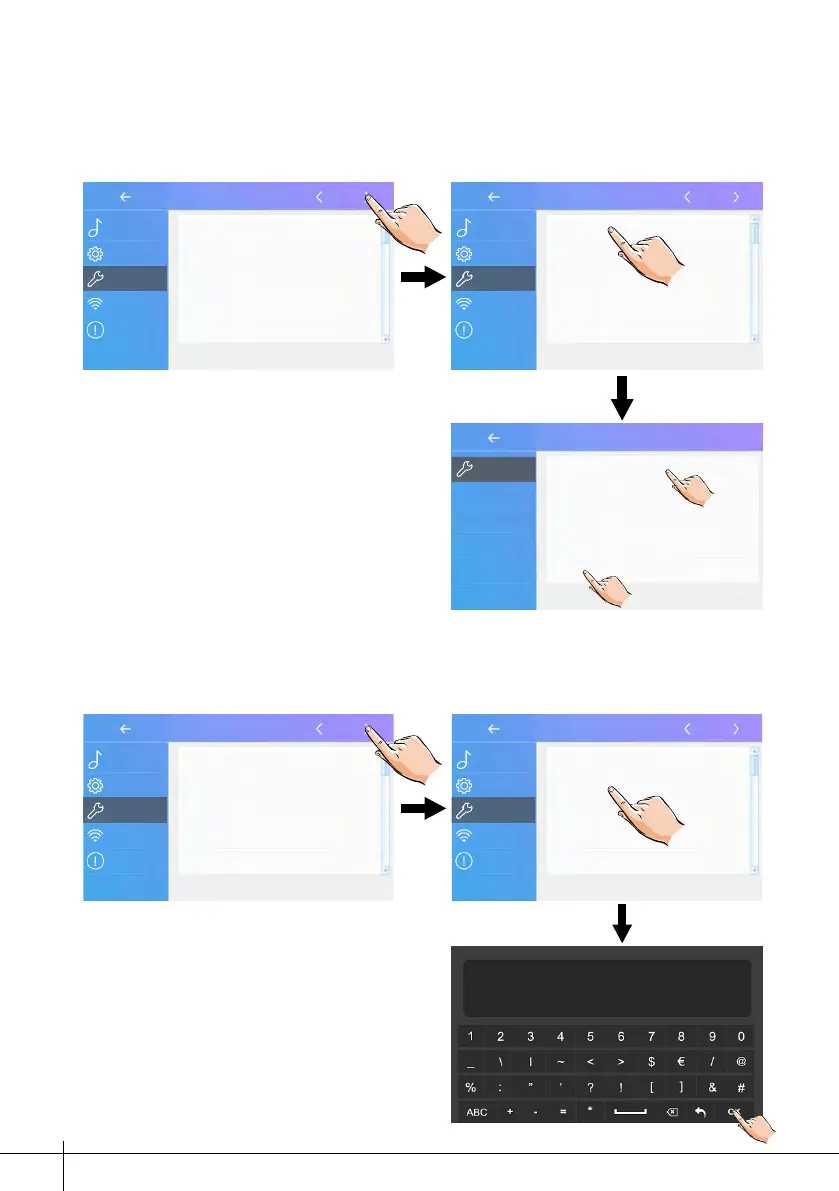-22-
Software upgrade
Unlock time setting
It’s available to upgrade the device software online/SD card.
It’s available to set the unlock time.
The unlock time can be changed by
yourself at any time. it can be set from
01 to 99 seconds.
In the FW update interface, users can select
the Servers/SD card to upgrade.Then touch
"Check" to activate it.
Current addtess [01]
Intercom enable Enable
IPC Setting
Monitor list manage
System settings
Current addtess [01]
Intercom enable Enable
IPC Setting
Monitor list manage
System settings
FW upgrade
Unlock time [03]
Unlock mode [Open]
Auto reboot [Enable]
Reboot
FW upgrade
Unlock time [03]
Unlock mode [Open]
Auto reboot [Enable]
Reboot
Installer
Installer
Installer
Installer
Call Tune
General
Installer
Wireless
About
Call Tune
General
Installer
Wireless
About
Call Tune
General
Installer
Wireless
About
Call Tune
General
Installer
Wireless
About
Server Server1[47.91.xx.xx]
Download code 847xxx
Check
Installer
FW update
Unlock time
08