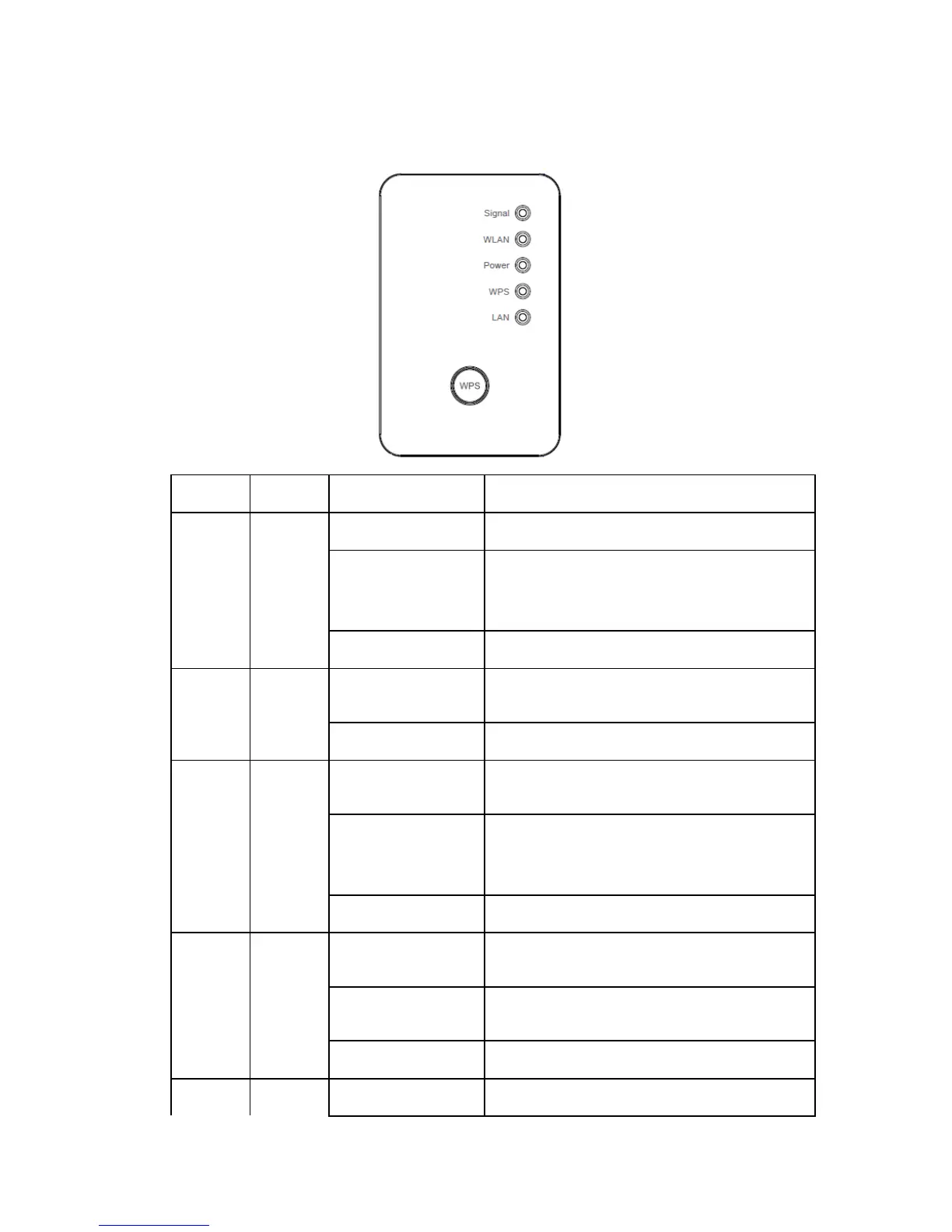1. Good signal (RSSI 100%~50%)
1. Poor signal
2. Slow blinking (RSSI <50%~25%)
3. Quick blinking (RSSI <25%)
Wireless function is active (transferring or
receiving data)
Wireless network is switched off
1. Power is turned on and system is boot
up.
1. System is booting up.
2. Ready for “ Reset to factory default ”,
power LED is blinking.
1. When WPS connection is successful,
turn on for 5 minutes.
1. WPS is in progress, blinking for 2
minutes (waiting for WPS connection)
1. LAN port is connected.