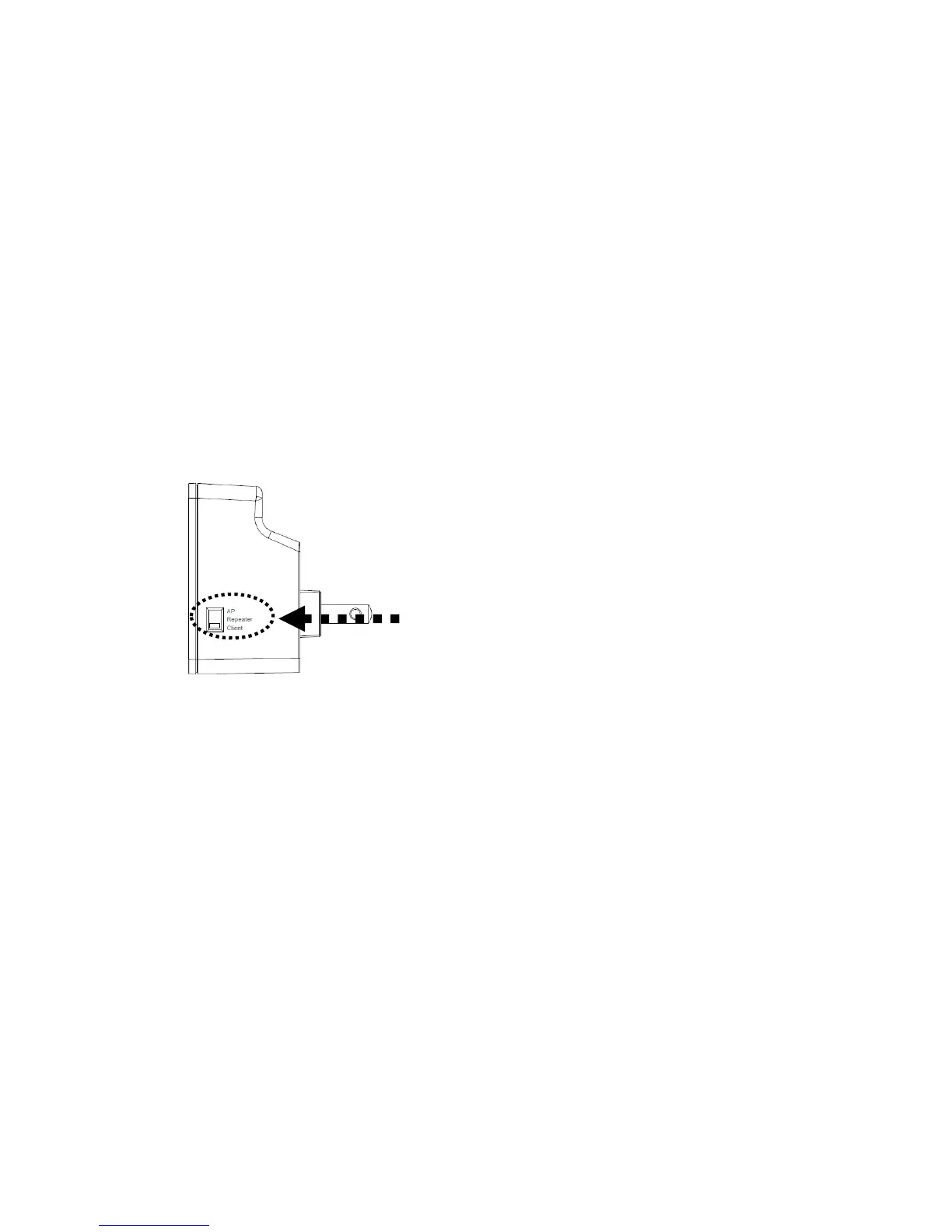8
CHAPTER II: Setup your Range Extender
Thank you for choose this Range Extender!
It can extend your wireless signal and coverage and help you to solve wireless dead
zone problem. This chapter will show you how to quickly install this device by using
quick setup and web UI.
2-1 First time setup your Range Extender
For the first time setup, before insert it to your AC plug, please set the mode you want
to use, you can see a slide switch on the repeater’s right side as below:
This Range Extender supports AP, Repeater and Client modes, the default value is
setting on the “Repeater mode”, you can also switch it to another mode while you’re
using this Range Extender
Then please follow the instructions on the below chapters to setup this Range
Extender: