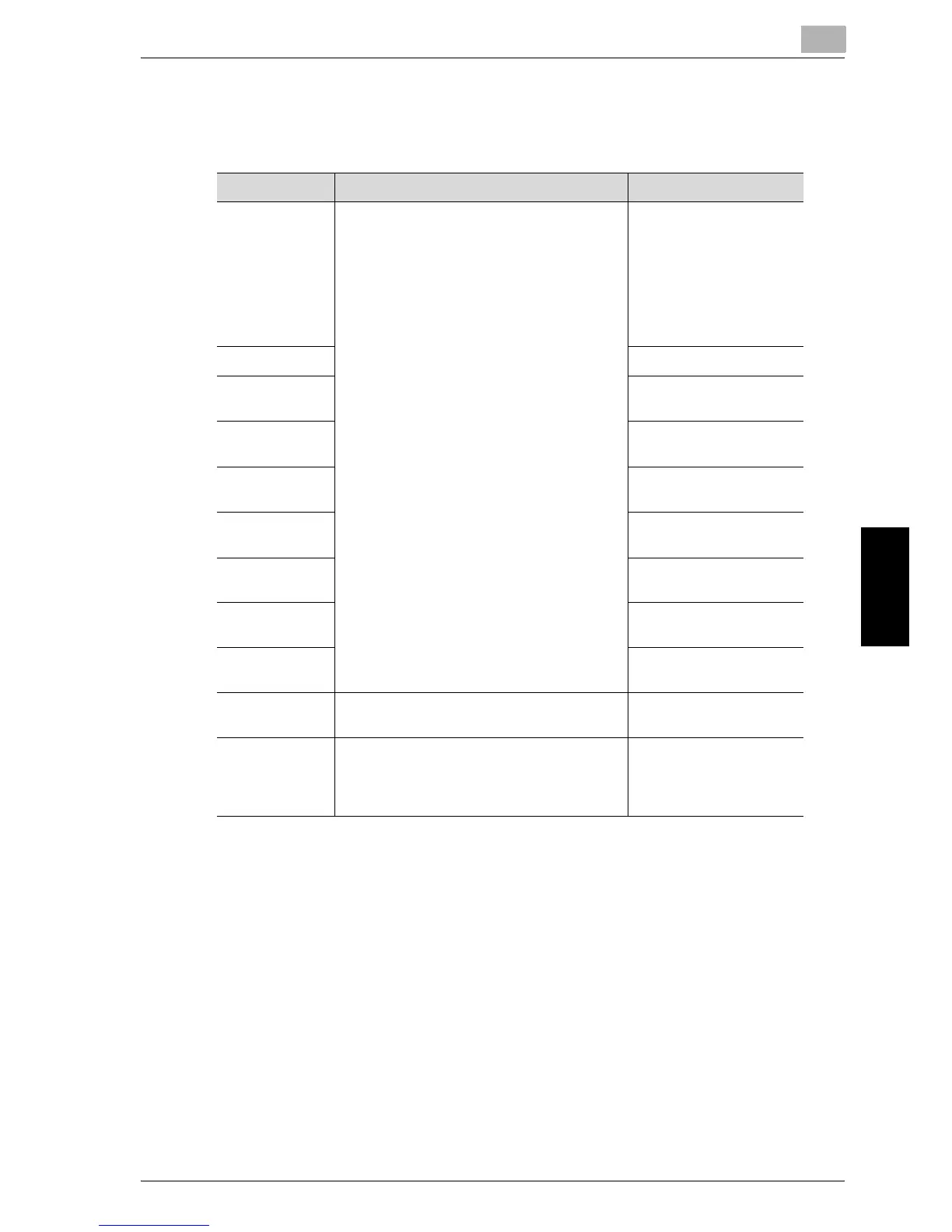Utility Mode
11
im7520/im6020 11-11
Utility Mode Chapter 11
11.2.12Administrator Setting >> Fax Setting >> Report Settings
Sets the method to print a report. (page 11-59)
*
indicates factory default setting.
Item Description Available value
Activity Report Determines whether to print the report and
the timing at which the report will be printed
out.
OFF / Daily / Every 100
Comm.
*
/ 100/Daily
When you set the output
of Activity Report to [Dai-
ly] or [100/Daily], you can
also set the time to out-
put the report.
TX Report ON / If TX Fails
*
/ OFF
Sequential TX
Report
ON
*
/ OFF
Timer Reserva-
tion TX Report
ON
*
/ OFF
Confidential RX
Report
ON
*
/ OFF
Bulletin TX Re-
port
ON
*
/ OFF
Relay TX Result
Report
ON
*
/ OFF
Relay Request
RX Report
ON
*
/ OFF
PC-Fax TX Er-
ror Report
ON / OFF
*
Broadcast Re-
sult Report
Set up the Broadcast Result Report printing
method.
All Dest.
*
/1 Dest. at a
time
TX Result Re-
port Check
Determines whether to display the trans-
mission result report select screen. If you
select “ON”, it will be displayed after each
transmission.
OFF
*
/ ON
