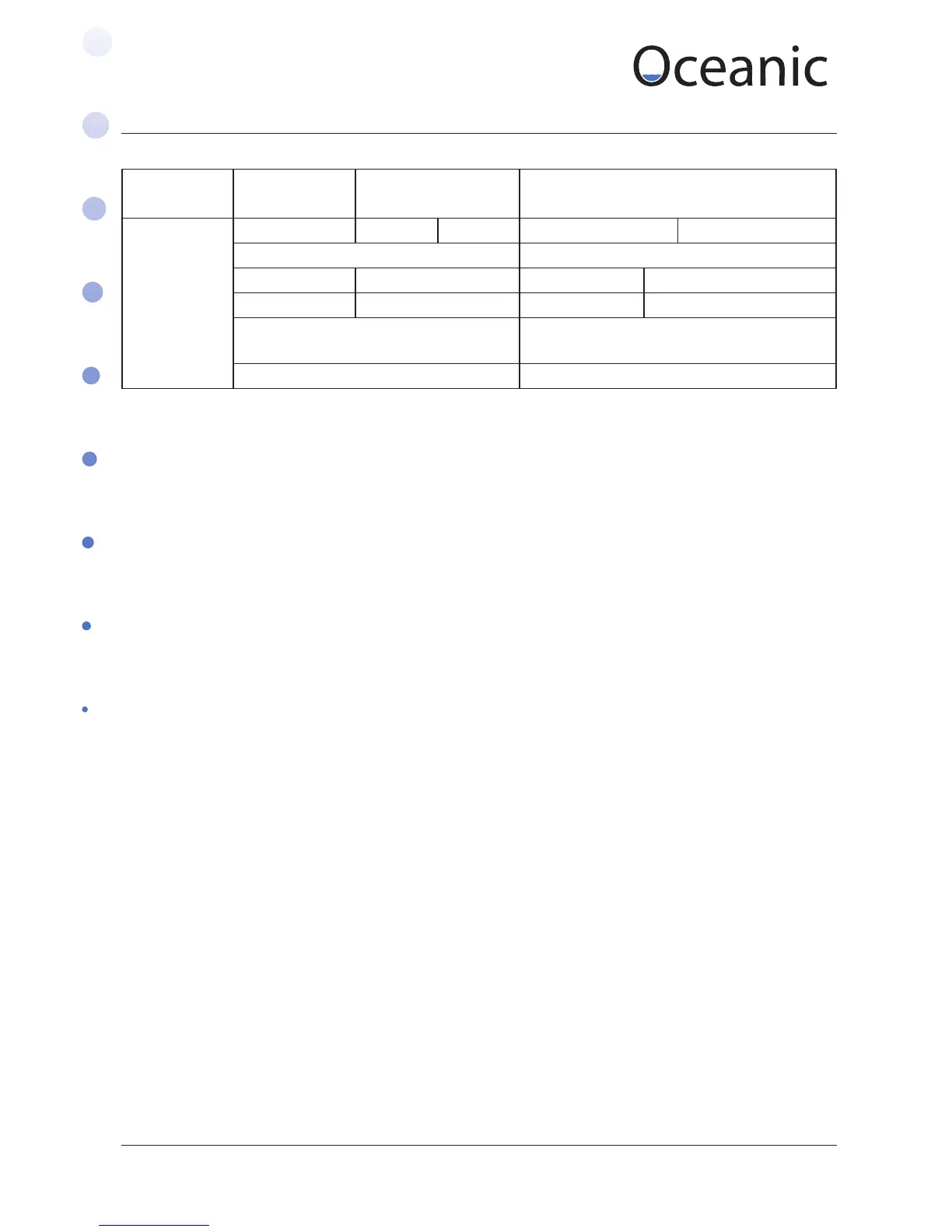9.2. Setting time and temperature:
The default settings for temperature are: 75
o
C/187
o
F. For preset operation time: 2 hours. These can
be adjusted easily, if the electricity supply is lost the controller will return to default settings.
• When the sauna is turned on the time settings will work under A mode (A mode LED is on),
the time window will display the last time that was set. Press” SET” key the time display window
will ash. press “p ” or “q ” to adjust the time, every press the time will increase or reduce 10
minutes. once the desired setting is reached press “ MENU/ENTER” the window will stop ashing.
You can adjust from the time from 10 minutes to 8 hours. Note the controller has a memory
function, if the power supply is not cut o the next time you turn on steam generator the time you
selected will be the default time.
• To set your heater to come on at a certain time (for example: if you plan to watch a lm and
want the sauna to start heating up half way through so its ready at the end of the lm) you can
use the B mode setting which can be set if you press the “MENU/ENTER”” and the time window
will display 4:00, now Press” SET” key the time display window will ash. press “p ” or “q ” to
adjust the time, every press the time will increase or reduce 10 minutes. once the desired setting is
reached press “MENU/ENTER ” the window will stop ashing., when it reaches “0” it will switch over
to A Mode and the heater will turn on. (Remember to set the time you want the heater on for on A
Mode before setting B Mode)
• For quick time adjustment: hold the “p ” or “q ” and it will count continuously up or
down, when it reaches the time you want release and it will stop.
• Temperature: switch button you can switch between centigrade and Fahrenheit.
• To adjust temperature: Press “SET ” once after you nish setting the time or otherwise
twice the temperature window will ash, enter the required temperature by pressing “p ” or “q
” to adjust - every press will increase or reduce 1
O
Cor 2
O
F.you can adjust from 50
o
C-110
o
C 122
o
F-
230
o
F once the required temperature has been set press “ MENU/ENTER” key the window will stop
ashing.
9.3. Door Interlock
When used in commercial situations such as public buildings where the countdown timer is set to come on
in advance a door interlock switch must be connected as described in the circuit diagram on page 6 7 and
14. Before B mode can be activated the sauna room must be checked by the responsible person to ensure
there is no hazard such as combustible material left over the sauna stove etc – then the sauna cabin door
must be closed before the setting can be made. Once the advance timer begins the countdown sequence
the timing will stop if the door is opened and will not restart again until it is reset.
Default Controller Settings
Model Default Mode Default Temp
o
C/
o
F Temperature adjust scope
o
C
OCSB/LB
A 75
o
C 187
o
F 50-110
o
C 122-230
o
F
Default Time Time adjust scope
Working time Waiting Work time Wait time
2hrs 4hrs 10mins - 8hrs 0-12 hrs
Time adjustment per button press Temperature adjustment per button
press
10 mins 1
o
C /2
o
F