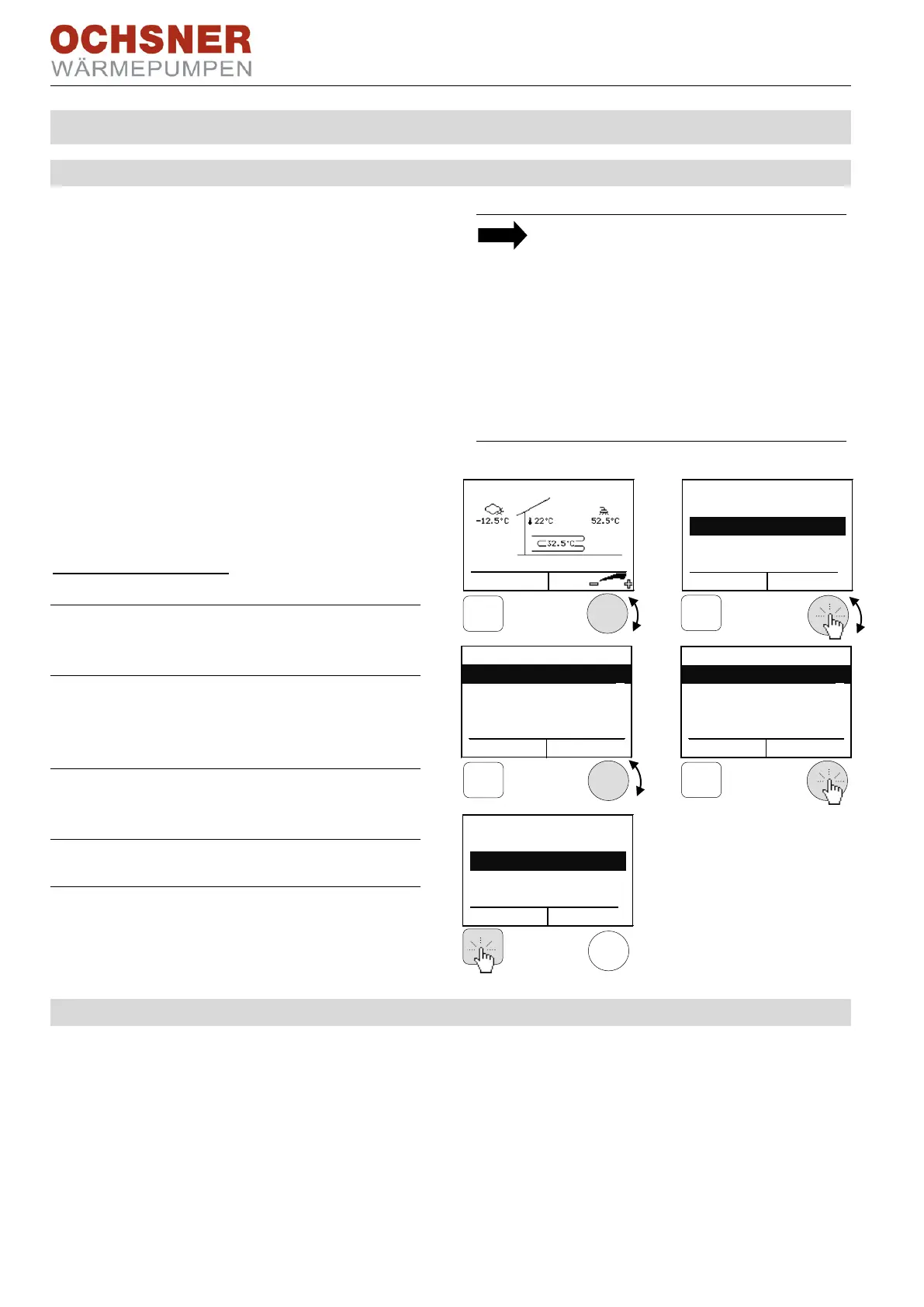BA_OTE 3+4_Endkunde_EN_V03_20170726.docx Page 8 of 52
5 Heating/Cooling (Heating circuits)
5.1 Room temperature too high, too low
With this function, the current room
temperature set value can be adapted for
individual requirements/circumstances
quickly and simply.
If, however, it is obvious that the room
temperature, especially at higher or low-
er outside temperatures does not comply
with your requirements, it is recom-
mended to adjust the heating/cooling
curve accordingly (see Section
5.8/5.10).
Settings procedure:
1. In the main display turn the button > the
comfort menu appears
2. Select the desired heating circuit in the com-
fort menu by turning and pressing the but-
ton.
3. The room temperature set value can be ad-
justed by turning the adjusting button.
4. The setting is stored by pressing ENTER.
5. By pressing of the ESC – button you return
to the main display.
Please observe: Any change in the room
temperature set value will automatically
shift the heating curve and change the
heating limit (the same holds for cooling
mode). Any change in the room tempera-
ture set value will also change the energy
consumption of your heat pump system.
5.2 Influence of room temperature
The set heating circuit flow temperature is always controlled according to the set heat-
ing/cooling curve (outside temperature dependent). If the system has a room control unit
or a room terminal with touch display (which can measure the current room temperature
in this heating circuit), the current room temperature can also be additionally used for
calculating the set flow temperature. If you wish to use this function, please contact your
OCHSNER system partner.
Setpoint room temperature
Setpoint room temperature