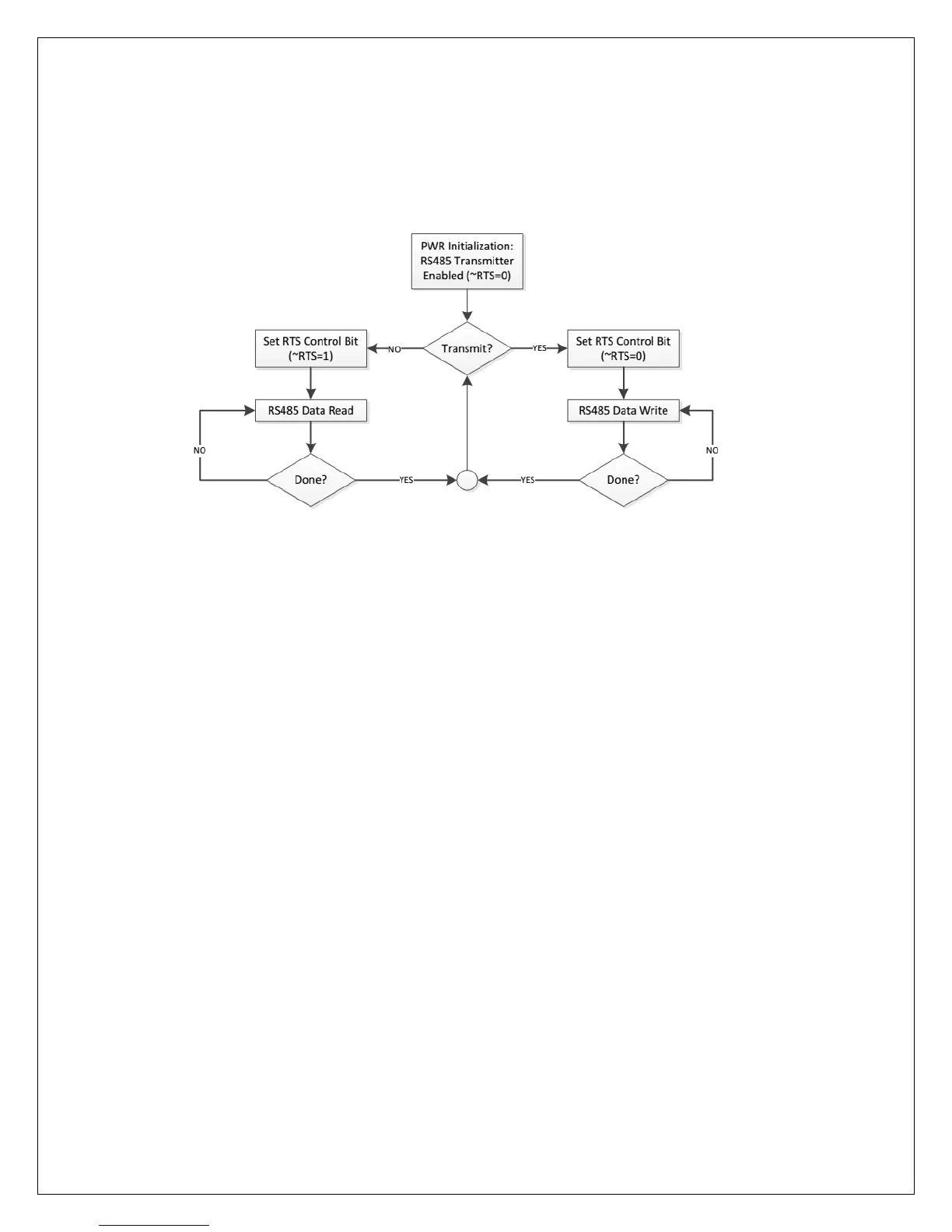© 2016 Octagon Systems Corporation Page 10 of 17
Serial Communication
The TRAX-10 has four serial ports. One port supports RxD, TxD, RTS and CTS. Two of the ports
implement RxD and TxD. The fourth port supports RxD/TxD, RS-232 and RS-485
RS 485 operation flow chart
Be aware that operating systems may assign port numbers in a different order, such as 1, 2,
and 3. Identification of the hardware ports can be done by checking the address of the I/O
resource associated with each COM port by the OS.
VGA
The VIDEO connector has standard VGA signals. Display resolution up to 1920x1200 is
supported.
Power Management
The TRAX-10 system hardware and BIOS support ACPI power management functions.
The Ignition Detect signal on the Power connector controls the power management Power on
and Shutdown functions; this signal should be connected to the vehicle ignition. If not used,
the Ignition Detect signal must be tied to +Battery to allow the system to start.
Operation when the ignition terminal is connected to vehicle ignition, or a “switched” power
source is as follows: The system will remain in “soft off” – a very low power state as long as
Ignition remains low. When Ignition is raised to +Battery level, system startup is initiated,
after a short delay to ensure Power and Ignition are stable. Disconnecting Ignition, or
connecting to ground will signal the operating system to shut down – however the system
remains on, drawing power from the +Battery terminal until shutdown occurs and the system
returns to soft off. Failure of the operating system to shut down in a reasonable time will
result in a forced soft off state.
Shutting down the operating system while ignition is connected to power levels (high state) will
cause the system to shut down and re-start. In order to shut the system off, the ignition switch
must be opened.
