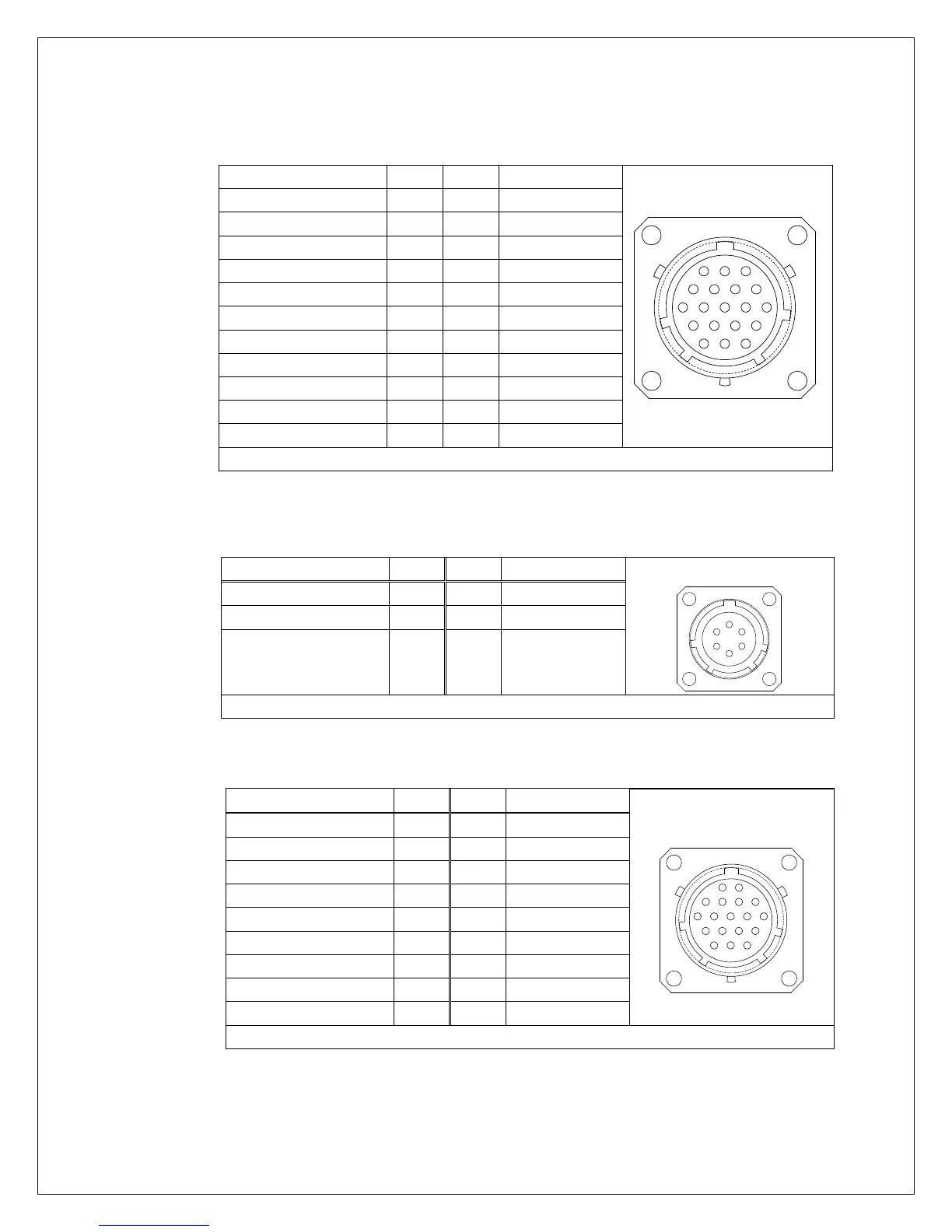© 2016 Octagon Systems Corporation Page 13 of 17
Table 4 - DISPLAY Connector Pin-Out
Signal Name Pin # Pin # Signal Name PT02E1419S
(rear view)
L
A
D
R
S
H
G
P
U
T J
B
N
M
K
C
E
F
V
14-19S
RED shield G T USB0 D ―
GREEN H U USB0 D +
Mating Connector PT06E14-19PSR
Table 5 – ETHERNET Connector Pin-Out (Front Panel)
PT02E106S
LAN Rx+ A D LAN Tx-
Shield ground C F Reserved
Mating Connector PT06E10-6PSR
Table 6 – SERIAL/USB Connector Pin-Out
(rear view)
COM3 GND C M COM1 RXD
USB1 +5V D N COM2 TXD
Mating Connector PT06E14-18PSR
