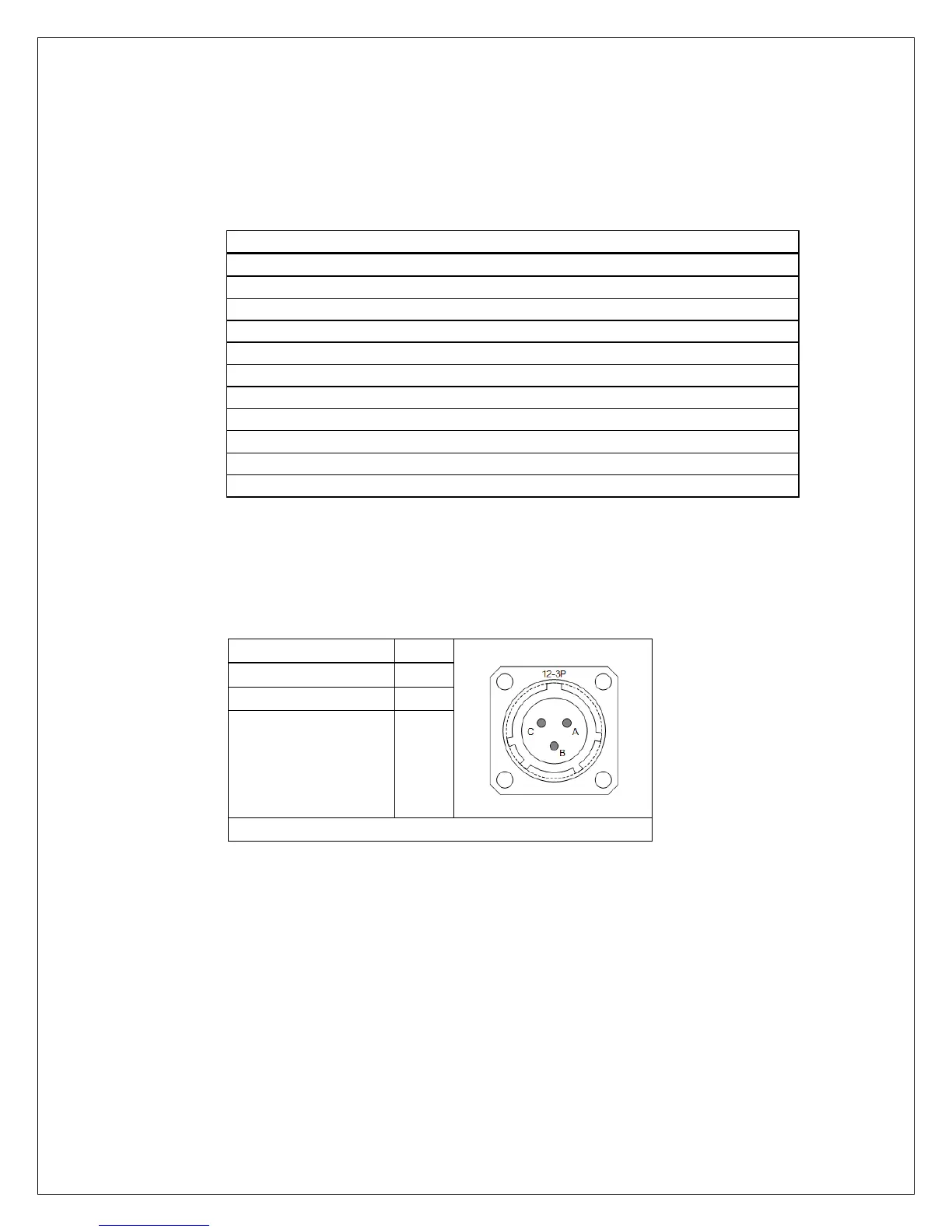© 2016 Octagon Systems Corporation Page 12 of 17
Mating Connectors
Table 2 – TRAX-10 Mating Connectors
Wireless Accessory (optional)
Display Video, Audio, USB PT06E14-19PSR or similar
Ethernet (rear) Gb Ethernet x 4 M12-x coded
External Connector Pin-outs
The following descriptions are as seen from the outside of the faceplate.
Table 3 - POWER Connector Pin-Out
PT02E1203P
IGNITION C
Mating Connector PT06E12-3SSR
The external power cable must be at least 16AWG for cables of 2M or shorter. For
longer cables, use 14AWG. The Ignition Detect signal controls the power management
Suspend and Resume functions; this signal should be connected to the vehicle ignition.
This wire may be as small as 18AWG.
