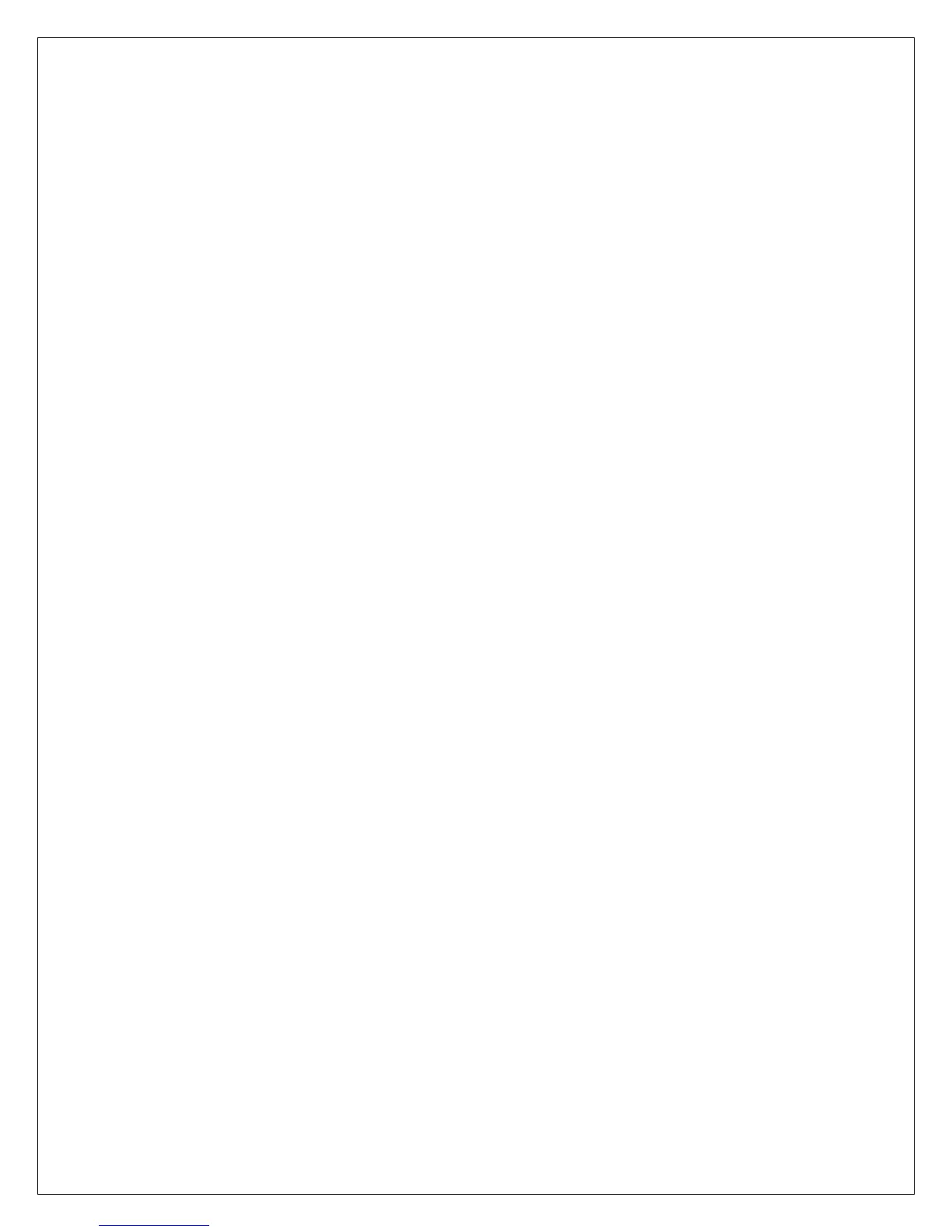© 2016 Octagon Systems Corporation Page 15 of 17
Opening the TRAX-10
This is not recommended. Access to the SIM card and wireless module sockets requires the
enclosure be opened. This must be done in accordance with safe and approved methods in an
approved anti-static environment. Larger storage devices can only be installed as factory
options. Contact Octagon Technical Support for complete instructions prior to disassembling
the unit. Failure to properly reassemble the environmental protection (gaskets) will void the
warranty.
---------- ♦♦♦ ----------
