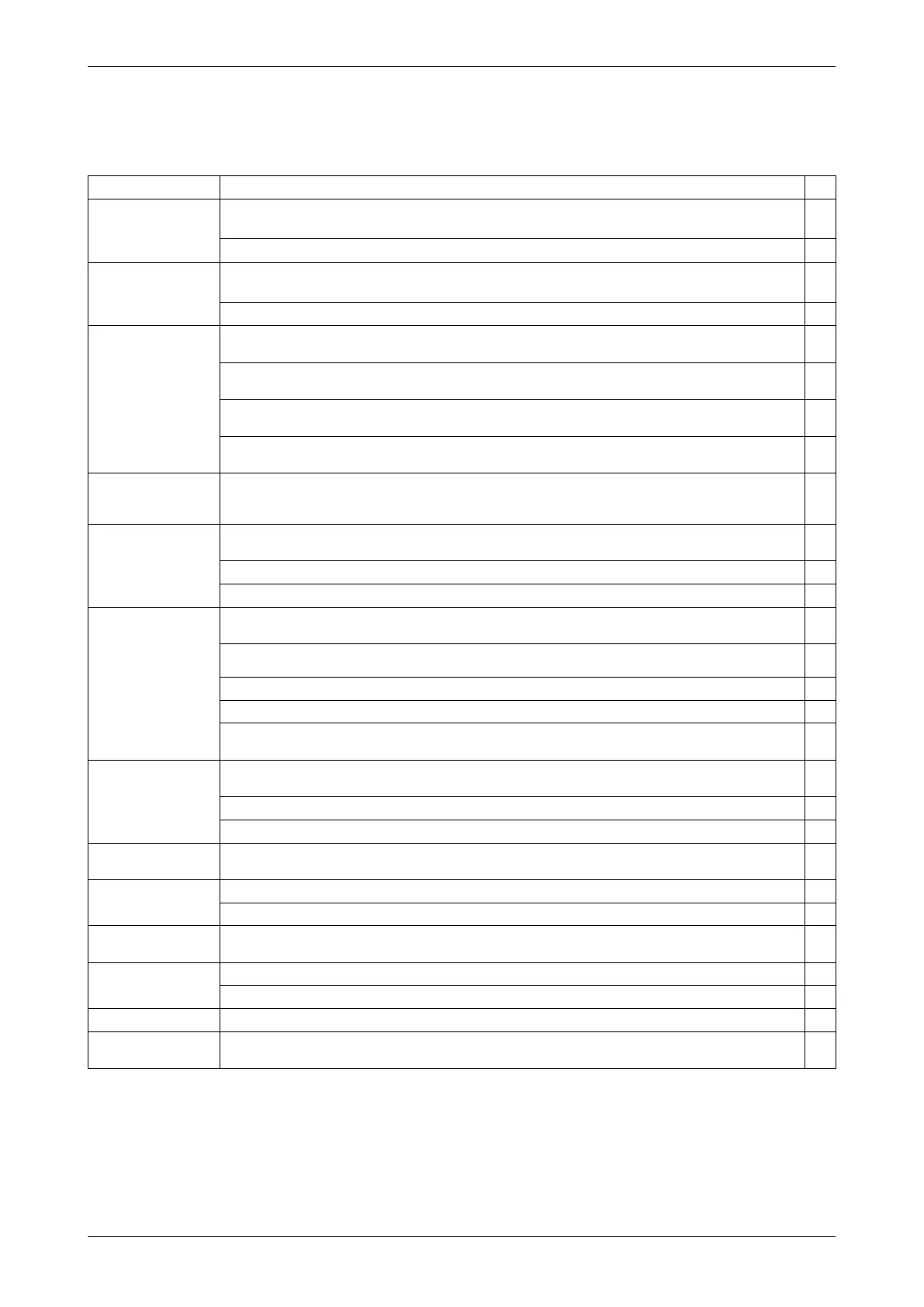© 2016 OJ Electronics A/S
17
INSTRUCTIONS OJ-DV | Installation
14. Checklist – mechanical and electrical installation
• Before OJ-DV is energized for the first time, installation and connection must be checked.
• Use the table below as a checklist.
Item to be checked Description of check √
Completion Check that the entire installation is ready to be commissioned, both electrically and mechanically, before
energizing the installation.
Check that no people or animals are present in the vicinity of moving parts.
Product conformity Check that the mains voltage on the supply terminals corresponds to the rated input voltage of the OJ-
DV.
Check the rating plates of the motor and OJ-DV to ensure that the units have been sized correctly.
Mechanical
installation
Check that OJ-DV is correctly and securely attached to a flat surface.
See Section 12 in this manual.
Check that there is a free, unobstructed passage of air to the cooling fins.
See Section 12 in this manual.
Check that the blue plastic cover on OJ-DV is correctly mounted and that all screws are suciently
tightened before switching the power on to the product. Tightening torque on the screws is 2 Nm.
Check that all unused cable glands and other unused openings are appropriately blanked o in
accordance with the applicable enclosure rating.
Ambient conditions Check that requirements on the surrounding environment have been met.
Check that temperature and other environment specifications are observed.
See technical specifications, Section 25 in this manual.
Cabling Check that all cabling has been fitted correctly and that motor and control cables are kept apart in
separate cable conduits.
Check that the motor cable is a shielded cable and that its length is no longer than 5 metres.
Check that all cables are securely attached and relieved of tension and torsion.
Electrical installation Check that cables have been correctly inserted into OJ-DV and that the cable glands have been correctly
tightened.
Check that the OJ-DV voltage supply terminals have been connected to the correct mains voltage level.
Check that all cables are correctly ended and securely attached.
Check that all cables are free of visible damage throughout their length.
Check whether there are any loose connections, which may cause overheating and serious damage to
the product and property.
Mains voltage Check that the mains voltage wires have been correctly fitted to the supply terminals: one-phase on
terminals ”L”, ”N” and ”PE” and three-phase on terminals ”L1”, ”L2”, ”L3” and ”PE”.
Check by means of voltage measurement that there is the correct voltage on the terminals.
Check short-circuit protection and supplementary protection.
Motor connection Check that motor cables are correctly connected to ”U”, ”V”, ”W” and ”PE” – and check that tightening
torque is correct on the spring terminals of the motor.
Control and signal
wires
Check that control cables are ended correctly and securely attached.
Check that both ends of the Modbus cable have been attached to the correct connectors.
Shield Check that the motor cable shield is ended correctly and use continuity measurement to check that the
shield is connected to an active earth connection at both ends.
Fuses and circuit
breakers
Check that active short-circuit protection has been correctly fitted and sized.
Check that all safety equipment is operative and set correctly.
Earthing Check that all earth connections in the motor and OJ-DV are correctly connected and free of oxidation.
Check by means of continuity measurement that the earth connection is active and that the contact
resistance complies with applicable local and international directives and regulations.