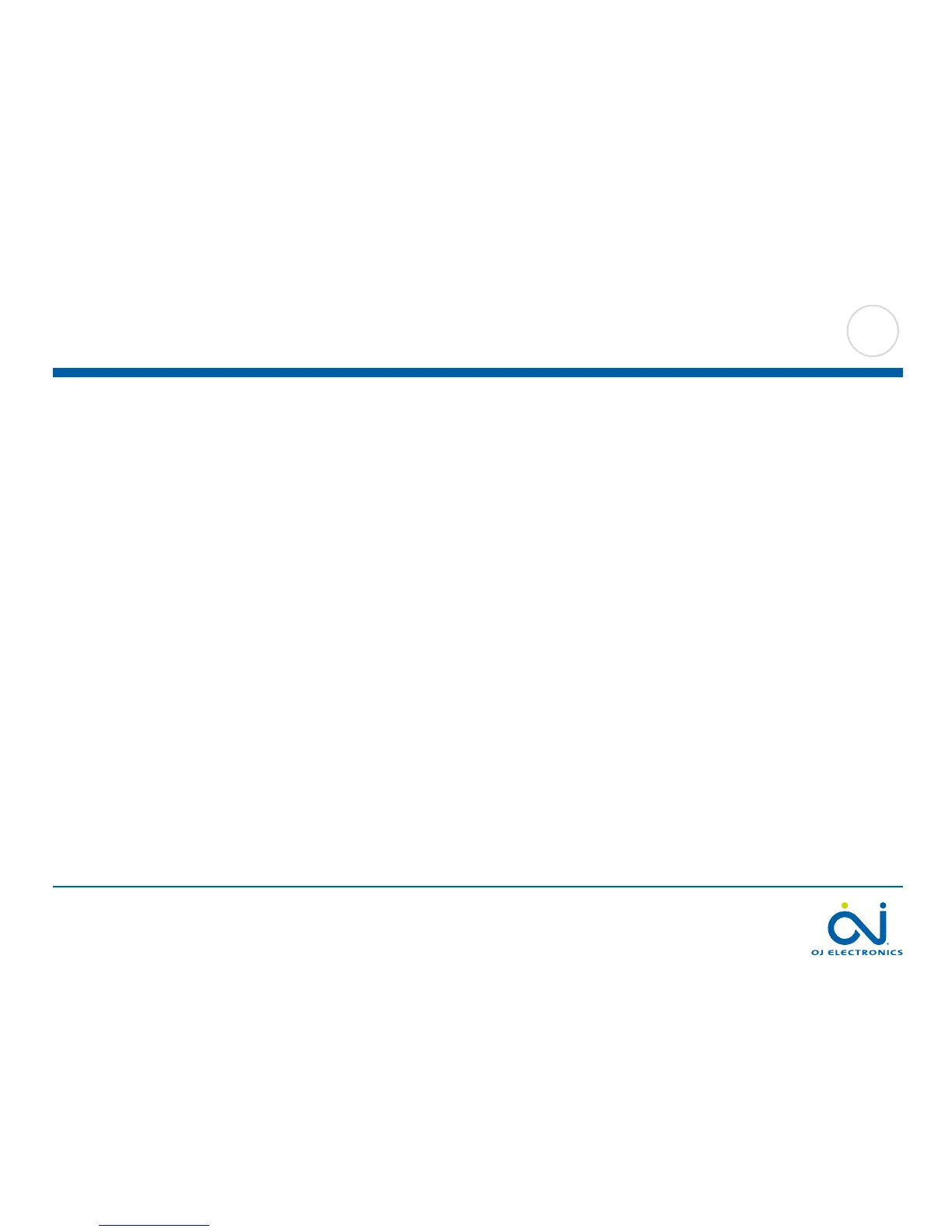PAGE 13
© 2014 OJ Electronics A/S
7.3 GFCI Test
1. Press the test button on the top of the thermostat.
The test is successful if the red light in the test button lights up and a GFCI error
text is shown on the display.
2. Press the power/reset button on the lower right side of the thermostat to reset the
GFCI.
3. Tap the “Arrow Right” button to continue.