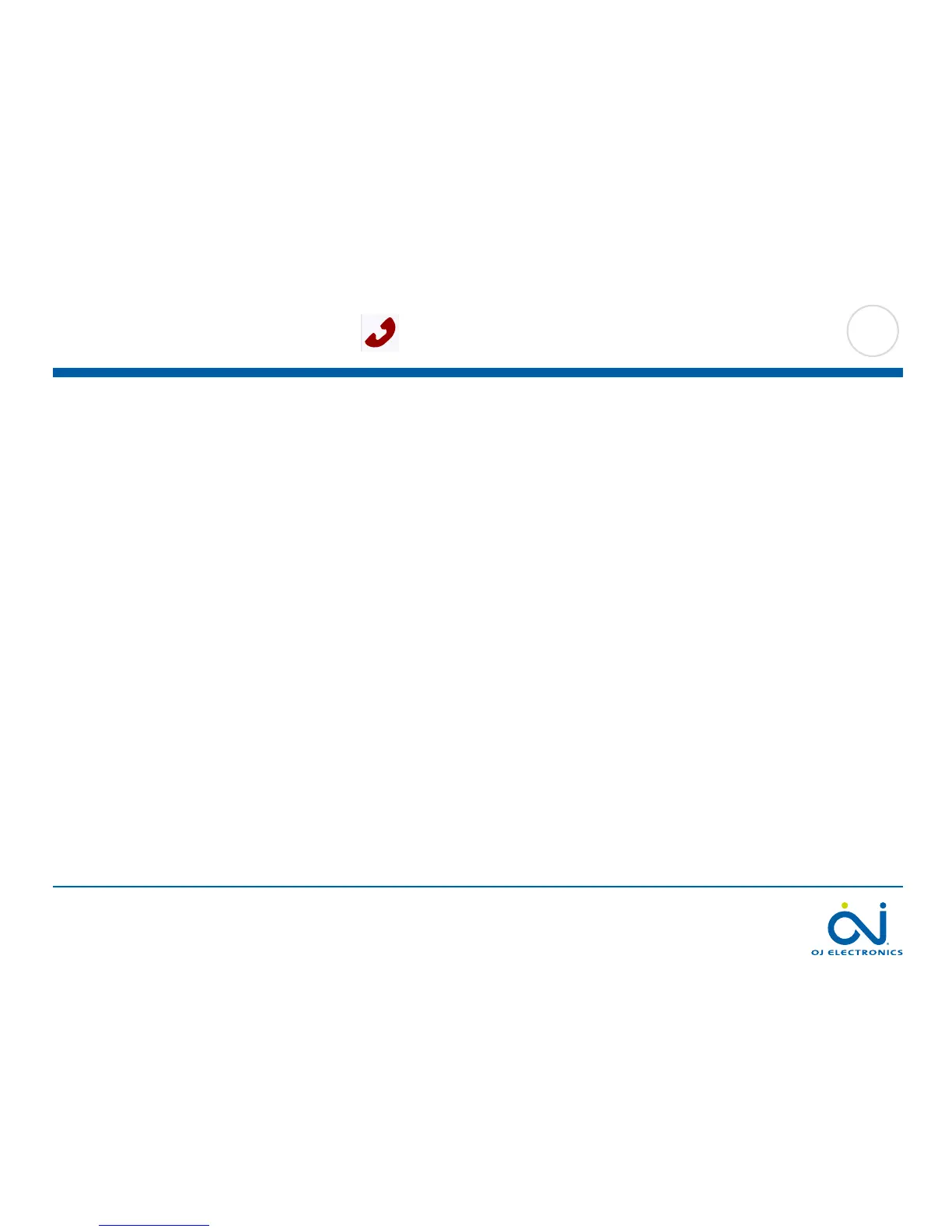PAGE 46
© 2014 OJ Electronics A/S
10.3.11 Support
This option provides information on obtaining support for the thermostat.
Please consult the “Troubleshooting” section of this manual before calling for
support. If troubleshooting does not help, you should contact your installer.
1. Tap the “Menu” button on the home screen.
2. Then tap the “User Settings” button to access the various user settings.
3. Tap the “Arrow Right” button to access the second page of User Settings.
4. Tap the “Support” button.
5. Tap the “Back” button to return to “User Settings”.