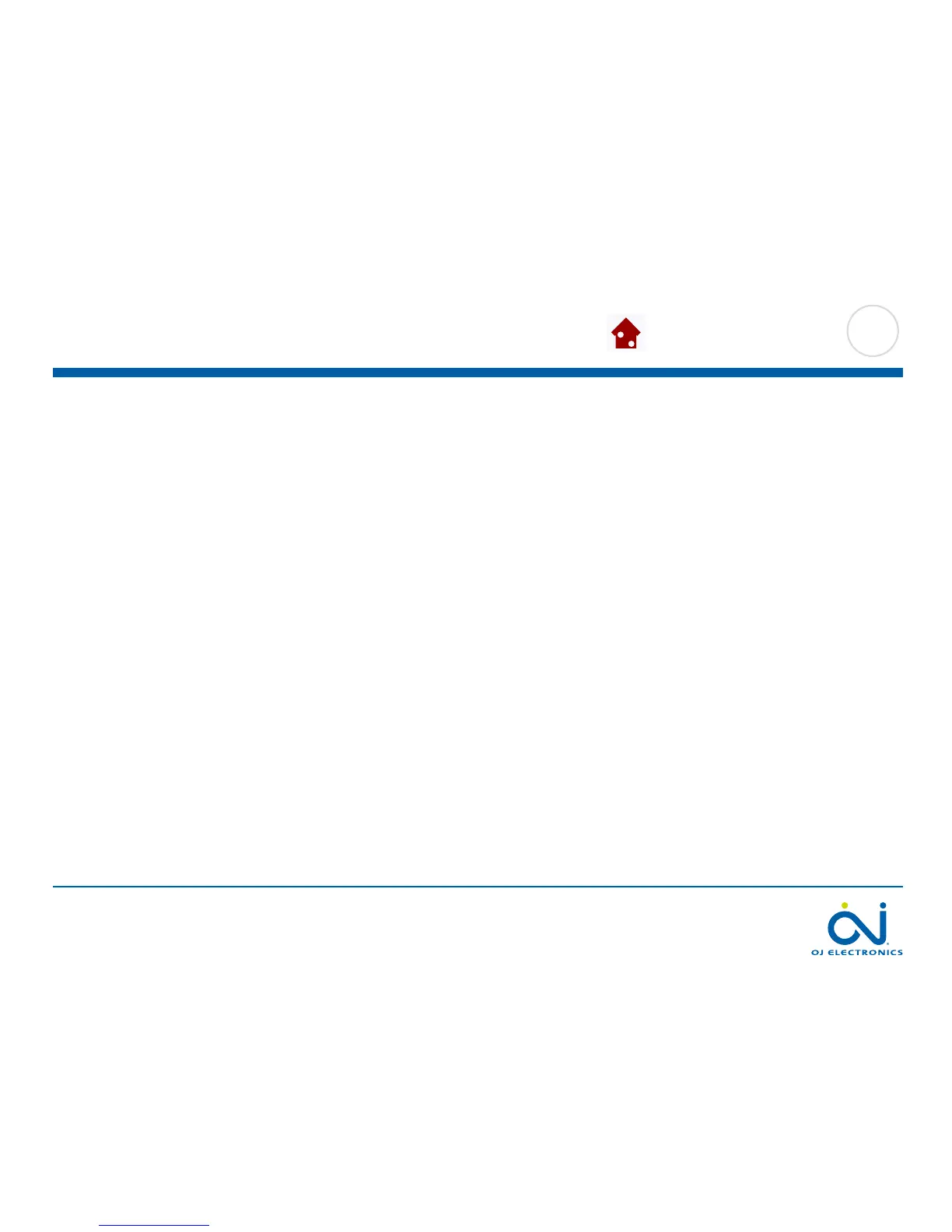PAGE 50
© 2014 OJ Electronics A/S
10.4.3 Sensor Application 1/2
This option allows you to choose which sensor is used to control the heating
system.
• Floor: Withthissetting,theoorsensorcontrolstheheatingsystem.
• Room/FloorProtection:Withthissetting,theroomsensorcontrolstheheating
system while the floor sensor limits heating according to the
temperature limits set under Menu/Installer Settings/Floor Protection.
• Room: Withthissetting,theroomsensorbuiltintothethermostatcontrols
the heating system.
Note! Floor Protection is not active while using the Sensor Application
“Room”.
• Regulator: Withthissetting,thethermostatoperatesasaregulatorandno
sensors are used. The setting is a percentage of the full load in steps
of 10%.
Note that Floor Protection is not active when using the thermostat as
a regulator.
Floor limit temperatures are set under Menu/Installer Settings/Floor Protection.
Note that changes made under “Sensor Application” do not influence the “Floor
Protection” settings.