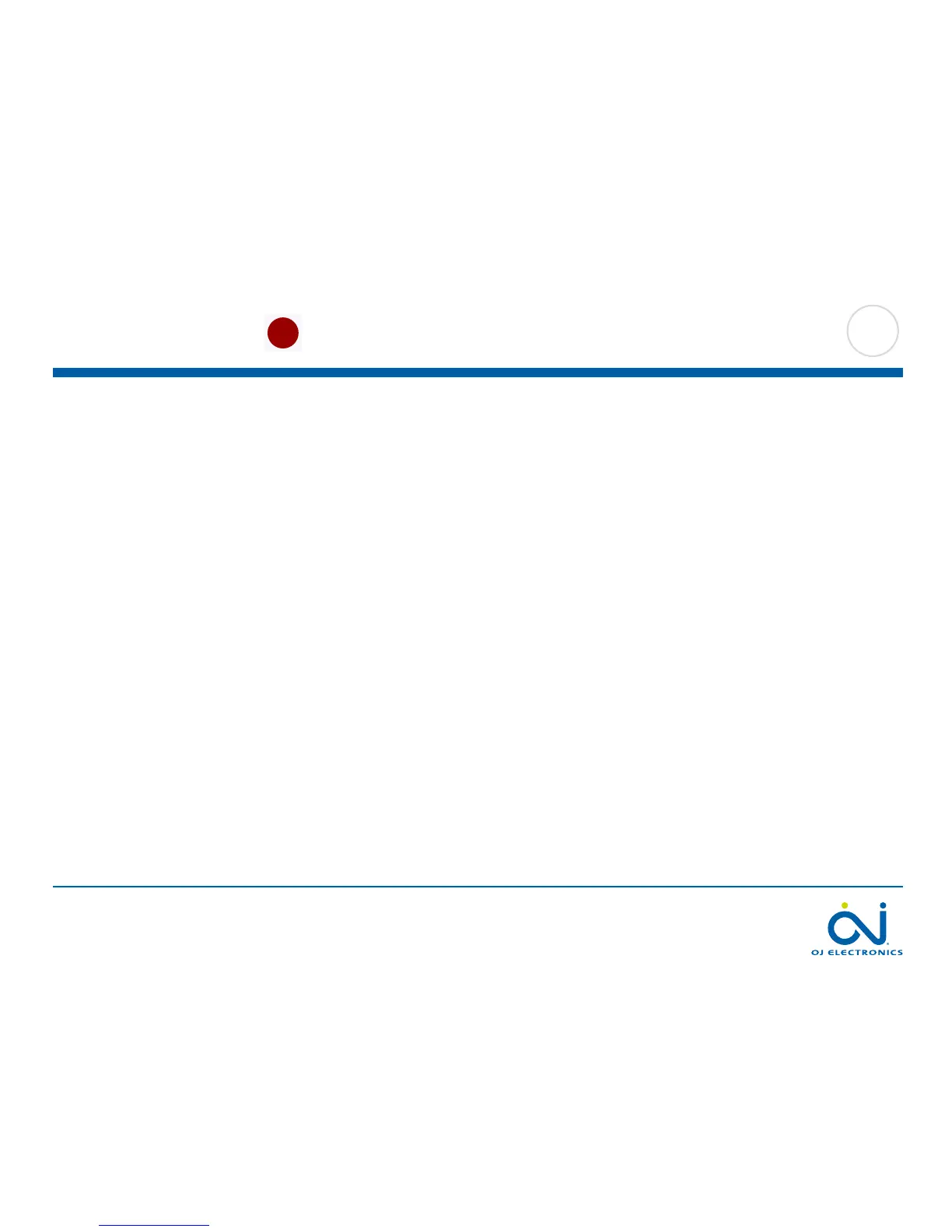PAGE 43
© 2014 OJ Electronics A/S
10.3.8 Unit
5
°
1. Tap the “Menu” button on the home screen.
2. Tap the “Arrow Right” button to access the second page of User Settings.
3. Tap the “Unit” button.
4. Tap the unit that you prefer:
• Celsius
• Fahrenheit
5. Confirm your choice with “√” or discard it with “X”.
The thermostat will automatically return to “User Settings”.