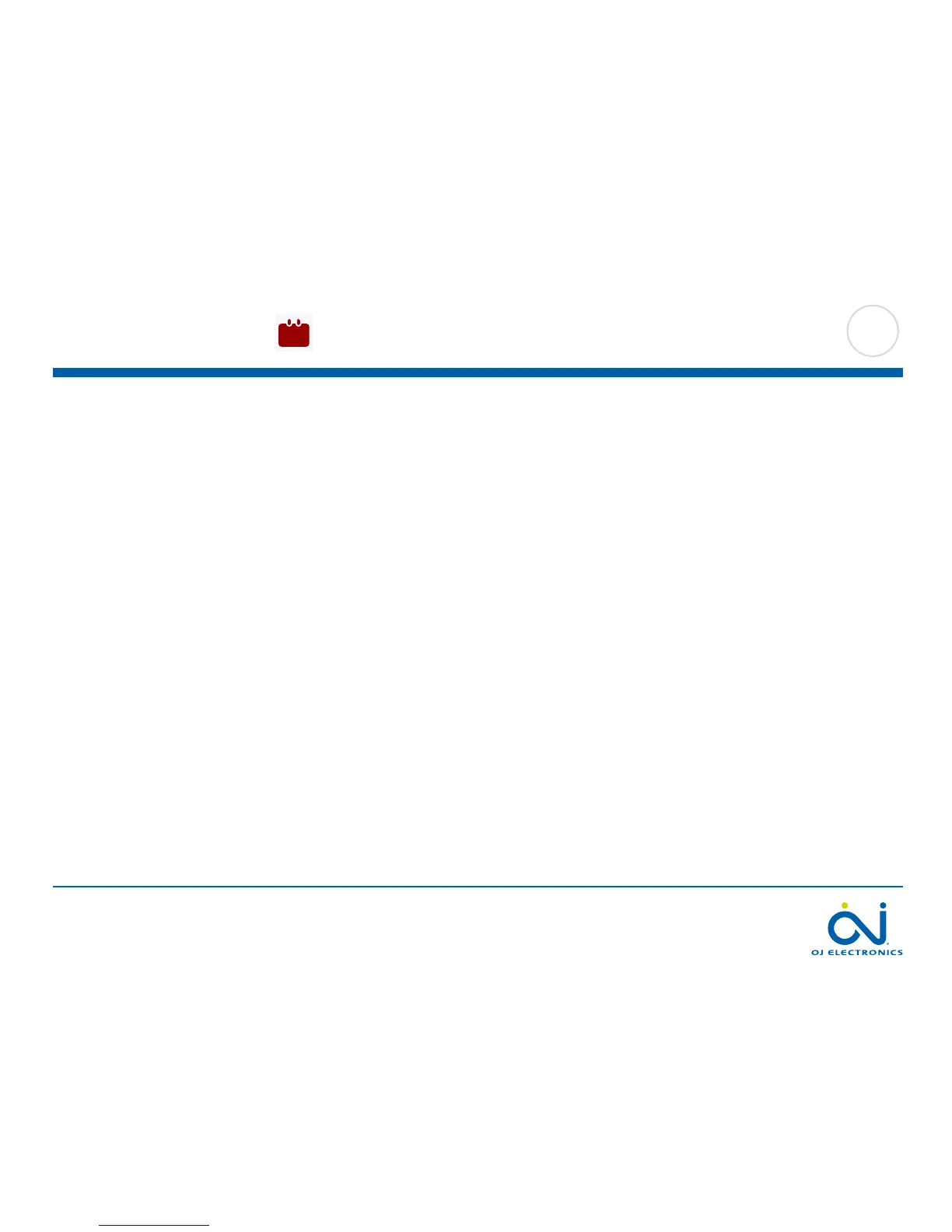PAGE 40
© 2014 OJ Electronics A/S
This option allows you to change the date, which is shown in some screen savers
and is used for functions such as “Daylight Saving Time”.
1. Tap the “Menu” button on the home screen.
2. Then tap the “User Settings” button to access the various user settings.
3. Tap the “Date” button.
4. Tap the “Arrow Up” or “Arrow Down” button to set the date, month, and year.
5. Tap the date format that you prefer.
• UseDD-MM-YYYY
• UseMM-DD-YYYY
6. Confirm your settings with “√” or discard them with “X”.
The thermostat will automatically return to “User Settings”.
10.3.5 Date
7