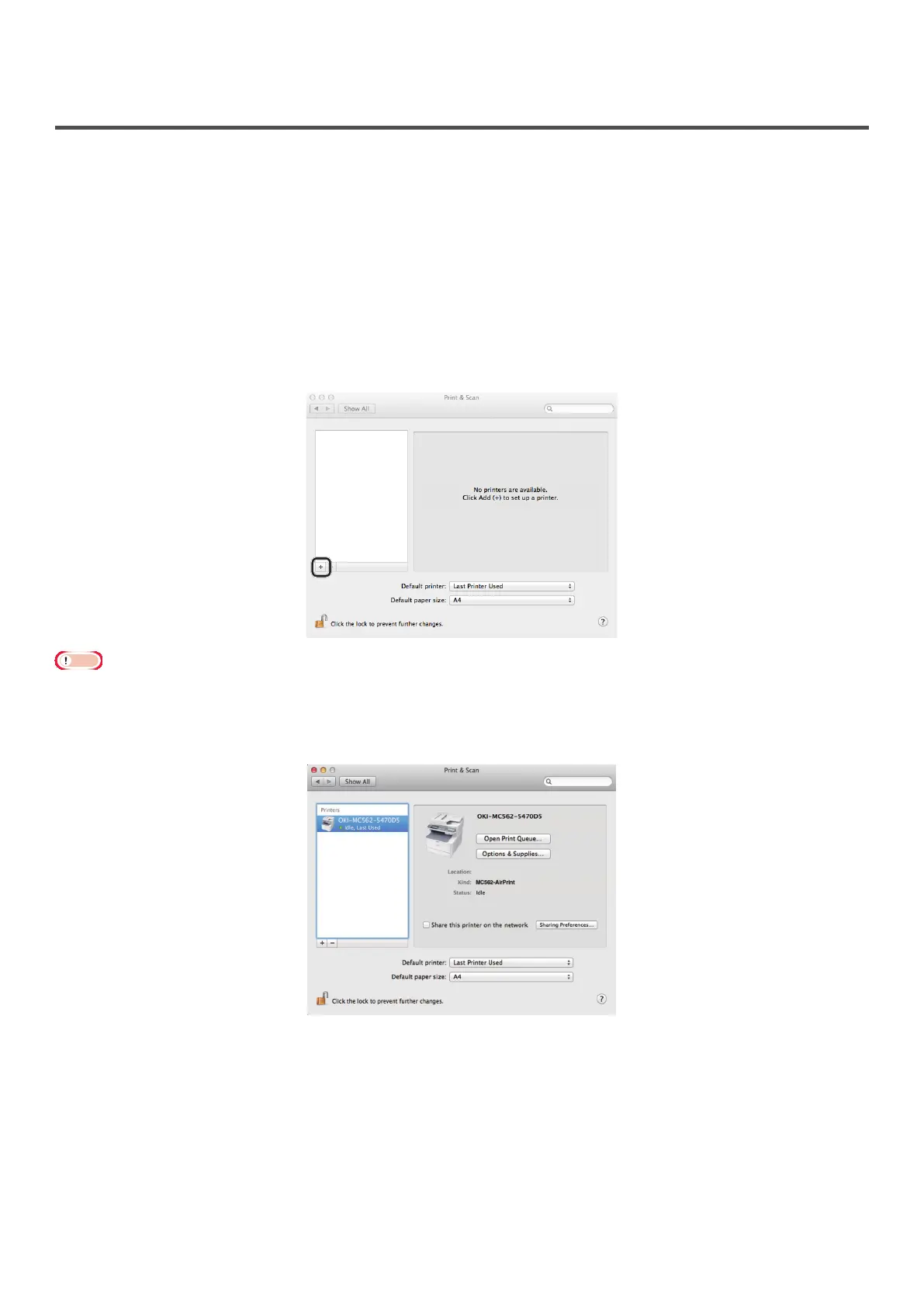- 8 -
For Mac OSX
For Mac OS X 10.7 or later
Add Printer
1
Check that your device and the computer are turned on and connected.
2 From the Apple menu, select [System Preferences].
3 Click [Print & Scan].
4 Click [+] and select [Printer] on the pop-up menu.
Note
With MC562, select the device name, such as [OKI-MC562-5470D5].
5 Check that your machine is displayed in [Printers] and [MC562-AirPrint] is displayed in
[Kind].
6 Close [Print & Scan].