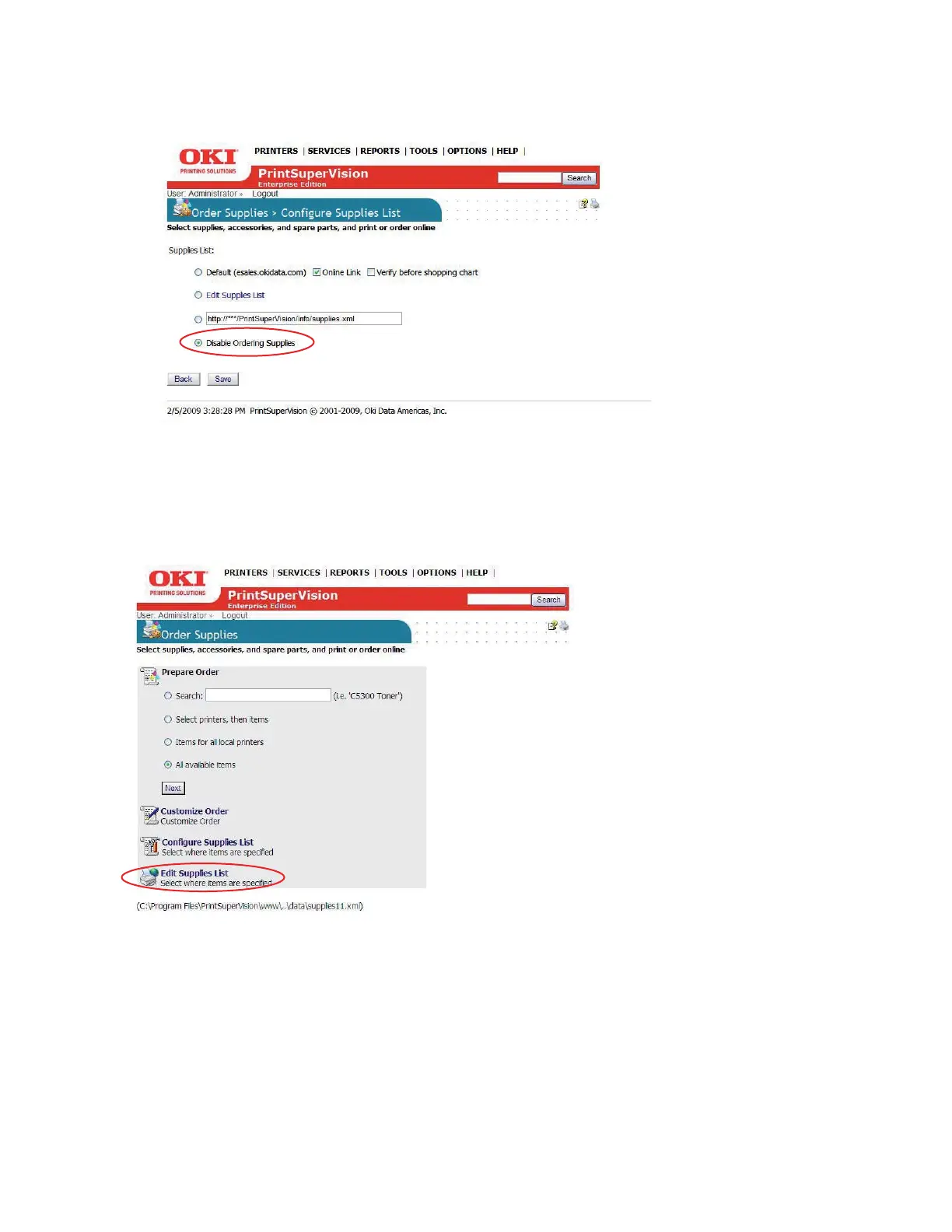55 • Configuring the Ordering of Supplies
Disable Ordering Supplies
To completely disable the ability to order supplies either on-line or by manually printing a supplies
order page (discussed earlier), click the Disable Supplies Ordering button and click Save.
Editing the Supplies List (Optional Link)
The Edit Supplies List option provides a link to the same area previously described. The link is
provided for navigational convenience.
