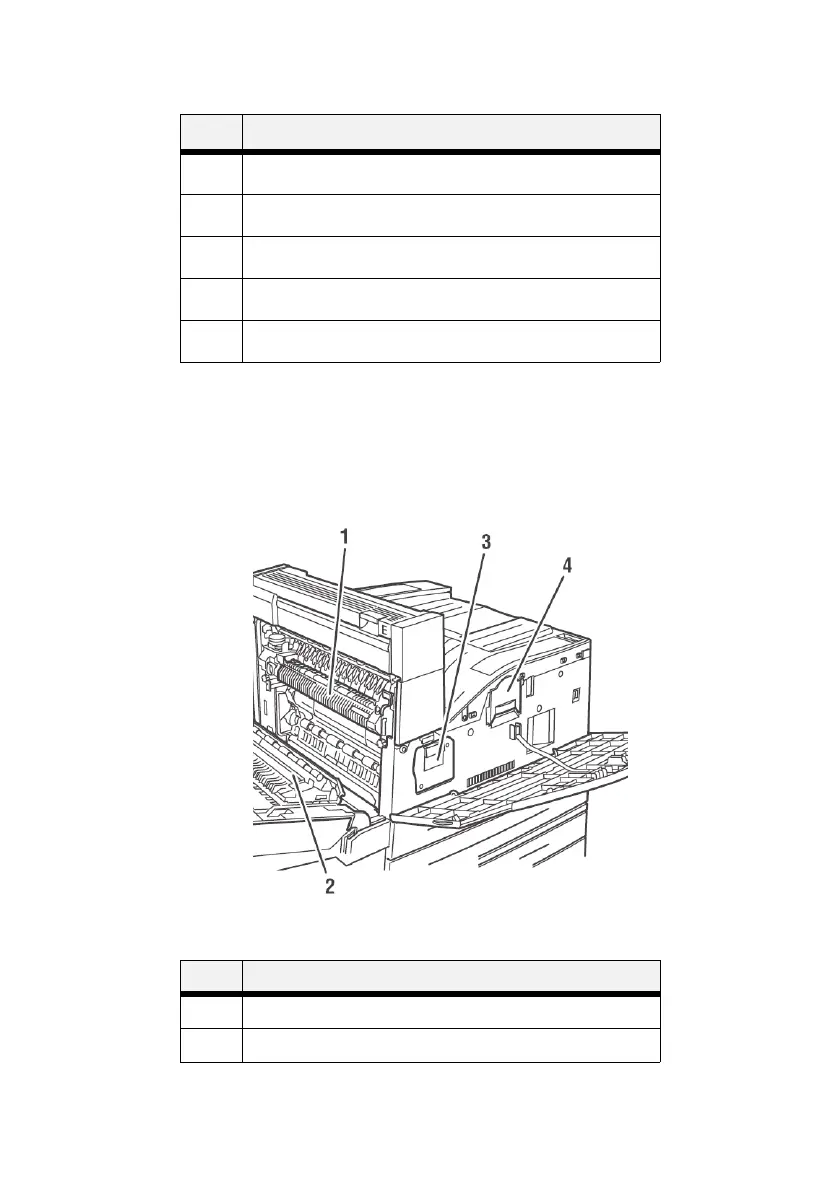B930n User’s Guide> 10
Data I/O connector settings can be configured via the Operator
Panel’s Interface Menu. There are settings for Ports, Parallel Setup,
USB Setup, and Serial Setup See “Operator Panel” on page 194 for
a detailed description of each setting.
I
NTERNAL
C
OMPONENTS
7
Finisher power cord connection
8
2000-Sheet Feeder (Tray 6) connection
9
Finisher connection
10
1000-Sheet Feeder (Trays 3 and 4) connection
11
Duplex Unit connection
No. Name
1Fuser
2Transfer Roll
No. Name
