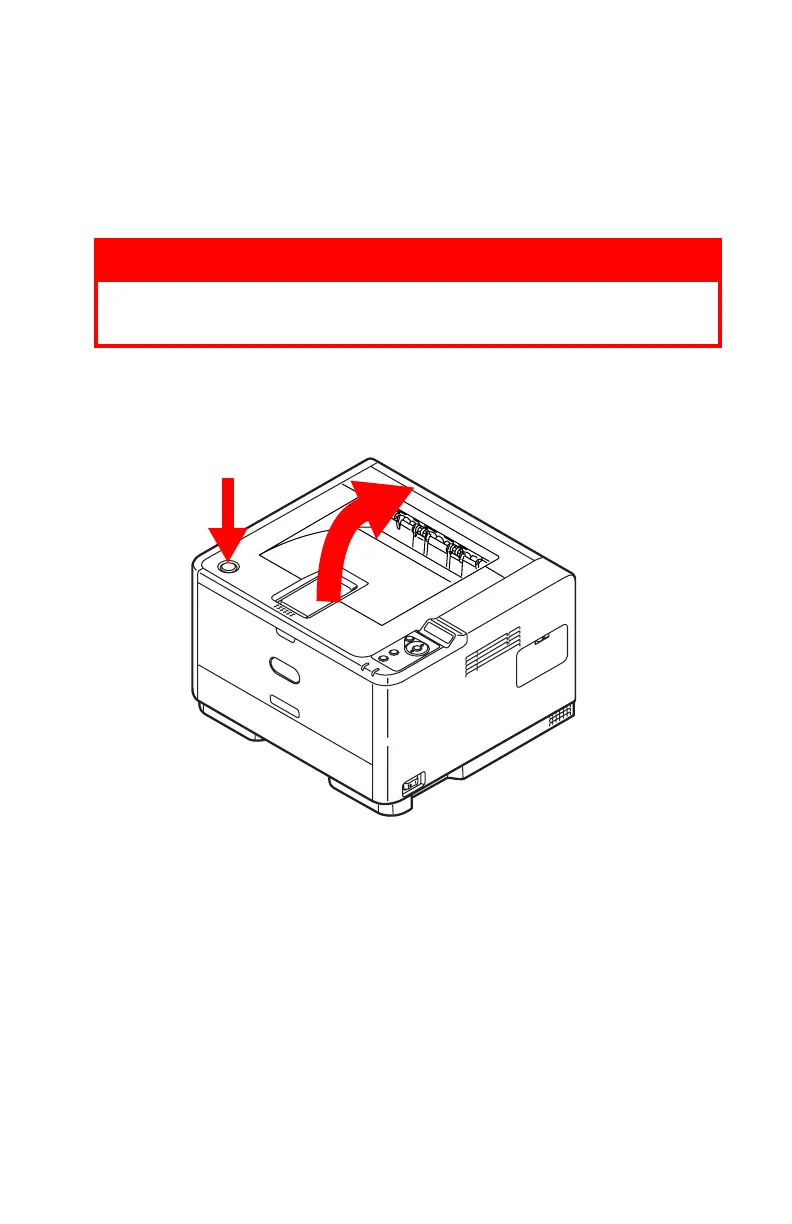104 > B401/B411/B431
Cleaning the LED array
Clean the LED array whenever a new toner cartridge is installed
or if there are faded vertical areas or light printing down a page.
1. Switch off the printer and allow the fuser to cool for about
10 minutes before opening the top cover.
2. Press the top cover release button and open the printer’s
top cover fully.
WARNING!
If the printer has been powered on, the fuser may
be hot. This area is clearly labelled. Do not touch.